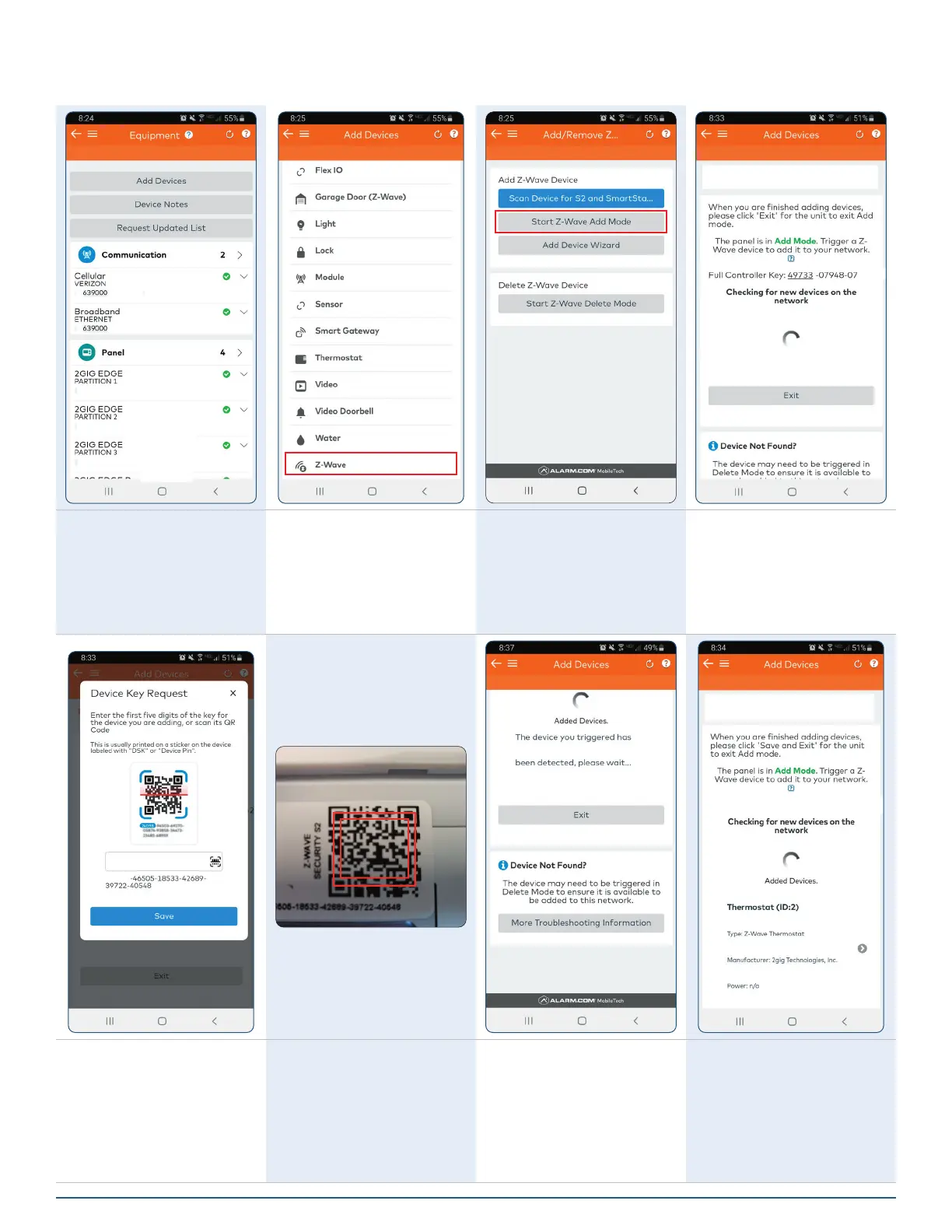2GIG EDGE Smart Home Manual
24
Z-Wave setup from Alarm.com Mobile Tech
Z-Wave devices installed on the 2GIG EDGE Security & Smart Home System can be congured with Alarm.com
Mobile Tech.
1. Tap Add Devices. 2. Scroll down then tap
Z-Wave.
3. Tap Start Z-Wave Add
Mode.
4. The panel will enter
Learn Mode. Follow
on-screen instructions to
activate Learn mode on
the device.
5. If an S2 device is found,
the app will prompt for
the rst 5 digits of the
key. Enter the 5 digits,
or tap the icon to scan
the QR code.
6. Scan QR code on the
device.
7. The device will be
added to the panel.
8. The newly added device
will be displayed.
Repeat the process to
add other devices or
scroll down and select
Save.