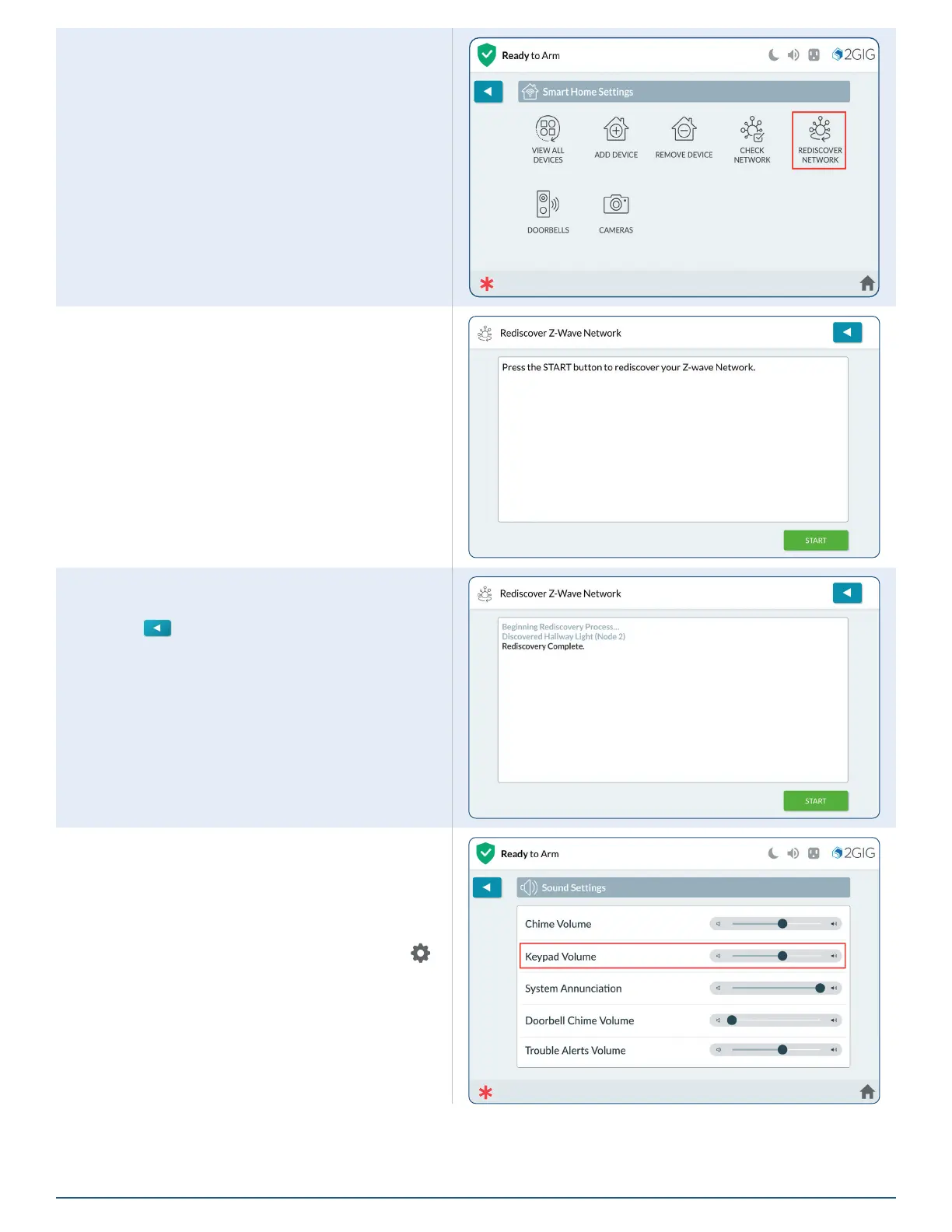2GIG EDGE Smart Home Manual
20
Rediscover Network
Rediscover the Z-Wave Network.
1. Tap Rediscover Network.
2. Tap START. The process will begin.
3. The panel will discover available nodes, then
complete.
4. Tap
when nished to return to previous
menus.
Remote Keypad Options
Sound
The sound setting for the 2GIG EDGE Remote Keypad
can be found in the Settings/Sound menu.
1. At the Home screen, tap the Settings icon (
).
2. Tap SOUNDS.
3. To adjust volume, use a nger to slide the
volume slider left or right.
