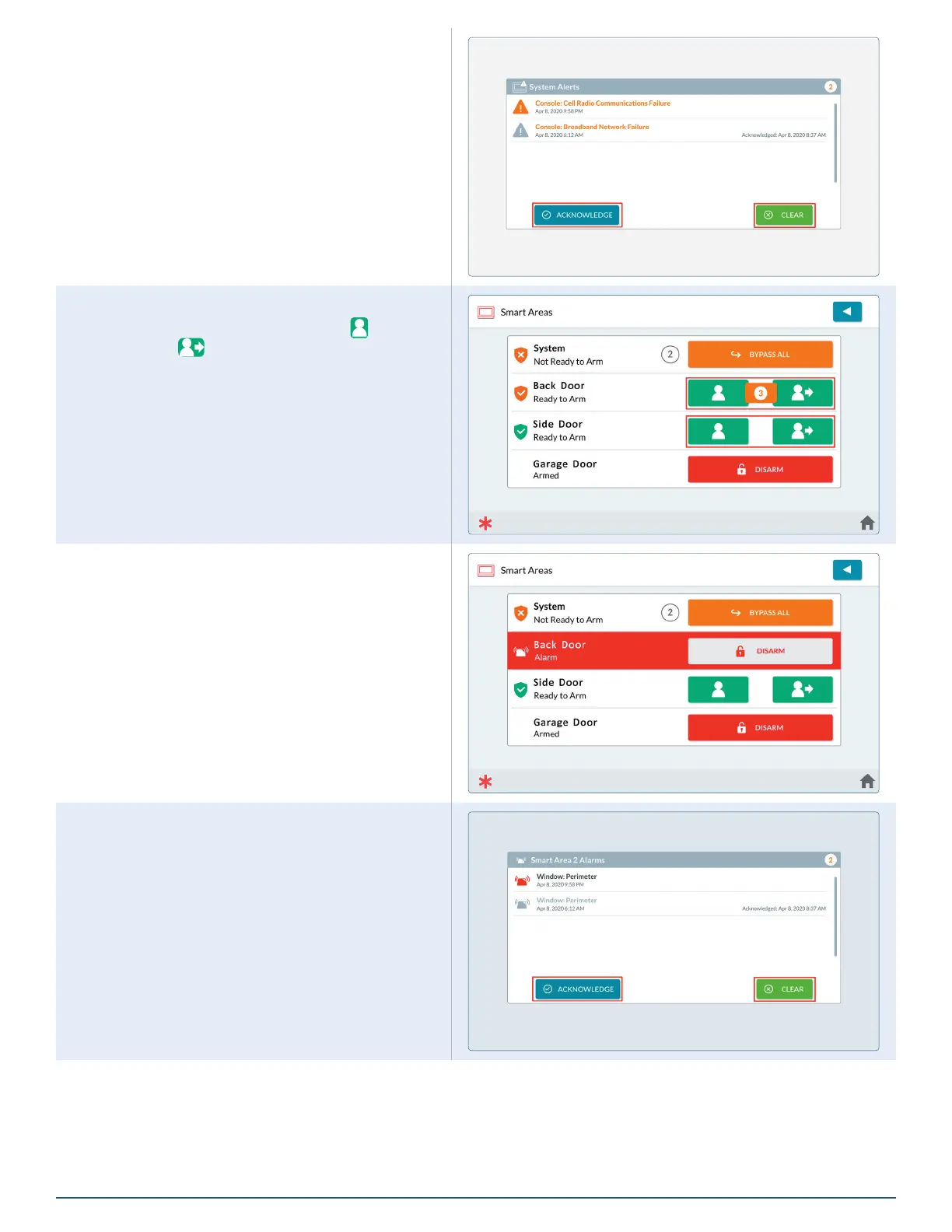Copyright © 2021 Nortek Security & Control LLC
9
3. View System Alerts, then tap Acknowledge to
address the alert and stop any alert sounds or
ashing.
OR
Tap Clear to remove all alerts. If you cannot
clear an alert, the alert issue must still be
resolved.
Smart Areas - Arming
To Arm a Smart Area, tap the Arms Stay ( ) or Arm
Away button(s) ( ).
Smart Areas - Alarms
Acknowledge or clear an alarm:
1. Press the Disarm button on the Smart Area
that is displaying an alarm.
2. Tap Acknowledge to address the alarm and
stop any alert sounds or ashing.
OR
Tap Clear to remove all alarms. If you cannot
clear an alarm, the issue must still be resolved.
