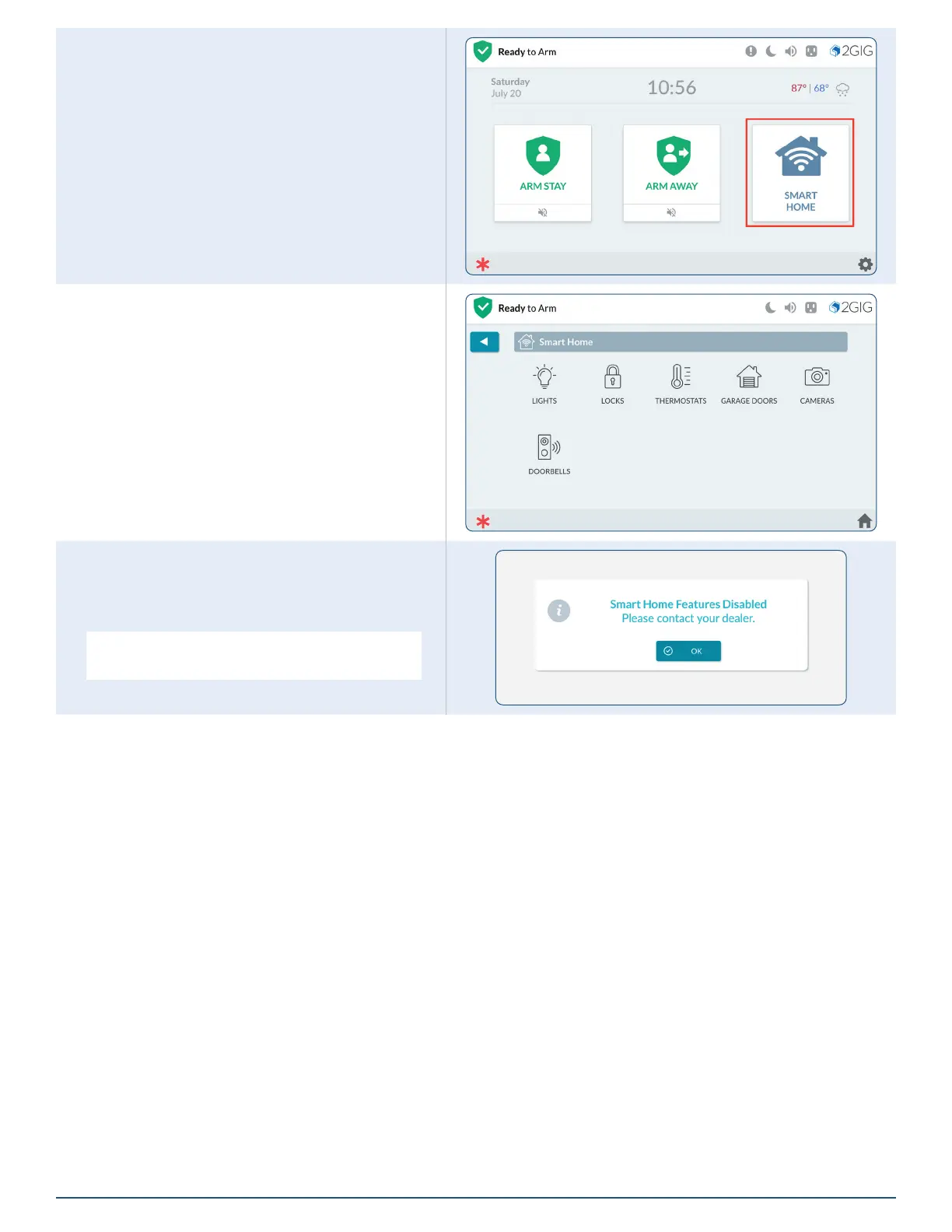2GIG EDGE Smart Home Manual
4
Smart Home Menu
On the Home screen, you can tap an option to access
Smart Home menu.
These options allow the ability to operate any smart
home devices directly from the 2GIG EDGE Panel.
To learn about options in this menu, see Smart Home
Controls, next page.
If the Smart Home Controls menu is not congured
on your system, the following notication message
appears when you tap the Smart Home Controls
button. Tap OK to dismiss the message.
NOTE: Consult your security provider for information
about enabling the Smart Home feature on your system.
