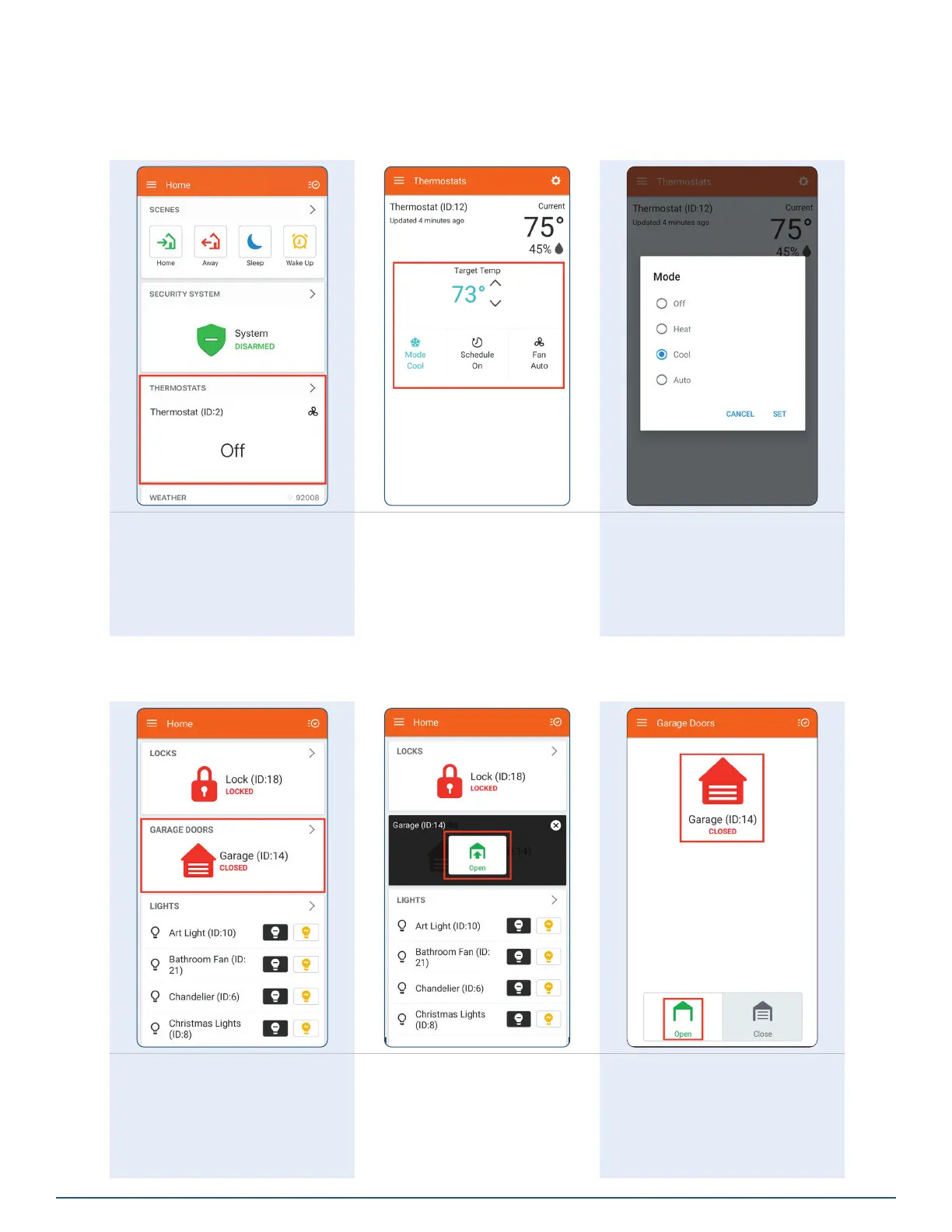Copyright © 2021 Nortek Security & Control LLC
13
The Alarm.com Mobile APP
Z-Wave devices installed on the 2GIG EDGE Security & Smart Home System will be displayed within the Alarm.com
Mobile App. Installed devices can be operated using the app, however device settings and functionality will differ for
each device.
Example: Z-Wave Thermostat
Example: Z-Wave Garage Door
1. To make adjustments, tap
on the Thermostats.
Controls for the device are
displayed.
2. Tap on a control to access
the device settings.
3. On a sub-menu, tap to make
settings changes, then select
SET.
4. To make adjustments, tap
on the listed device.
The app displays the current
condition (Open).
5. Tap the Open icon to
close the garage door.
6. The Garage is closed, and
the available option below
is Open.
