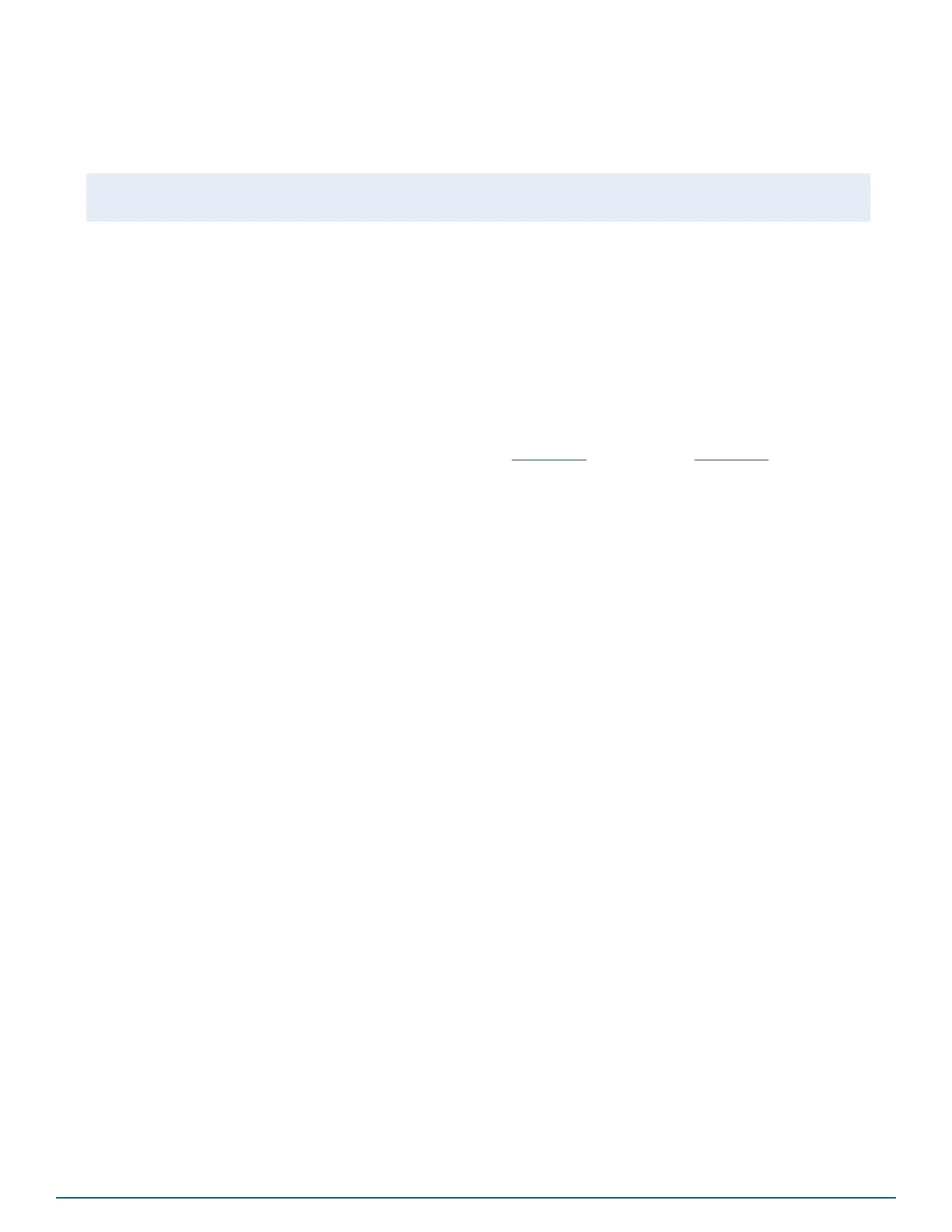Copyright © 2021 Nortek Security & Control LLC
3
Introduction
2GIG EDGE is a self-contained Security and Smart Home panel designed to keep home and loved ones safe and
secure while offering world class convenience. Smart Home in 2GIG EDGE allows home owners to control and manage
Z-Wave home automation devices and compatible video cameras and doorbells. This manual covers all Smart Home
features and functions in detail to guide home owners and installers.
NOTE: Some features may be disabled or not installed, so contact your dealer/installer if you cannot access any feature in the manual.
The Installer Toolbox options can only be accessed by a 2GIG licensed installer.
2GIG EDGE Panel Smart Home Capabilities
Z-Wave™ and Z-Wave Plus™ and S2 Compatibility: Installers Master users (if congured on the system) can add up
to 232 smart home devices to communicate with the 2GIG EDGE Panel using the Z- Wave and Z-Wave Plus wireless
communication protocol.
The 2GIG EDGE Panel can be included and operated in any Z-Wave network with other Z-Wave certied devices from
other manufacturers and/or other applications. All non-battery operated nodes within the network will act as repeaters
regardless of vendor to increase reliability of the network. This device is a security enabled Z-Wave Plus product that is
able to use encrypted Z-Wave Plus messages to communicate to other security enabled Z-Wave Plus products.
Alarm.com Cameras
With a WiFi connected panel, view video streams of the installed Alarm.com cameras. See Alarm.com for a list of
compatible cameras.
Alarm.com/Skybell Doorbell Cameras
Live View and answer the doorbell directly on the WiFi connected panel. The panel provides two-way communication
to the video doorbell, allowing easy access to answer the door.
Local Network Cameras Support
Stream video from local network ONVIF cameras over WiFi. (ONVIF Prole-S cameras supported)
