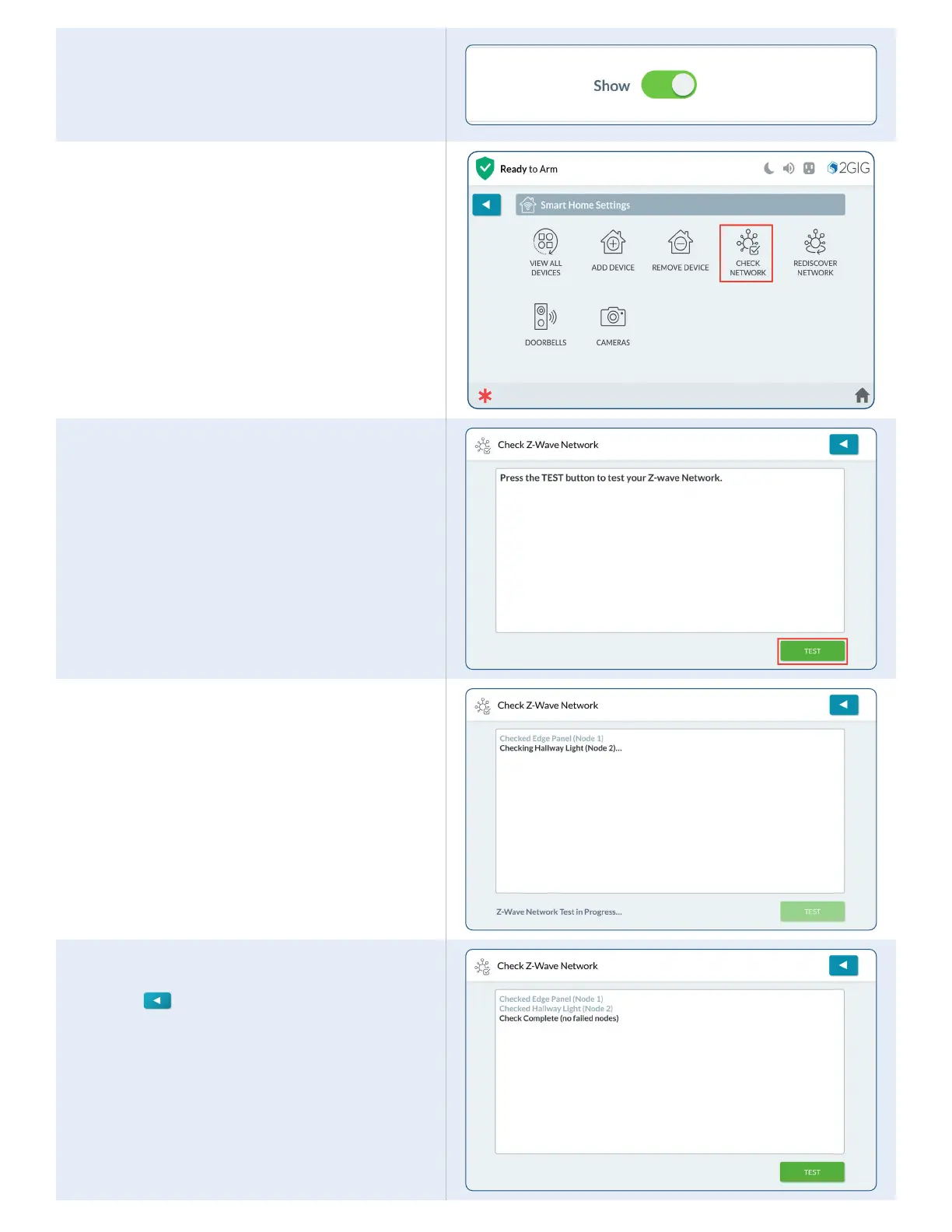Copyright © 2021 Nortek Security & Control LLC
19
Show/Hide a Smart Home Device
On the Edit Smart Home Device screen, tap the
switch to enable or disable the Show option. When
disabled, the system will hide the device from the
View Smart Home Devices screen.
Check Network
Check the network for failed nodes.
1. Tap Check Network.
2. Tap TEST.
3. The system scans the network for failed
nodes. This can take several minutes
and some of the Z-Wave functions will be
unavailable until the rediscovery is complete.
4. Once completed, the screen will display “failed
node” status.
5. Tap
when nished to return to previous
menus.
