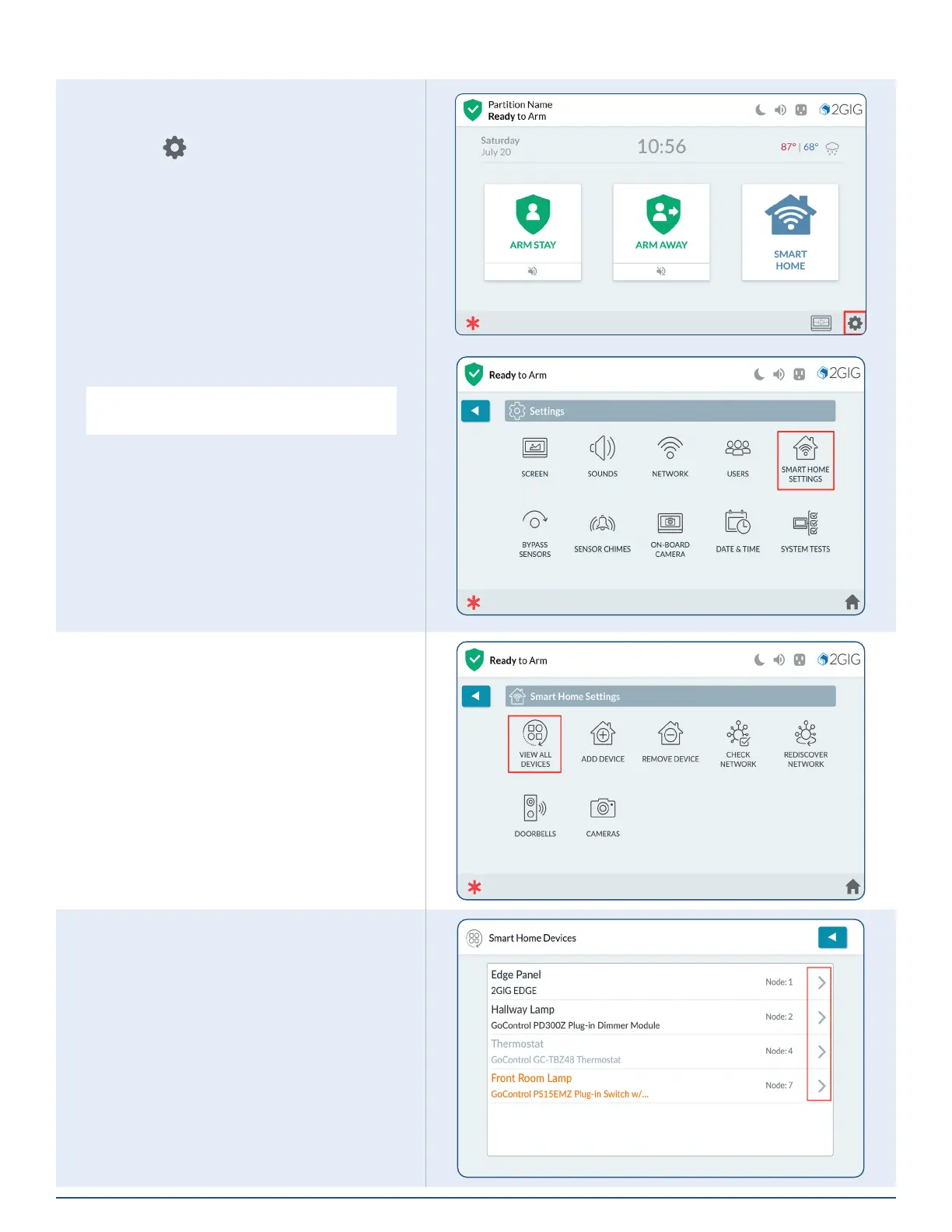2GIG EDGE Smart Home Manual
14
Smart Home Setup
To access the Z-Wave Settings menu:
1. On the Home Screen, tap the Settings
Menu (
).
2. On the Settings menu, tap Smart Home
Settings.
NOTE: This option is only available if enabled by your
installer.
Smart Home Settings available:
»
View All Devices
»
Add Device
»
Remove Device
»
Check Network
»
Rediscover Network
»
Doorbells
»
Cameras
View All Devices
Displays all Z-Wave Smart Home Devices
connected to the panel.
Rename a Smart Home Device
1. Tap > adjacent to a device to edit a Smart
Home device.
