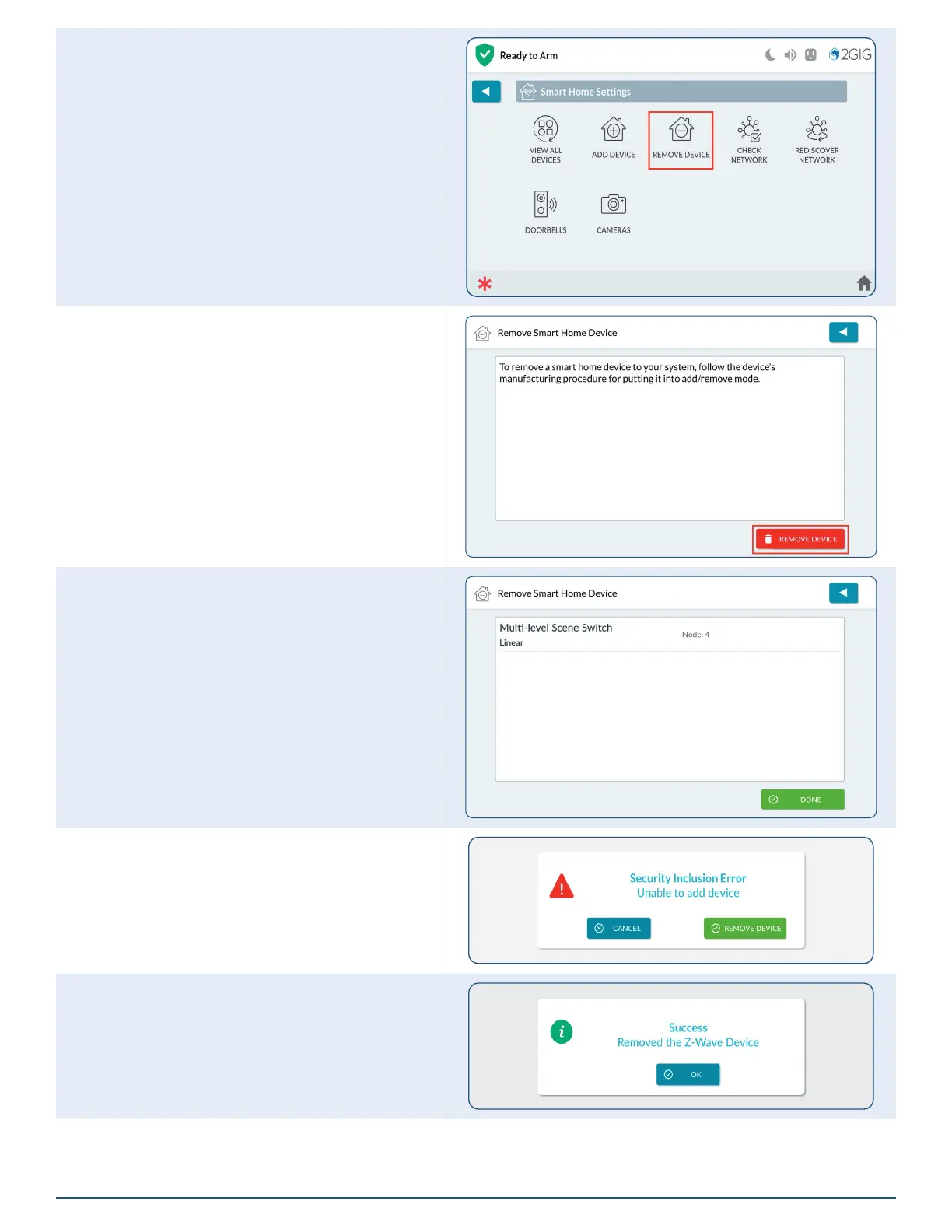Copyright © 2021 Nortek Security & Control LLC
17
Remove Device
To remove a device from the system:
1. At the Smart Home Settings menu, tap
Remove Device.
2. Follow on-screen instructions prepare the
device for removal.
3. Tap REMOVE DEVICE. The panel will listen
for a device to remove.
4. Follow the instructions included with the
Z-Wave device to start the Remove process.
The removed device will no longer be displayed.
5. Tap DONE.
Security Inclusion Failure
If a Z-Wave device fails due to a security inclusion
failure, the following screen will be displayed:
1. Tap Remove Device.
2. The panel will display conrmation that the
device has been removed. Tap OK.
