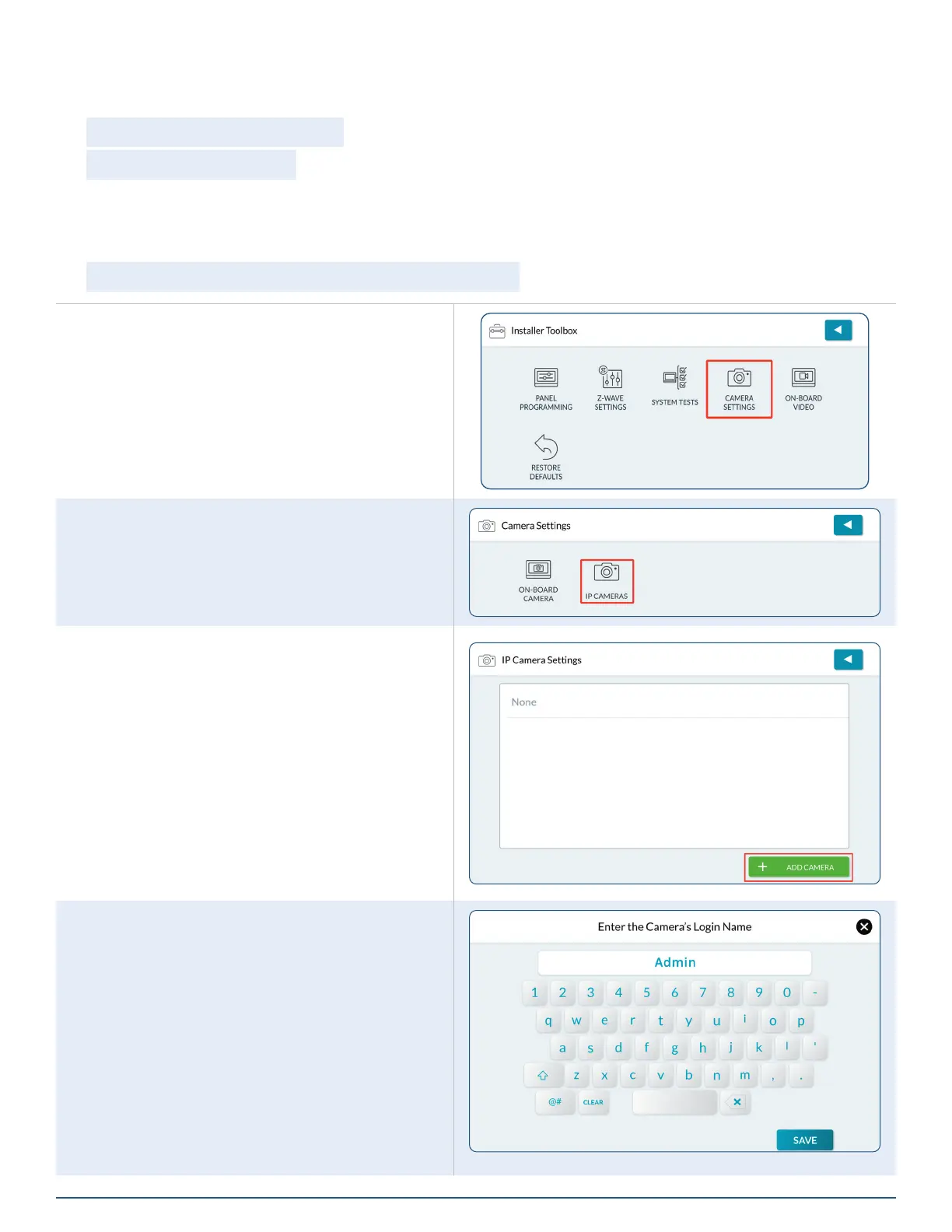Copyright © 2021 Nortek Security & Control LLC
25
Local Network Cameras
Supported cameras
2GIG supported cameras can stream directly to the 2GIG EDGE panel.
NOTE: Only ONVIF cameras are supported.
NOTE: ONVIF Prole-S is required.
Conguring Cameras
Cameras must rst be added to same WiFi network as the 2GIG EDGE panel or to the panels access point. Cameras
on the local network are auto-discovered by the panel during the add camera process.
NOTE: A maximum of 8 devices can be added to the panels access point.
Add a Camera
1. Access the Installer Toolbox, then tap CAMERA
SETTINGS.
2. Tap IP CAMERAS.
3. Tap the ADD CAMERA button.
4. Use the keypad to enter a login name, then tap
SAVE.
