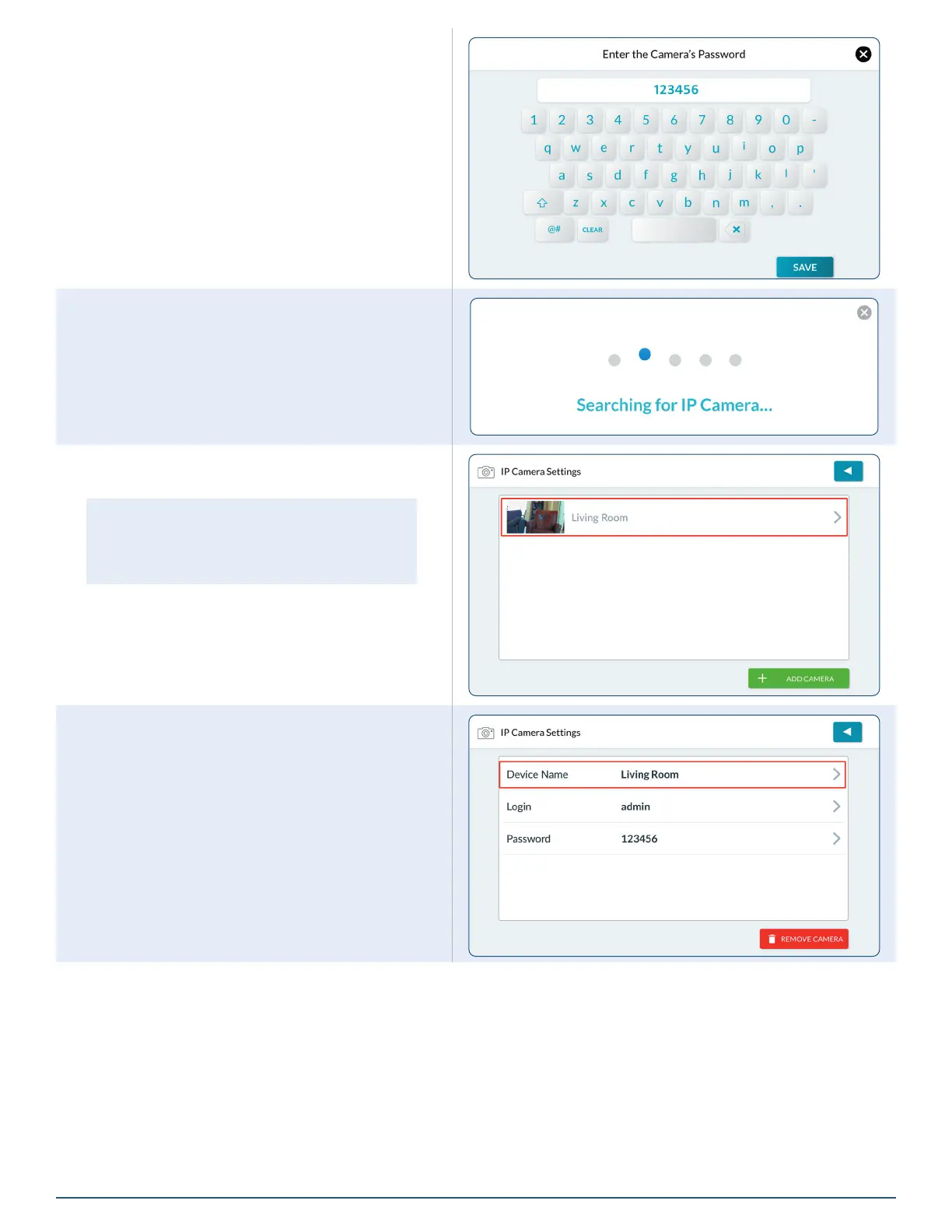2GIG EDGE Smart Home Manual
26
5. Tap Password from the IP Camera Settings
screen, and use the keypad to enter a
password
6. Tap SAVE.
7. The panel searches for available cameras.
8. Once the camera’s are added, tap the camera
displayed to access camera settings.
NOTE: The panel will add all network cameras with
the same login name and password. If the cameras are
using different login names and passwords, repeat the
process to add additional cameras.
9. Tap Device Name to edit the name of the
device.
