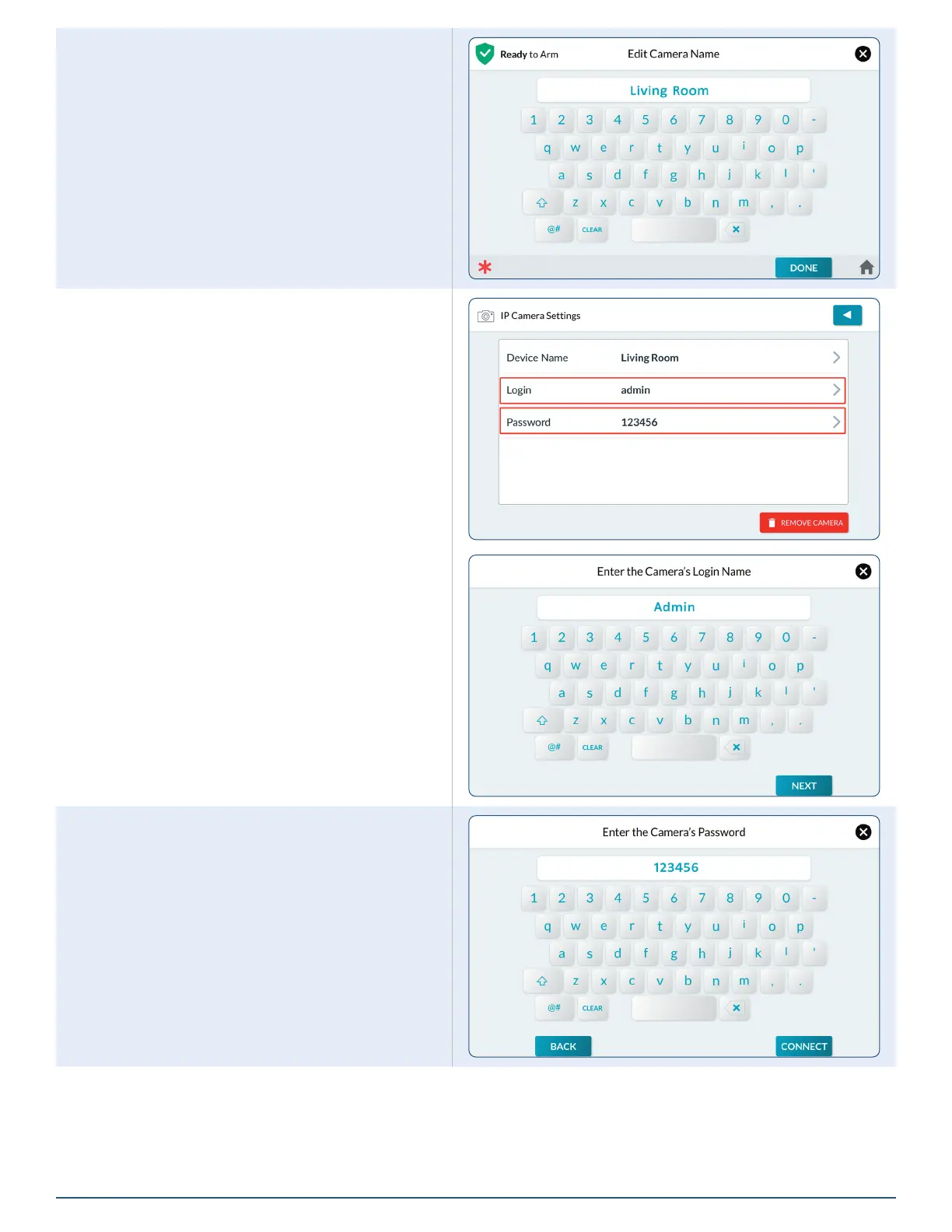Copyright © 2021 Nortek Security & Control LLC
27
10. Type in the name you’d like to give the camera.
11. Tape DONE when nished.
Edit Camera Login / Password
Login and Password options are available for creating
a Login name and assigning the Password.
1. Tap Login or Password to access a keypad to
create a Login or name or Password.
2. On the Login edit screen, use the keypad to
create a Login name.
3. Tap NEXT.
4. On the Password edit screen, use the keypad
to create a Password.
5. Tap CONNECT.