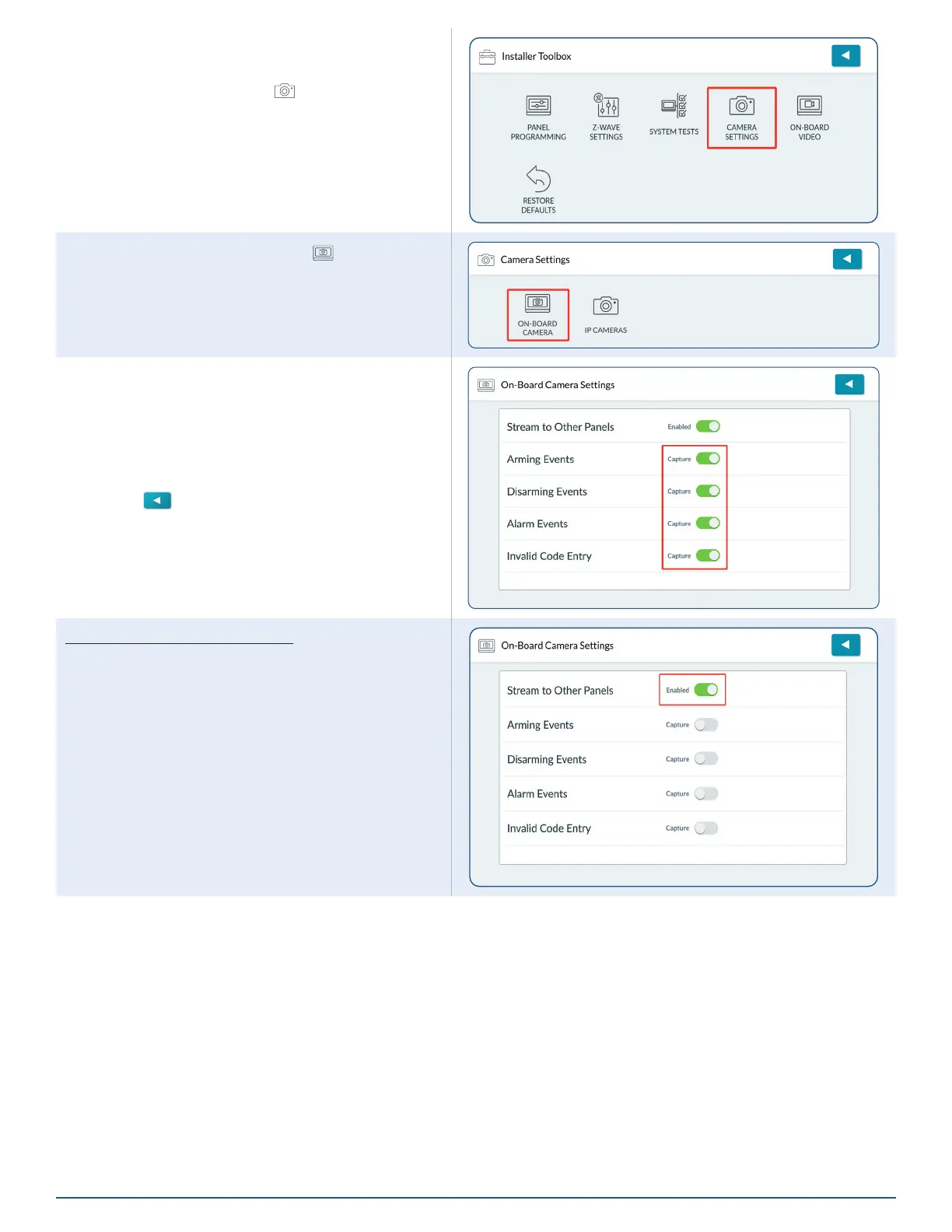2GIG EDGE Smart Home Manual
28
Setup On-Board Camera
1. Access the Installer Toolbox, then tap
CAMERA SETTINGS ( ).
2. Tap ON-BOARD CAMERA ( ).
21. At the On-Board Camera Settings screen,
tap the switch adjacent to the Event setting to
enable or disable.
The On-Board Camera will now capture photos
associated with enabled events.
22. Tap
when nished to return to previous
menus.
Enable/Disable Streaming Video
Tap to enable streaming video to Remote Keypad(s).
