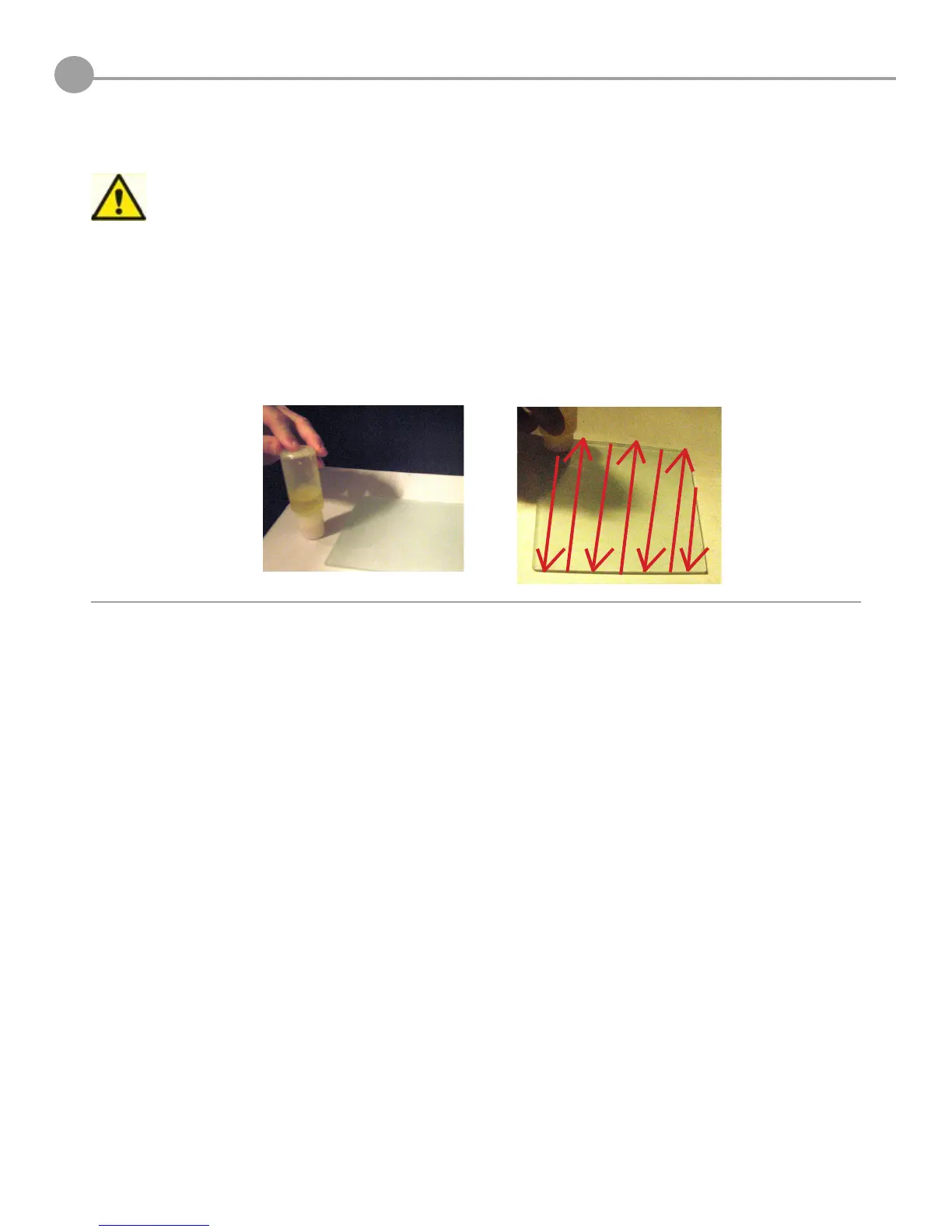41
PRINTING PREPARATION
1. StandCubeGlueonit’scapuntiltheglueowstothecap;removecap.
2. Remove print pad from the Cube; slowly paint a coat of glue in rows moving the bottle up and then down until the
glue is evenly distributed on the entire print pad. Check the pad after applying the glue to ensure there are noticeable
gaps where glue was not applied. If so, apply glue to the gaps.
3. Replace glue cap after use.
4. Place print pad on the print pad platform.
NOTE: The Cube Glue will have to be applied on the print pad every time you start a new creation.
Caution: Do not use any other type of glue other than Cube Glue. Doing so can damage your print
tip and the print pad.
21
