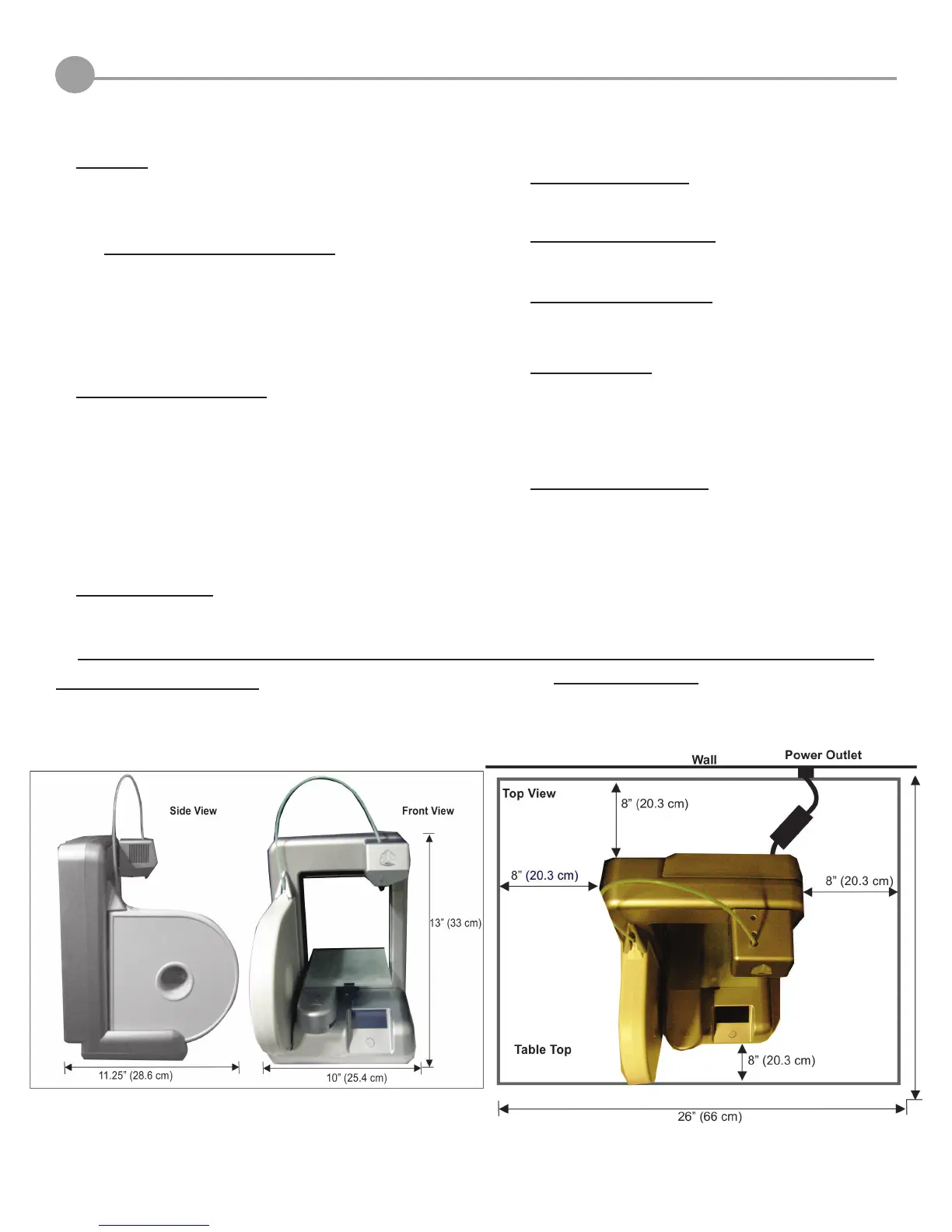16
REQUIREMENTS FOR YOUR Cube
Software:
• Complimentary Axon 2 conversion software for Windows and
Mac OSX. This application converts your 3D model into lay-
ered slices (G-code), ready for printing on your machine.
• Minimum Hardware Requirements:
• A PC with these minimum requirements will be required to run
the Cubify Software
• Processor: Multi-core processor - 2GHz or faster per core
• System RAM: 2 GB
• Screen Resolution: 1024x768
Windows Requirements :
• Cubify Software runs on 32 and 64-bit Operating Systems.
• Windows XP Professional or Home Edition with Service Pack 3
• Windows 7
• Windows is required for ad-hoc WiFi Print Job submission.
NOTE: Ad-Hoc WI-FI connection will not connect to Win-
dows XP operating systems
• If not already installed, the Cubify Software installer will auto-
matically install the Microsoft .NET 4.0 Framework
Wireless Options:
• 802.11b/g with: WPS Infrastructure or Ad hoc Mode.
Non-Wireless Option:
USBmemorystick,totransferprintles(suppliedwiththe
Cube)
Mac OSX Requirements :
Cubify Software runs on Mac OSX 10.8
Electrical Requirements
• Outlet requirements: 100-240 Volts, at 50/60 Hz.
• Cube electrical rating: 24VDC, 3.75 amp.
Material Storage
• All polymers degrade with time. The following condi-
tions ensure the material remains high quality:
• Do not unpack until material is needed.
• Store at room temperature: 16-29° C (60 - 85° F)
Operating Environment:
• Room Temperature: 16-29° C (60 - 85° F)
• Nozzle- 280
o
C (536
o
F)
• Print Pad- 66-77° C (150-170°F)
• Non-condensing Relative Humidity: 5% - 25%
Space Requirement
6
Cube Weight & Dimensions
• Weight (without cartridge): 4.3 kg (9.5 lbs.)
