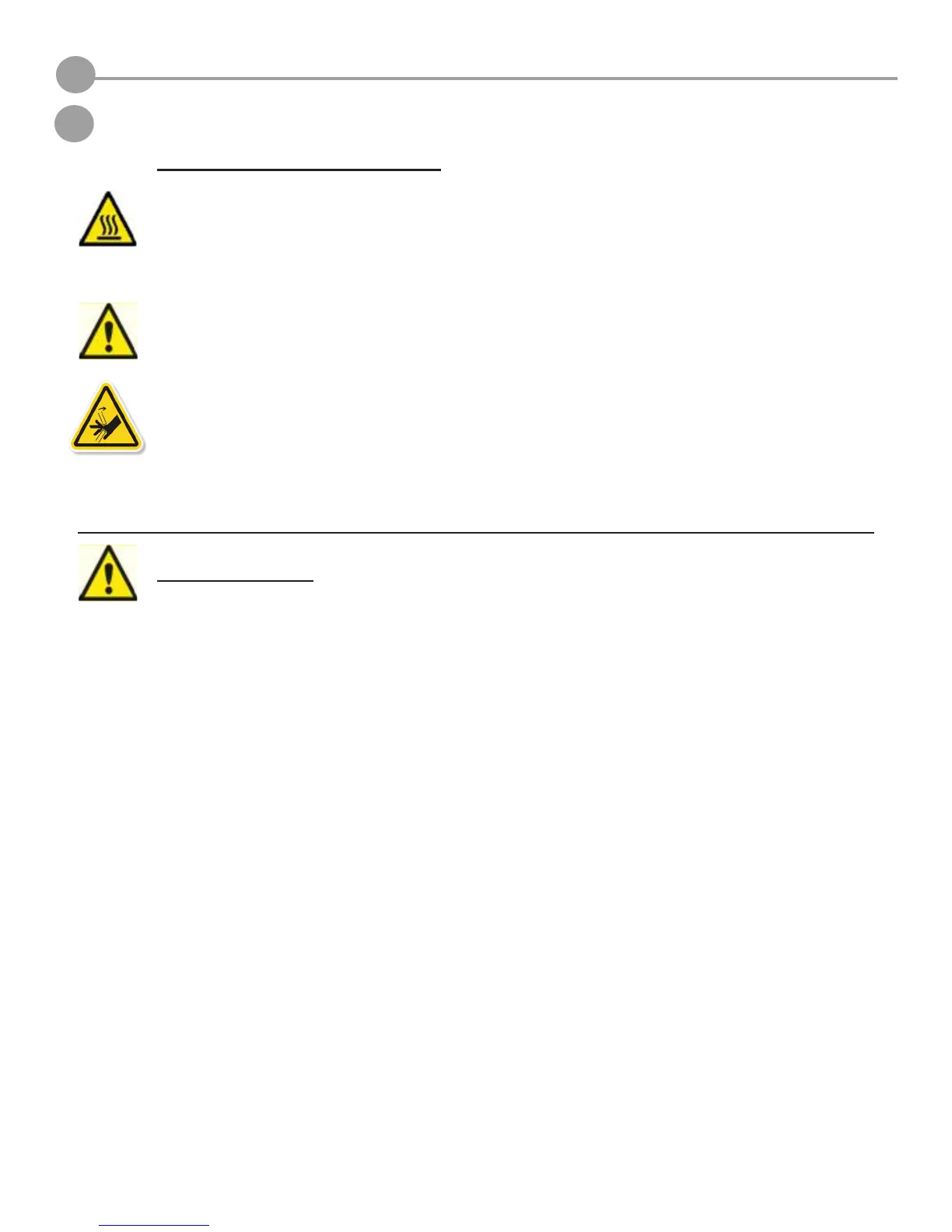6
IMPORTANT SAFETY INFORMATION
Safety Symbols and Denitions
Hot Surface Hazard: A hot surface is accessible in the vicinity of this sign or at the printjet; avoid contact. Hot surfaces
can cause severe burns.
Caution: Indicates something may happen that could cause loss of data, damage to equipment, or personal injury.
Safety Guidelines
• Follow all safety rules in this section and observe all cautions and warnings in this guide.
•
DonotmodifyanysafetyfeaturesormakemodicationstotheCube.Doingsoisprohibitedandvoidswarranty.
• Use of print materials, or 3D prints other than genuine 3D Systems® components may void warranty.
• Adult supervision is required; observe children closely and intervene as necessary to prevent potential safety
problems and ensure the Cube’s appropriate use. Ensure small 3D prints are not accessible to young children.
These 3D prints are potential choking hazards for young children.
• When the Cube is operating, the print tip on the printjet becomes hot; avoid touching this area until it has cooled
down.
• Do not change color of material during printing; doing so may damage the Cube.
3
Caution: Indicates a pinch point hazard that could cause person injury.
EN
