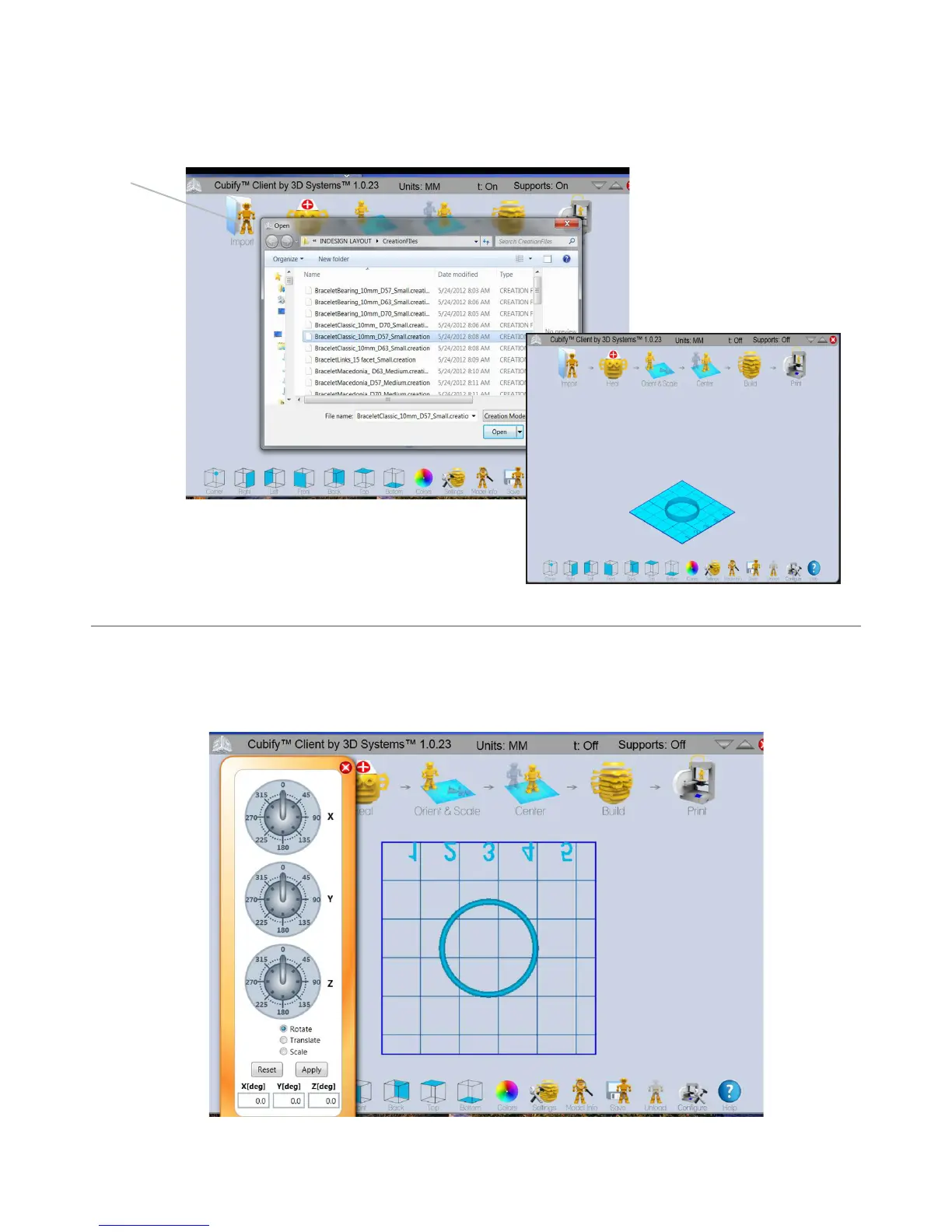43
2. Clickon“Import”andselectalefromthecreationlesthatyoudownloadedfromCubify.comora.STLle.Thecreation
that you selected will appear on print pad. The software’s print pad is a simulation of your Cube print pad.
Click here
3. In the software you can orient, scale, and manipulate your creation to ensure that you obtain the optimum printing
results. Refer to Section 11, “Cubify Software Overview” to understand the different functions your software pro-
vides.
