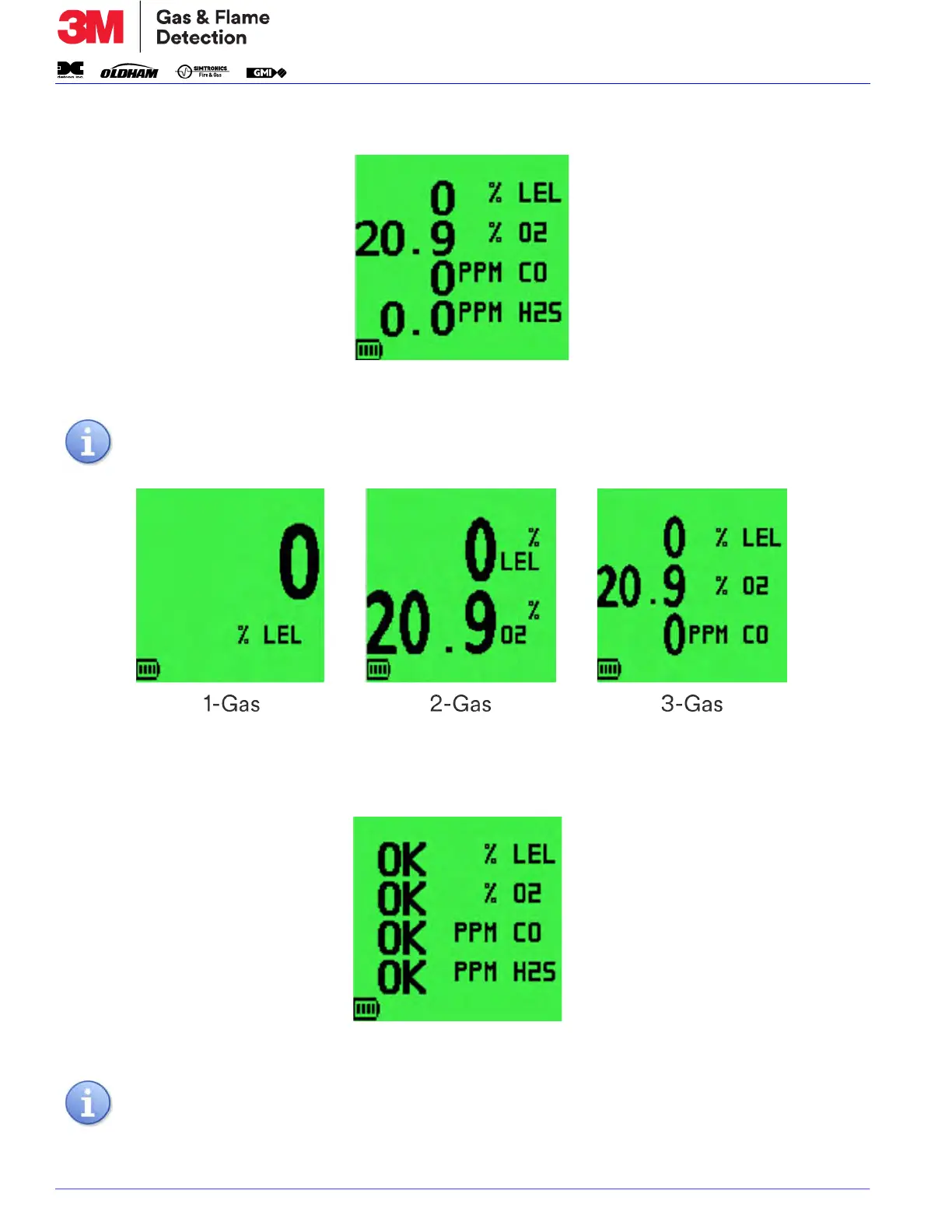64171, Rev. 10/May 2019
3M™ GMI™ PS200 PORTABLE GAS MONITOR
INTRODUCTION
2-2
All gases being monitored are displayed. A 4-gas monitor display is illustrated in Figure 2-2: Display
Example (4-Gas)
.
Figure 2-2: Display Example (4-Gas)
Figure 2-3: Display Examples
Instead of displaying current gas readings, the monitor can be configured to display OK, as illustrated
in
Figure 2-4: OK Display Example (4-Gas).
Figure 2-4: OK Display Example (4-Gas)
NOTE: Character size increases if fewer sensors are configured, as illustrated in Figure 2-3:
Display Examples.
NOTE: This manual describes the operation of a default 4-gas monitor. Configurable
options are available and are detailed in italic text, where applicable.
