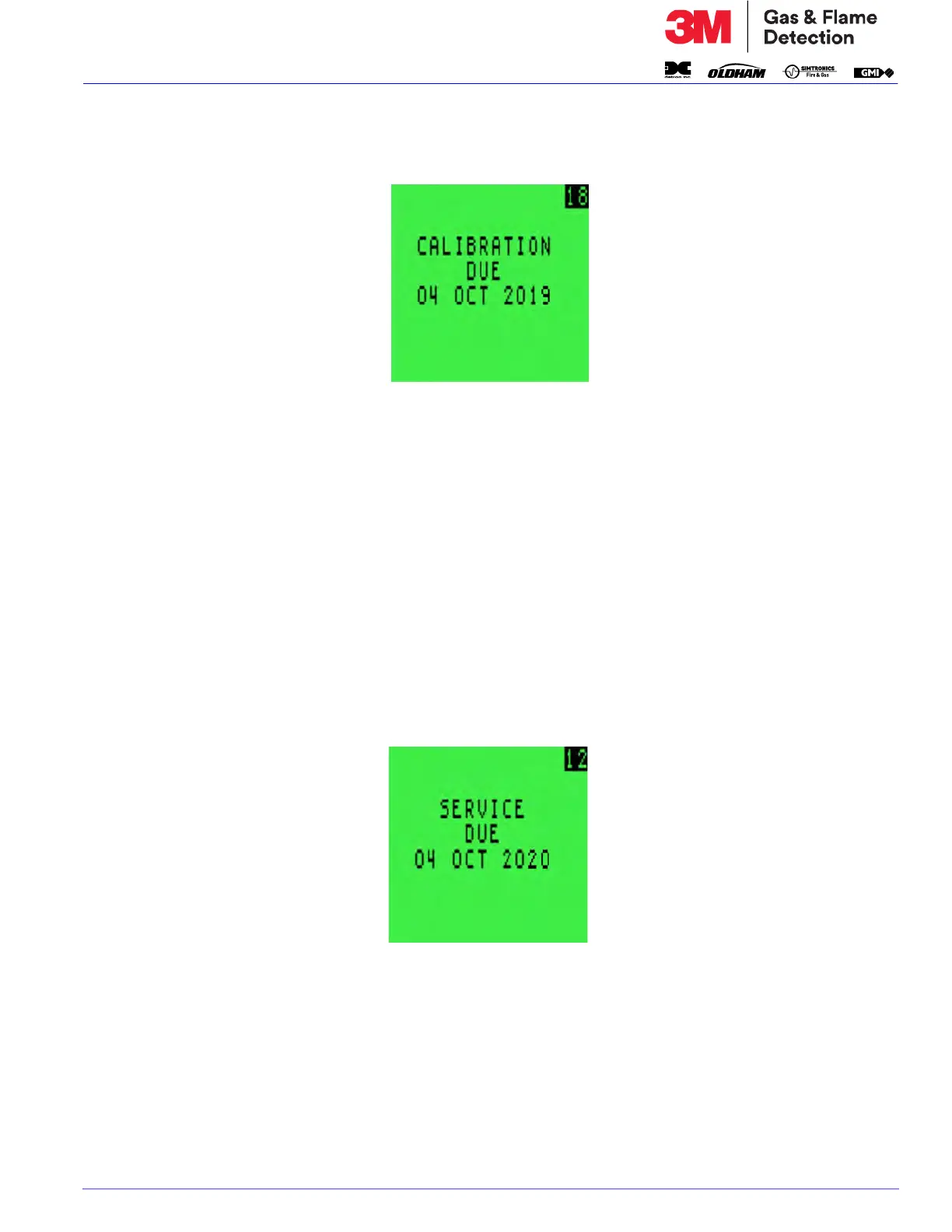64171, Rev. 10/May 2019
3M™ GMI™ PS200 PORTABLE GAS MONITOR
OPERATION
3-5
3.3.5. CALIBRATION DUE DATE
The calibration due date feature (shown in
Figure 3-9: Calibration Due Date) is configurable, including
the factory-set option to display the number of days remaining until the next calibration is due.
Figure 3-9: Calibration Due Date
Refer to
Section 5.7. Calibration Required if calibration due date has expired.
3.3.6. SERVICE DUE DATE (OPTION)
This configurable option is disabled by default but can be configured to:
• indicate briefly that service is due;
• indicate that service is overdue then pause awaiting user acceptance;
• force the user to switch the monitor OFF when service is overdue.
Options also exist for displaying the service due date, including displaying the number of days
remaining.
In all instances, if enabled, the monitor only displays the message within 90 days of service due date.
The service due date is illustrated in Figure 3-10: Service Due Date.
Figure 3-10: Service Due Date
3.3.7. SELECT CALIBRATION GAS (OPTION)
This configurable option allows a flammable gas to be measured that is different from the gas used to
calibrate the monitor. This improves the accuracy of the reading.
The default is to select calibration gas in ‘Setup’.
