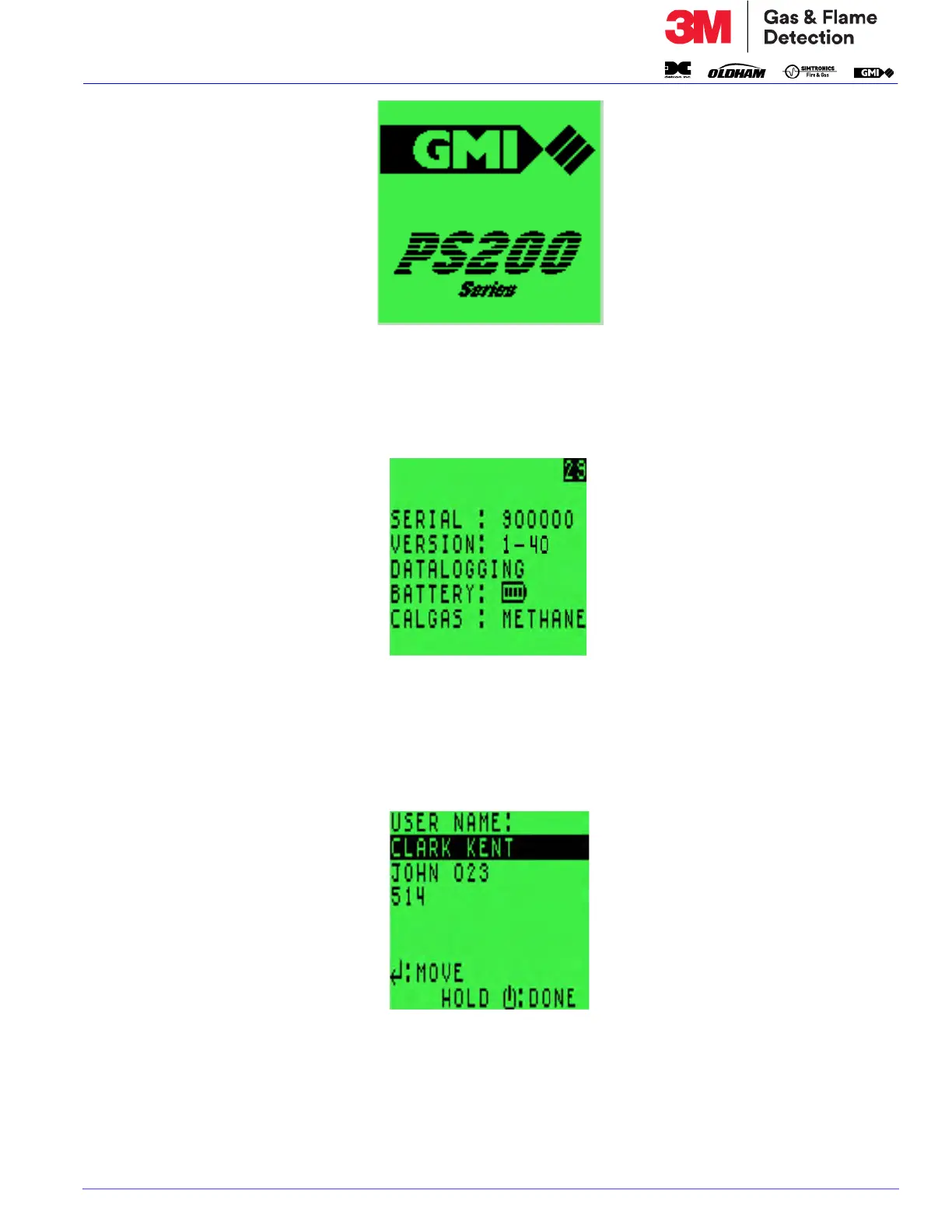64171, Rev. 10/May 2019
3M™ GMI™ PS200 PORTABLE GAS MONITOR
OPERATION
3-3
Figure 3-3: Flash Screen
3.3.1. MONITOR IDENTIFICATION
During warm-up, the LCD identifies the serial number, software version, battery status, and calibra-
tion gas information, as illustrated in
Figure 3-4: Monitor Identification Display.
Figure 3-4: Monitor Identification Display
3.3.2. USER NAME/NUMBER ONLY (OPTION)
This configurable option, disabled by default, allows the user to select a name or identification code,
as illustrated in
Figure 3-5: User Name. The monitor will include this name or code with all Bump, Cali-
bration and Event logs.
Figure 3-5: User Name
3.3.3. DATE AND TIME
The monitor’s date and time are displayed, as illustrated in
Figure 3-6: Date and Time.
