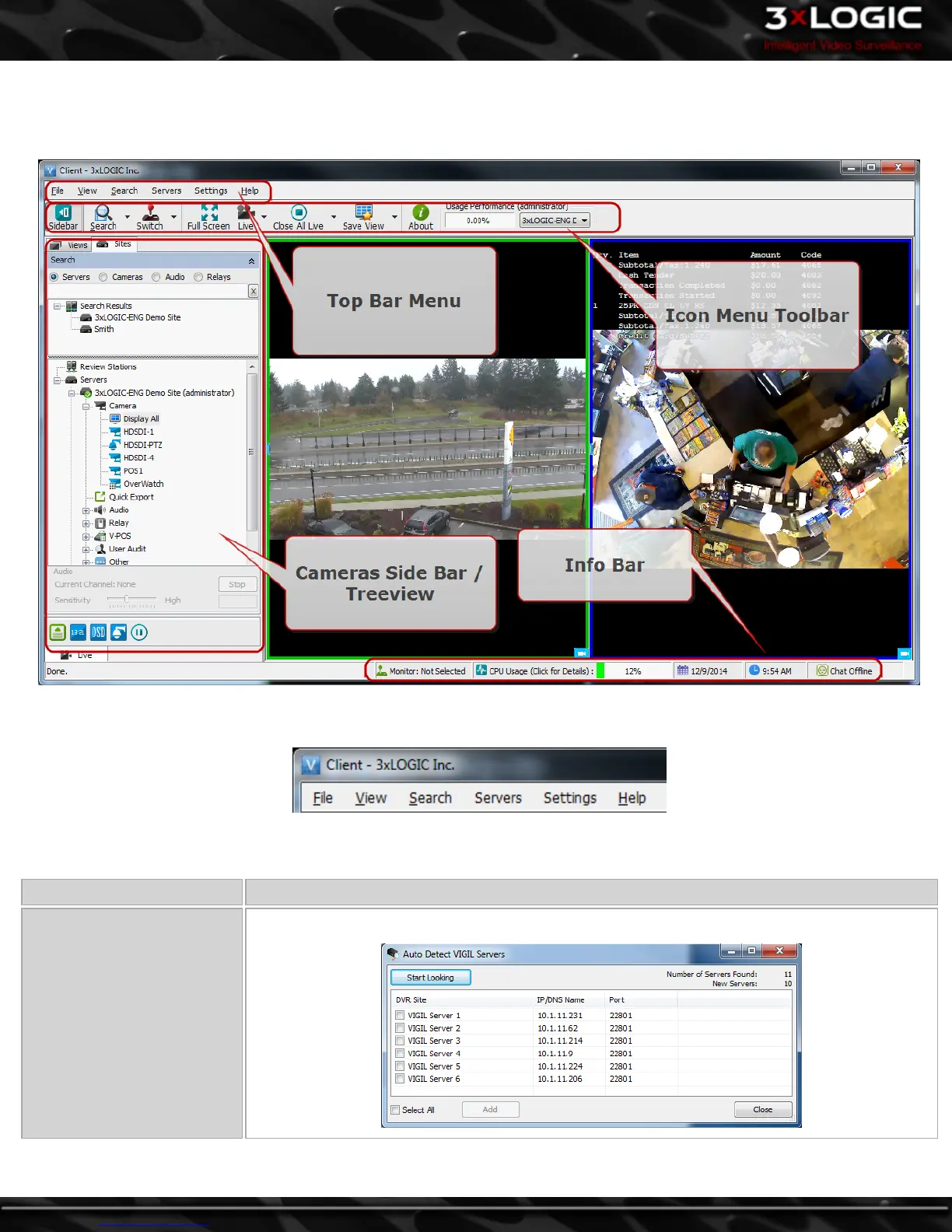4 Main Screen
This is the Main Screen window that is displayed when VIGIL Client has finished loading.
4.1 Top Bar Menu
The Top Bar Menu located at the top of VIGIL Client user interface is a traditional feature seen in most software applications. For an
explanation of the menu's items, please see the table below.
Menu Item
File
Auto Detect VIGIL Servers.... - Opens the Auto Detect VIGIL Servers Utility.
-4-
©2014 3xLOGIC Inc. | VIGIL Client - User Guide