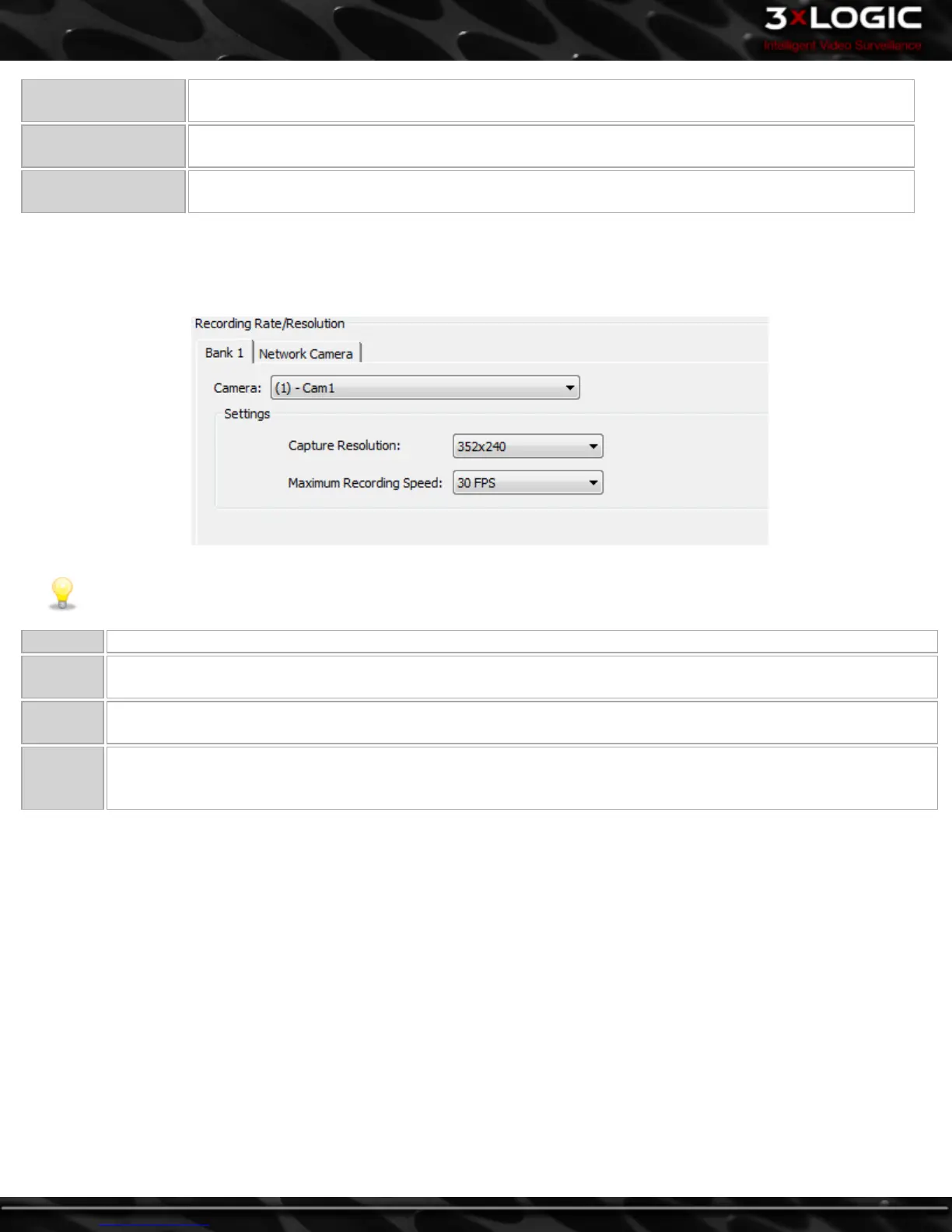Variable Bit Rate
The default setting of Variable Bit Rate allows the encoder to change its recording bit rate auto-
matically as required. This option offers the best combination of file size and visual quality.
Constant Bit Rate
A setting of Constant Bit Rate with a very high bit rate selected will provide the maximum video qual-
ity settings, although this is at the expense of storage space.
Restrict Maximum Bit
Rate
Sets a hard limit on the maximum quality that can be recorded. Use the slide bar to select the desired
maximum bit rate.
Recording Rate / Resolution
In the Recording Rate / Resolution Section, the cameras are grouped into Bank tabs that represent the physical camera banks in the VIGIL
Server. This allows the user to maximize the capture resolution and recording speeds for each camera bank. When the number of FPS is changed
in the Recording Rate / Resolution window, it is applied to all recording modes.
Note: The number of banks and the cameras in each bank is determined by the capture card installed, which cannot be
configured. There are many possible layouts of banks and channels per bank. If no capture card is installed (NVR) only
the Network Camera tab will be available.
Camera Select a camera number within the current bank tab to change its settings.
Capture
Resolution
Select the desired recording resolution from the drop-down menu.
Recording
Speed
Select the desired number of frames per second. Each bank has a set amount of FPS that can be set to its cameras.
Values will change depending on the recording speeds for other cameras within the same bank.
Network
Camera
Network cameras are automatically detected and the analog feed is disabled for that camera number. Network cam-
era speeds are independent of other cameras and do not change the maximum allowable FPS for cameras belonging to
the same camera bank.
-30-
©2014 3xLOGIC Inc. | VIGIL Client - User Guide