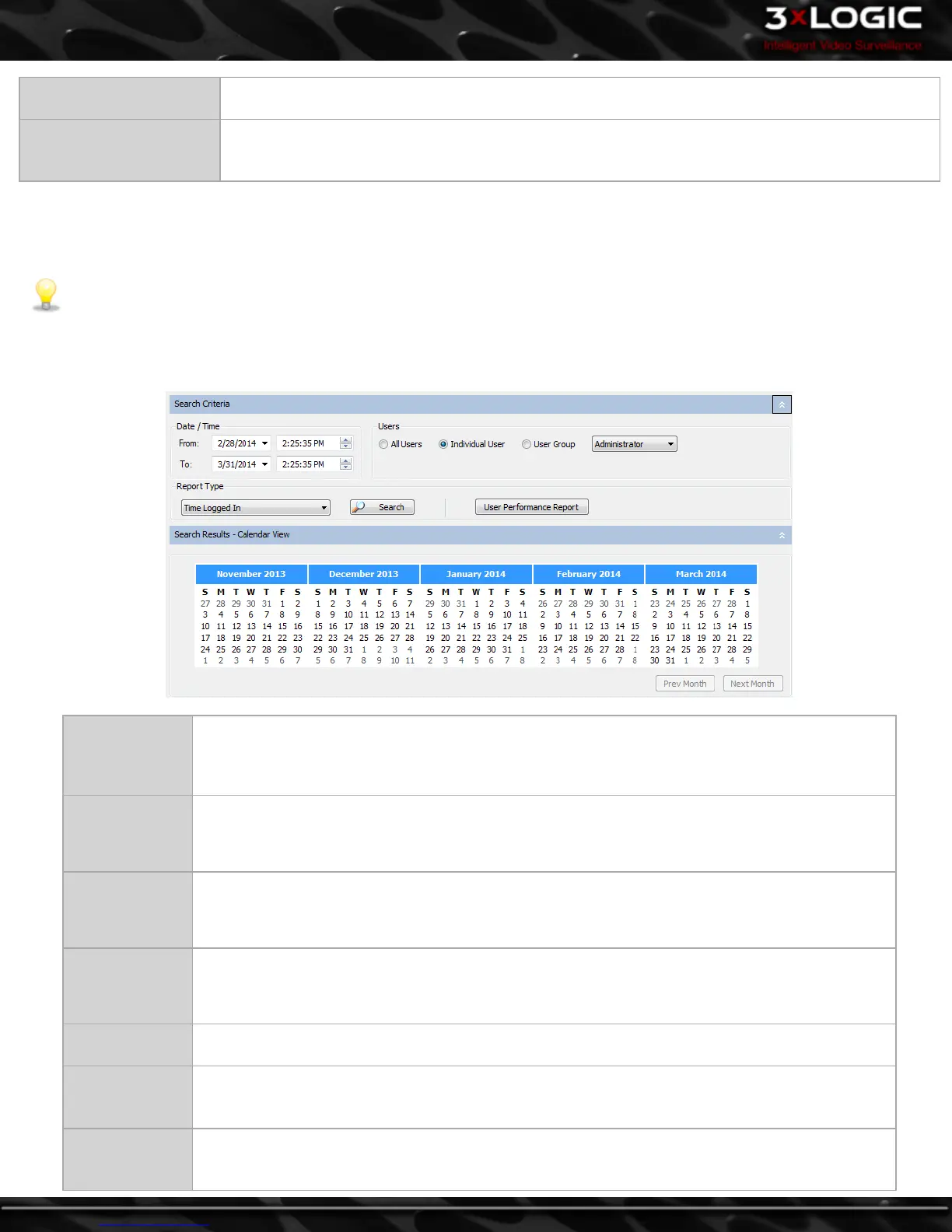Red/Green Only- Select this feature to use only Red and Green as Usage Performance bar indication
colours. Disabling this option adds Yellow as a third cautionary color.
Show Monthly Per-
formance Percentage in
Performance Meter
Replace the daily performance percentage in the User Performance Meter(located in the Icon Menu
toolbar) with a monthly performance percentage.
User Audit Reports
When User Audit is enabled, an audit trail of user activity is created based on criteria configured on a per user or group basis. In
order for a VIGIL Server's User Audit data to be available to a user, it must be enabled and configured in the VIGIL Server's settings.
Note: If a user has performance criteria configured, and is also a member of a group with performance criteria enabled, the
user criteria will be used.
Search Criteria
Enter your search criteria here and locate your results at the bottom of the window.
Date/Time Enter the Date and Time for results you wish to be included in your query.
Report Type
The type of performance criteria results the search function will retrieve in regards to the chosen
user or user group.
User Per-
formance Report
This button will open a separate User Performance Report window.
See "User Performance Report" on page 14
All Users Search function will audit all users
Individual User
Search function will audit a selected Individual User that is chosen in the drop-down menu on the
right side of the Search Criteria window.
User Group
Search Function will audit a selected User Group that is chosen in the drop-down on the right side of
the Search Criteria window.
Search Results
and Calender
View
Search Results presents you the results of your search based on your chosen report type.
In Calender View, days which contain data that matches your chosen report type are displayed.
-12-
©2014 3xLOGIC Inc. | VIGIL Client - User Guide
