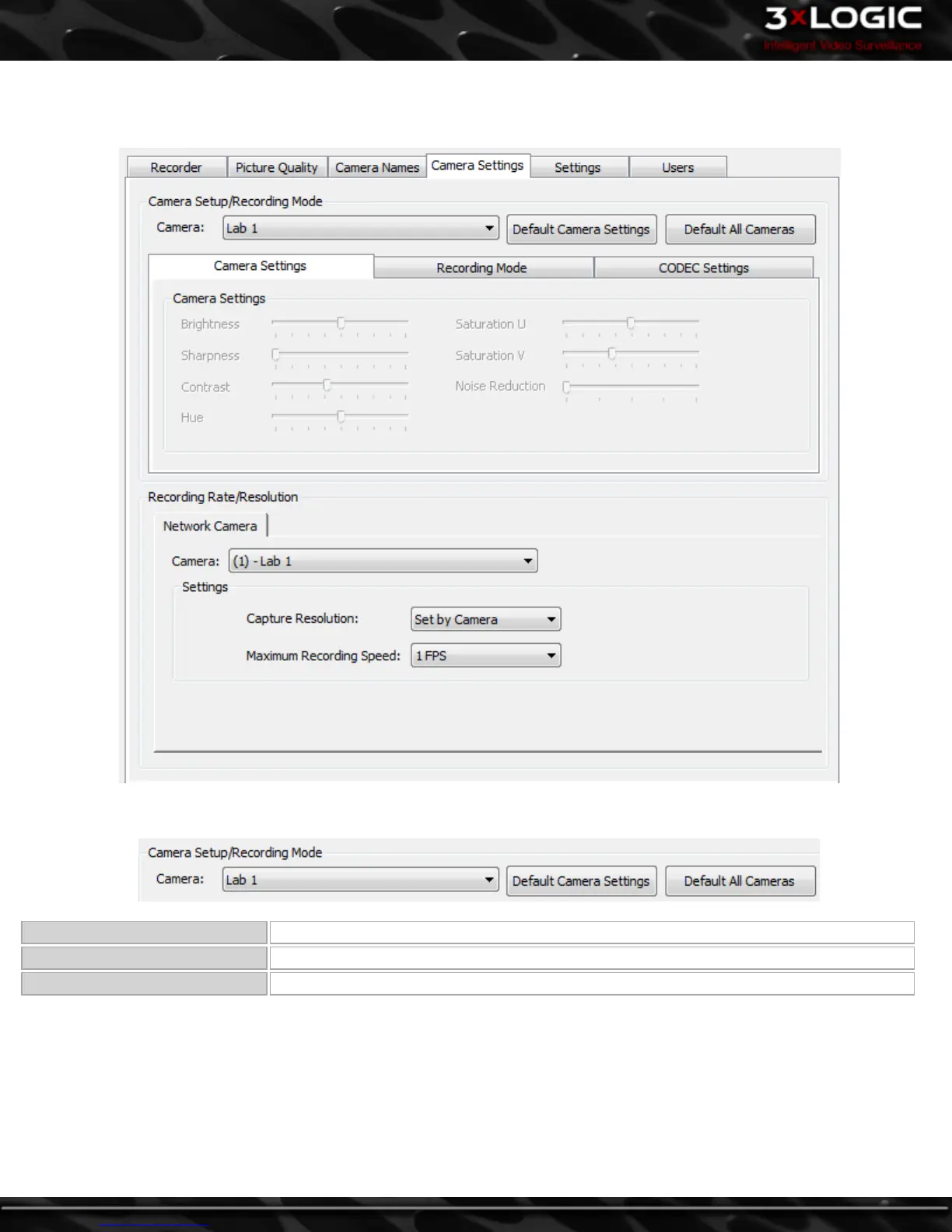5.2.4 Camera Settings Tab
The Camera Settings tab provides advanced configuration of camera parameters, recording mode and rates, and recording CODECs.
Camera Setup/Recording Mode
Camera Select a camera to configure.
Default Camera Settings Set the currently selected camera back to default settings.
Default All Cameras Set all cameras back to default settings.
-26-
©2014 3xLOGIC Inc. | VIGIL Client - User Guide
