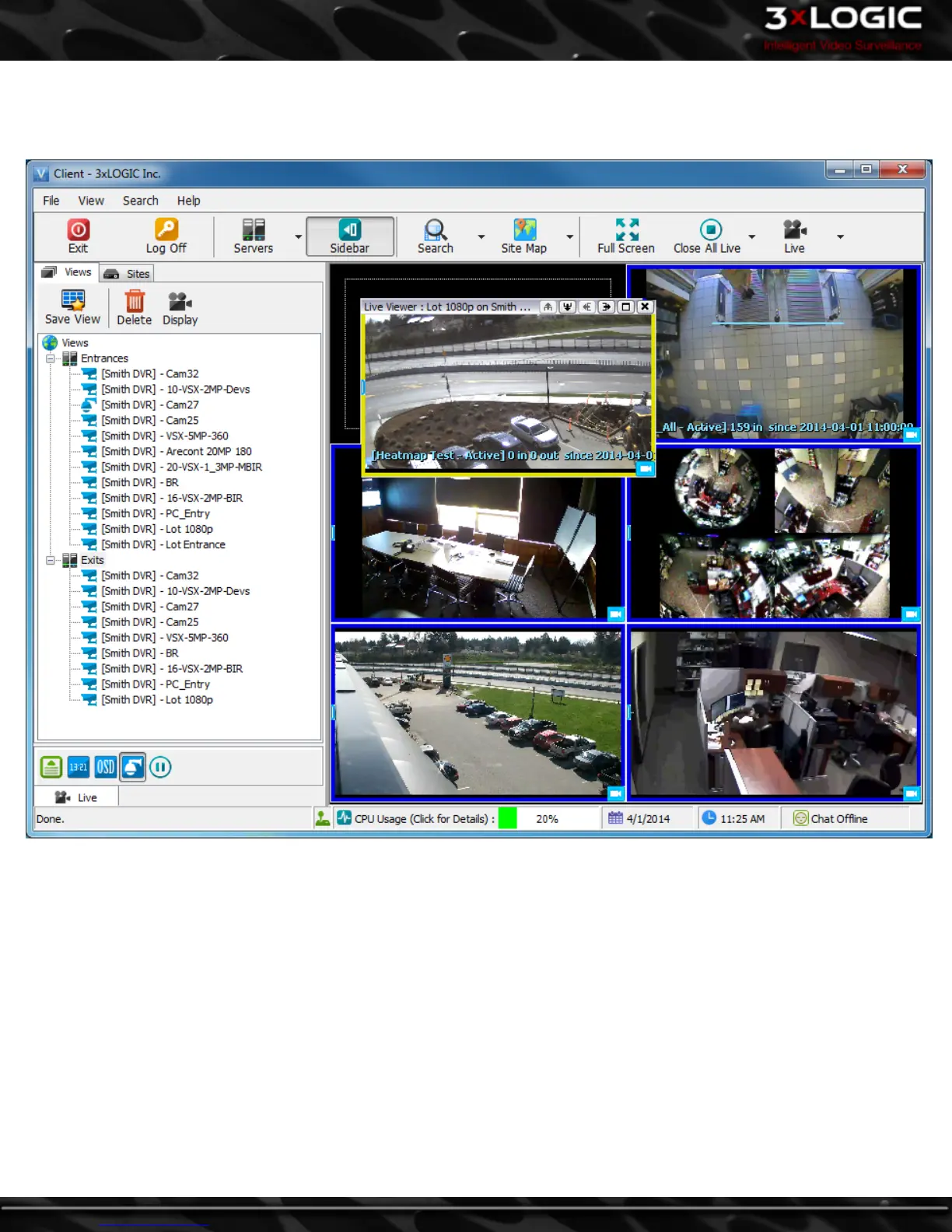6 Live Viewer
Live Viewer Windows each display a single camera feed from a connected VIGIL Server.
When Separate Pages for Live and Playback is disabled in VIGIL Client Settings>Startup, playback pulled from a camera window on
the Live Viewer will replace the selected window.
When Separate Pages for Live and Playback is enabled, the Live Views are suspended and the user is taken to a separate playback
page. Live Views are resumed after the playback window has been exited.
-36-
©2014 3xLOGIC Inc. | VIGIL Client - User Guide