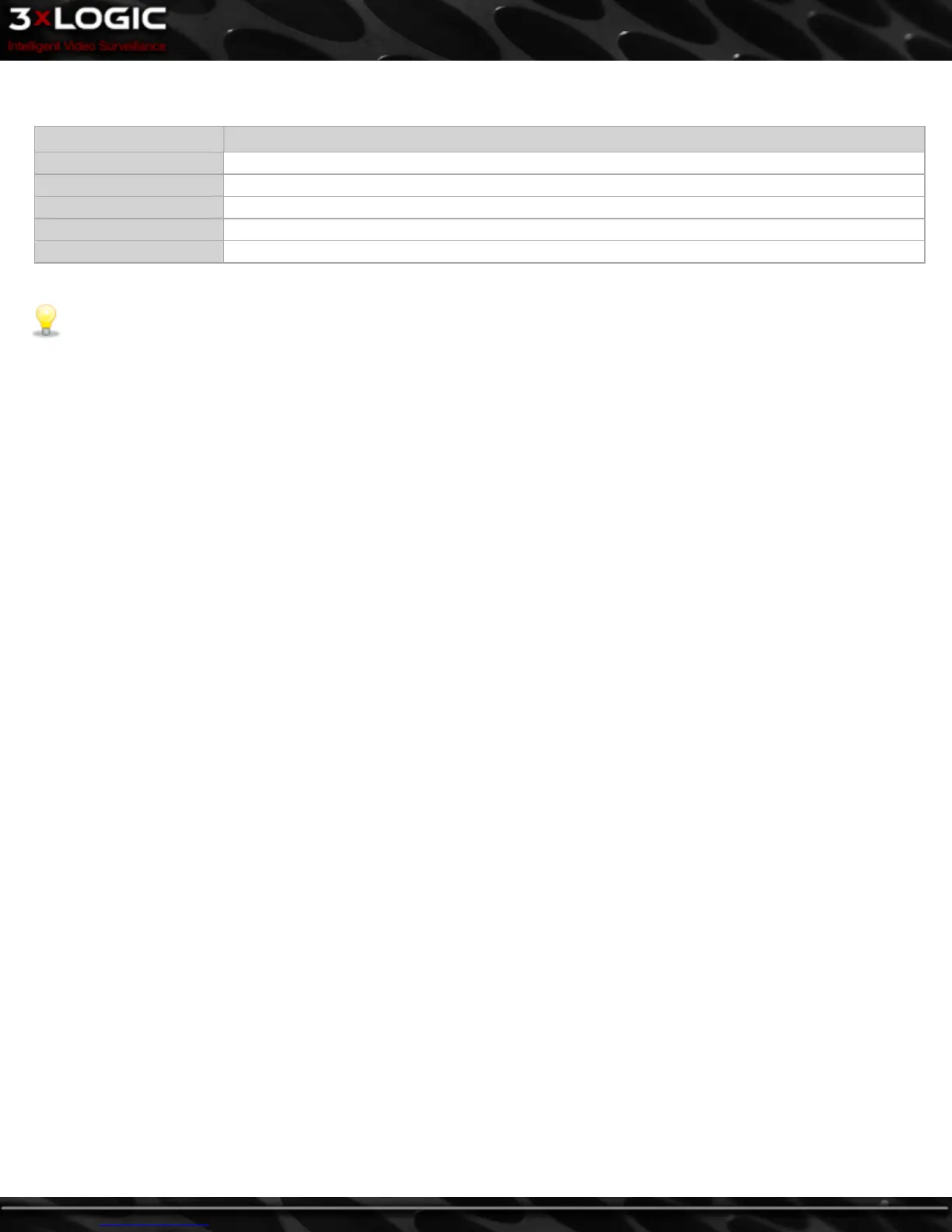3 System Requirements
Component Recommended System Requirements
Operating System Windows 7 Professional or Ultimate (32 or 64 bit), Windows 8
CPU Intel® Core™ i3 Processor
RAM Minimum 2 GB (4GB when running Virtual Switch)
Video Card PCI Express 1GB (2GB when running Virtual Switch)
Hard Drive SATA (Minimum 100MB required for install)
Note: VIGIL Client will only run on Windows platforms that support DirectX 7.01 or higher. Run DxDiag.exe to view the ver-
sion of DirectX that is currently installed.
©2014 3xLOGIC Inc. | VIGIL Client - User Guide -3-