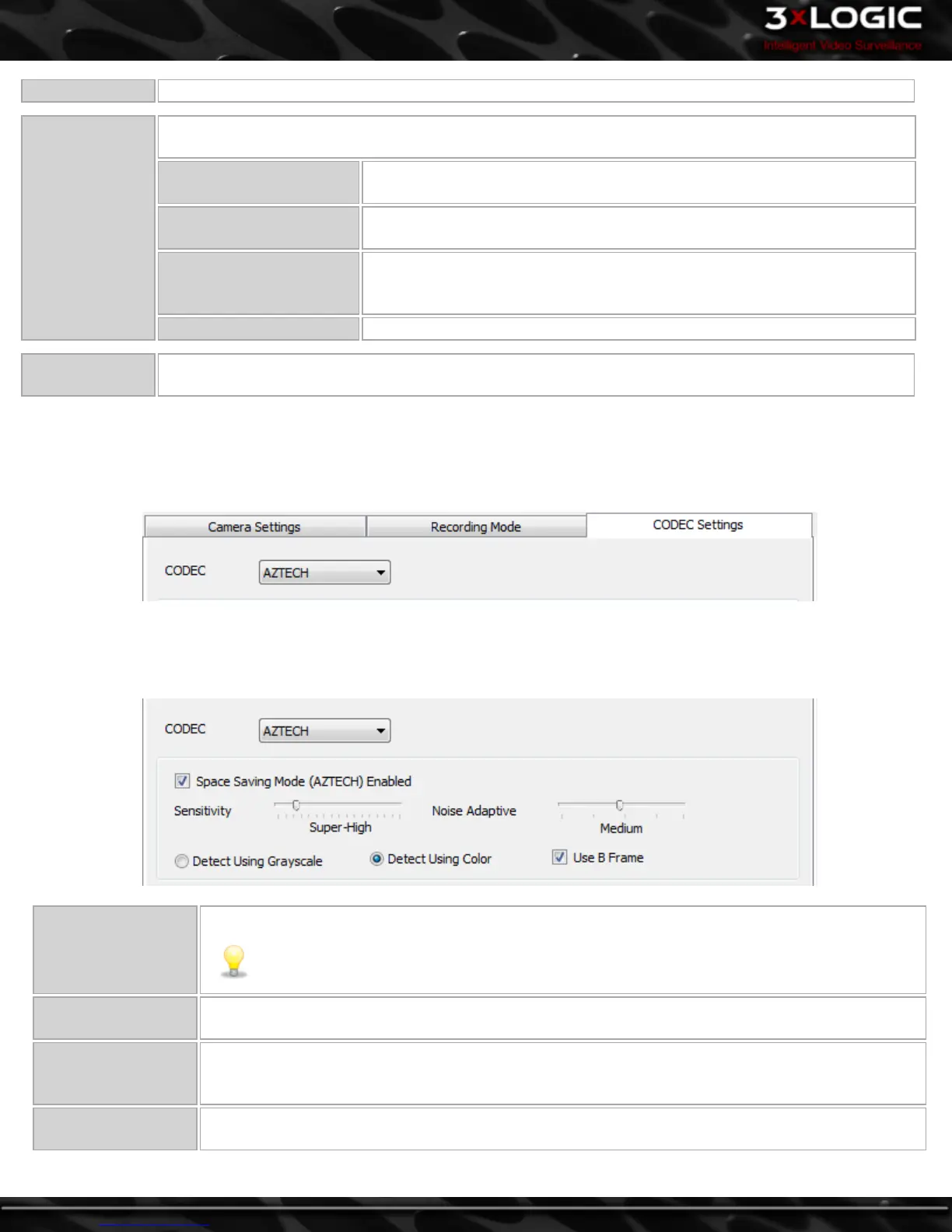Constant Always recording, 24 hours 7 days a week.
Motion
Records only when motion is detected. Full configuration over motion area, amount of motion, size of
motion and post motion recording time makes this a very versatile recording mode.
Post Motion Record
The length of time a camera continues to record after motion or an alarm is
detected.
Trigger Blocks
The number of motion zones necessary to trigger the motion detector. The
recommended value is 1.
Motion Sensitivity
Controls the sensitivity of the motion detection. High sensitivity will detect
minute amounts of motion; less sensitivity will only detect larger ranges of
motion.
Reset to Default Resets the motion settings back to their default values.
Alarm Only
Records in alarm mode when any alarm is detected. The alarms can be of any type including Video Ana-
lytics, Video Motion, Digital Input and POS/ATM alarms.
CODEC Settings Tab
The CODEC Settings tab allows advanced configuration of the recording CODEC used for storing video footage. Normally, two video
encoding CODECs are available for recording video footage: AZTECH and MJPEG4, however some models support Hardware CODECs,
which have slightly different customization options.
AZTECH CODEC Settings
The AZTECH CODEC is the default CODEC for most 3xLOGIC systems. To switch the recording CODEC to AZTECH, select the AZTECH
option from the CODEC drop-down menu.
Space Saving Mode
(AZTECH) Enabled
Enables advanced compression technology to decrease the file size of recorded footage.
Note: This is a CPU intensive setting.
Sensitivity
Adjusts the threshold used by the CODEC to identify areas of change between frames. The higher the
sensitivity, the smaller a change is encoded.
Noise Adaptive
Adjusts the noise threshold used by the comparison algorithm when determining whether a block con-
tains a change. When this value is increased, more noise is allowed in the block without triggering
change for that block. This feature does not decrease noise in an image.
Detect Using Grays-
cale/ Color
Determines whether grayscale or color will be used to detect changes.
-28-
©2014 3xLOGIC Inc. | VIGIL Client - User Guide