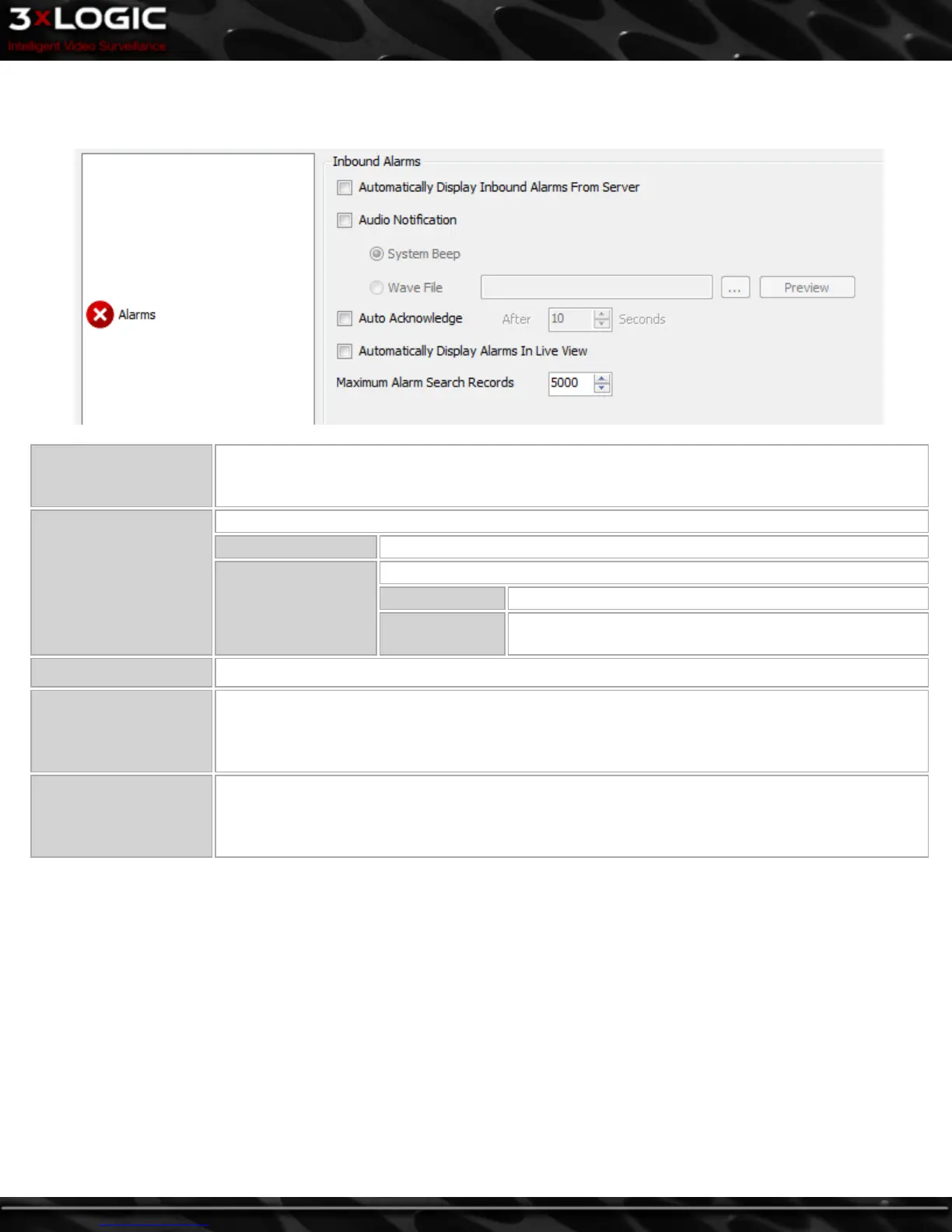13.5 Alarms Tab
The Alarms tab controls the notification settings for alarms received from connected servers.
Automatically Display
Inbound Alarms From
Server
When enabled, the Alarms window will automatically pop up when inbound alarms from VIGIL Server
are received.
Audio Notification
Instructs the system to beep or play a Wave file when an incoming alarm is displayed.
System Beep A system beep is played.
Wave File
Uses an audio WAV file instead of a system beep.
... Browse to the WAV file that will be played.
Preview
Plays the selected WAV file. Changes into a Stop button
after WAV file begins playing; click to stop.
Auto Acknowledge Automatically acknowledge alarm notifications after the specified number of seconds.
Automatically Display
Alarms In Live View
When enabled, the live camera feed corresponding to an alarm event will automatically be displayed
in the Live Viewer window. If the live view layout is full, the camera feed will replace another that
does not currently have an alarm event. If the site is not connected, it will reconnect and display the
live camera feed.
Maximum Alarm Search
Records
Set the maximum number of alarms to display in the Server Alarms window. When the number of
alarms to display in the Server Alarms window is reached, oldest alarms will be removed from the
window as new alarms are received. The range for this setting is 500 - 100,000; setting this number
too high can cause performance issues on systems.
©2014 3xLOGIC Inc. | VIGIL Client - User Guide -97-