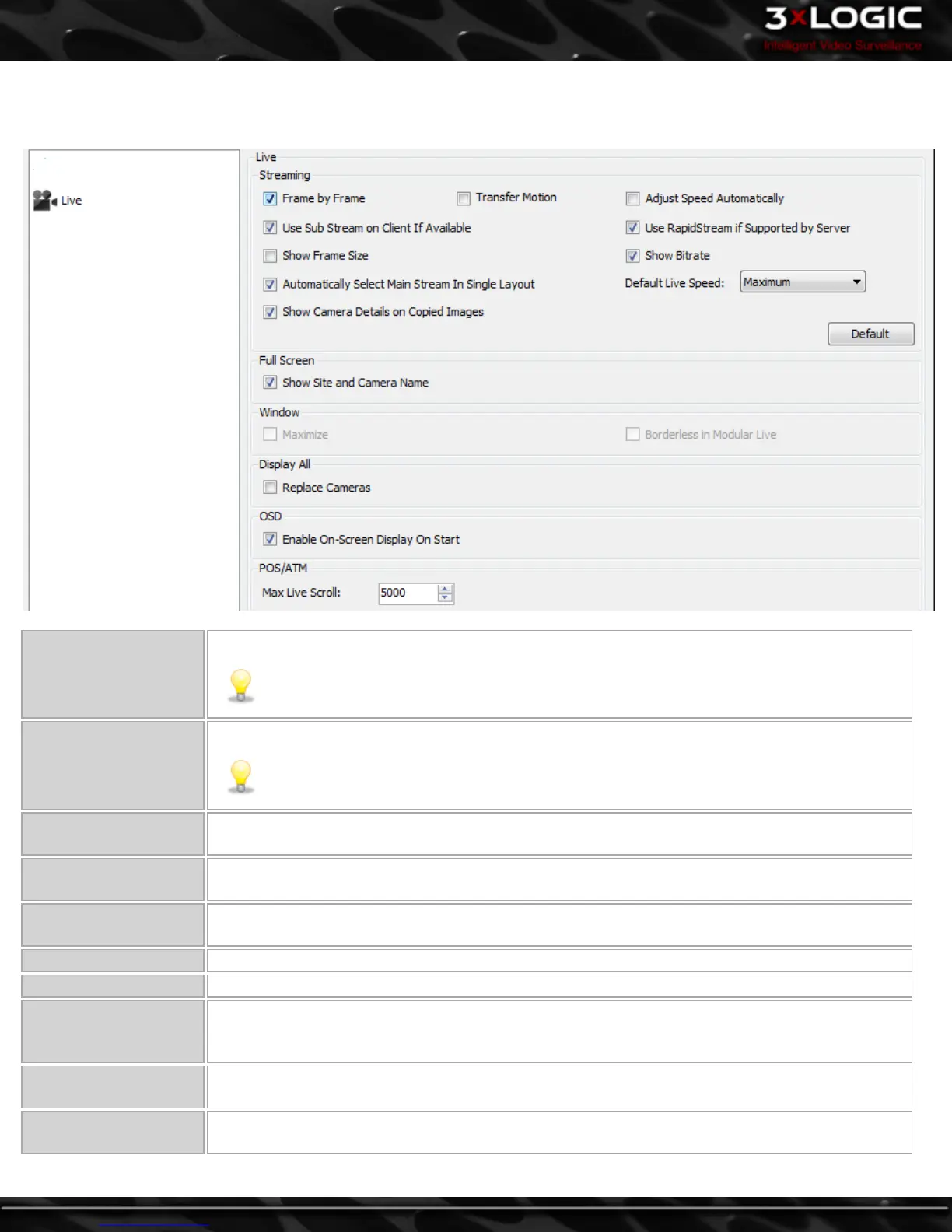13.2 Live Tab
The Live tab controls how the Live Viewer windows function.
Frame by Frame
Enables faster decoding of streams from MPEG4 cameras.
Note: This setting may have an adverse effect on non-MPEG4 cameras.
Transfer Motion Block
Enables the transfer of motion block information for use with the SDK.
Note: Enabling this feature is not recommended.
Adjust Speed Auto-
matically
Automatically adjusts the live video speed for each camera according the number of Live Viewer
windows open and the CPU usage percentage to maintain the optimum level of video performance.
Use Sub Stream If Avail-
able
When enabled, if a camera has the sub stream available, the Live Viewer will open the sub stream
instead of the main stream by default.
Use RapidStream if Sup-
ported by VIGIL Server
If Allow RapidStream in Client is enabled on the VIGIL Server, enable this option for the Live Viewer
to open the RapidStream instead of the main stream by default.
Show Frame Size Show the frame size of a feed in Live Viewer
Show Bitrate Show the bitrate of a feed in Live Viewer
Automatically Select
Main Stream In Single
Layout
When enabled, if a camera has the sub stream being displayed in a multi layout, when the camera is
switched to a single layout, the main stream will be displayed. This affects both the Classic Mode
Live Viewer and the virtual switch display.
Show Camera Details on
Copied Images
When enabled, camera info, date and timestamp will be included on still images generated by right-
clicking a footage frame and selecting Copy.
Default Live Speed
Choose Slow (1fps), Medium (5fps), Fast (10fps), Turbo (20fps)or Maximum as the default live video
speed. A lower live speed will use less CPU.
-92-
©2014 3xLOGIC Inc. | VIGIL Client - User Guide