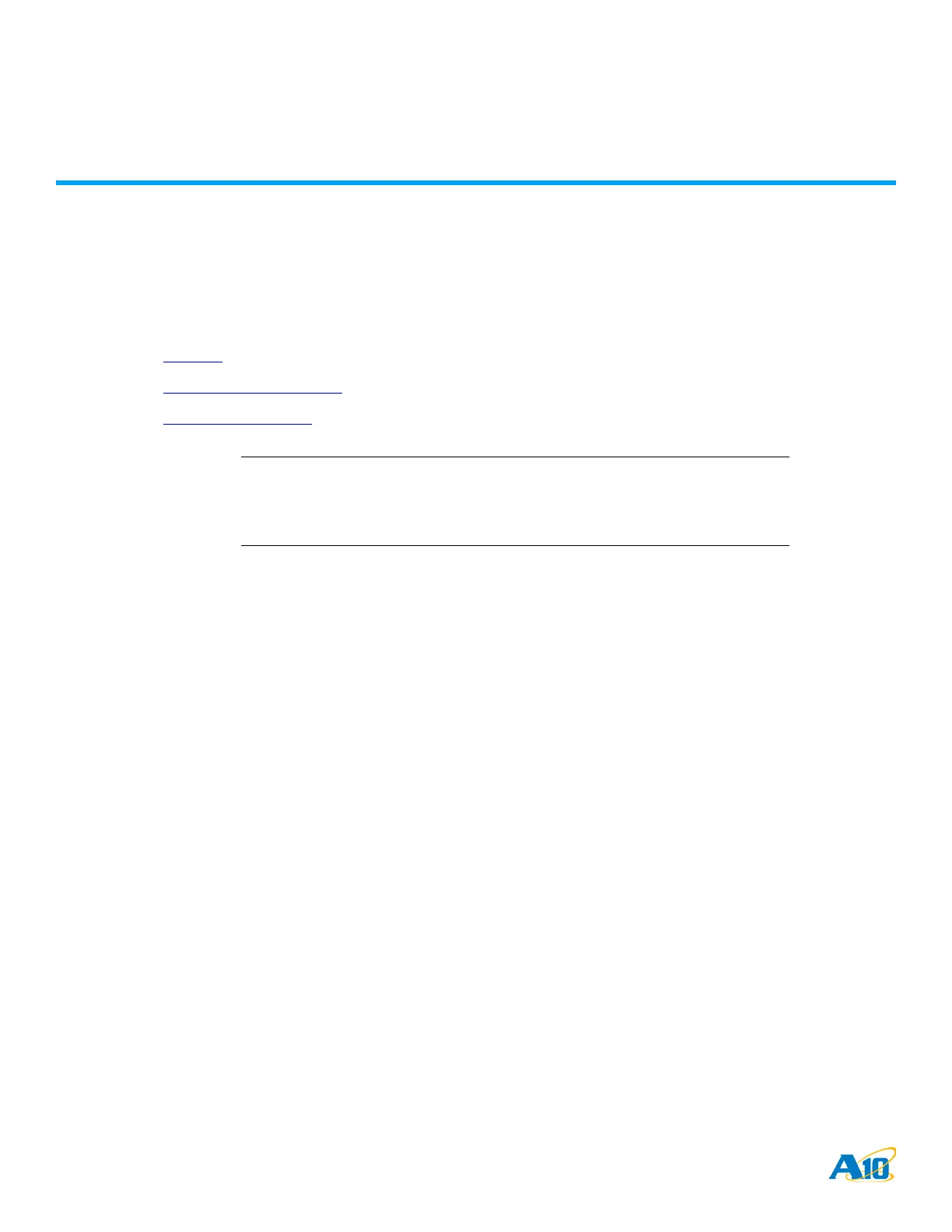page 15 | Document No.: TH-930-001 - 1/26/2015
Power Supply Unit Installation
This guide describes how to connect the power supply unit to an applicable AC or DC power source.
The following topics are covered:
• Overview
• DC Power Supply Installation
• Power Supply Hot Swap
CAUTION: Do not attempt to install or operate damaged equipment. As with any electrical equip-
ment, personal injury or damage to other equipment can result from commissioning
damaged electrical equipment.
NOTE: Follow all applicable regulations for installation of electrical equipment; for example, in
the United States of America, the National Electrical Code.
Overview
AC or DC power connections are made using a hot-swap power cable, which enables quick and easy installation of the
power supplies without the need to disturb the AC or DC terminal blocks. AC or DC power is connected to each module sep-
arately.
Before extracting a power supply from the chassis, you must disconnect it from the power source. This is required regardless
of whether the power supply is in standby mode or powered on mode. Likewise, when installing a power supply, insert the
supply into the chassis first, before connecting the power supply to the power source.
• Insertion: Input and Output power are connected simultaneously, in either standby mode or powered on mode,
when the power supply is inserted into the chassis.
• Extraction: Input and Output power are disconnected simultaneously, in either standby mode or powered on mode,
when the power supply is extracted from the chassis.
No damage or arcing to Input or Output contacts occurs.
