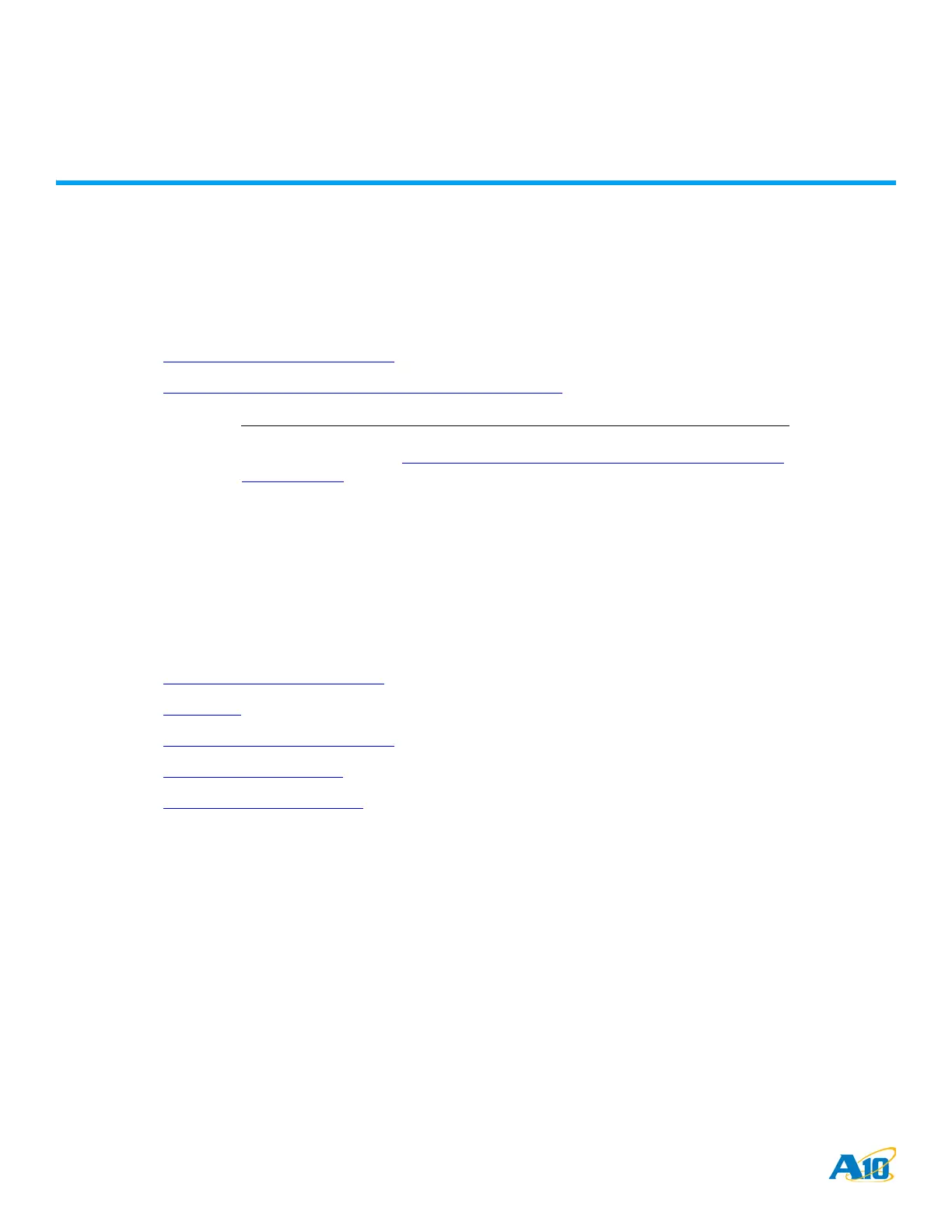page 21 | Document No.: TH-930-001 - 1/26/2015
Initial Configuration
This chapter describes how to perform the initial configuration for a new ACOS device.
The following topics are covered:
• Management Interface Configuration
• Configuring a New ACOS Device Using an Existing Configuration
NOTE: If you are planning to configure the new ACOS device by loading the configuration from
another ACOS device, see “
Configuring a New ACOS Device Using an Existing Configura-
tion” on page 24.
Management Interface Configuration
This section describes how to perform initial configuration on your ACOS device using the CLI, which is accessed using a
console connection.
The following topics are covered:
• Connection via Console (Serial Port)
• Login via CLI
• Configure the Management Interface
• Change the Admin Password
• Save the Configuration Changes
To display a list of commands for a level of the CLI, enter a question mark ( ? ) and press Enter. You can display the list sepa-
rately for each level.
For syntax help, enter a command or keyword followed by a “space”, then enter ? then press Enter. This works for commands
with sub-commands also.
