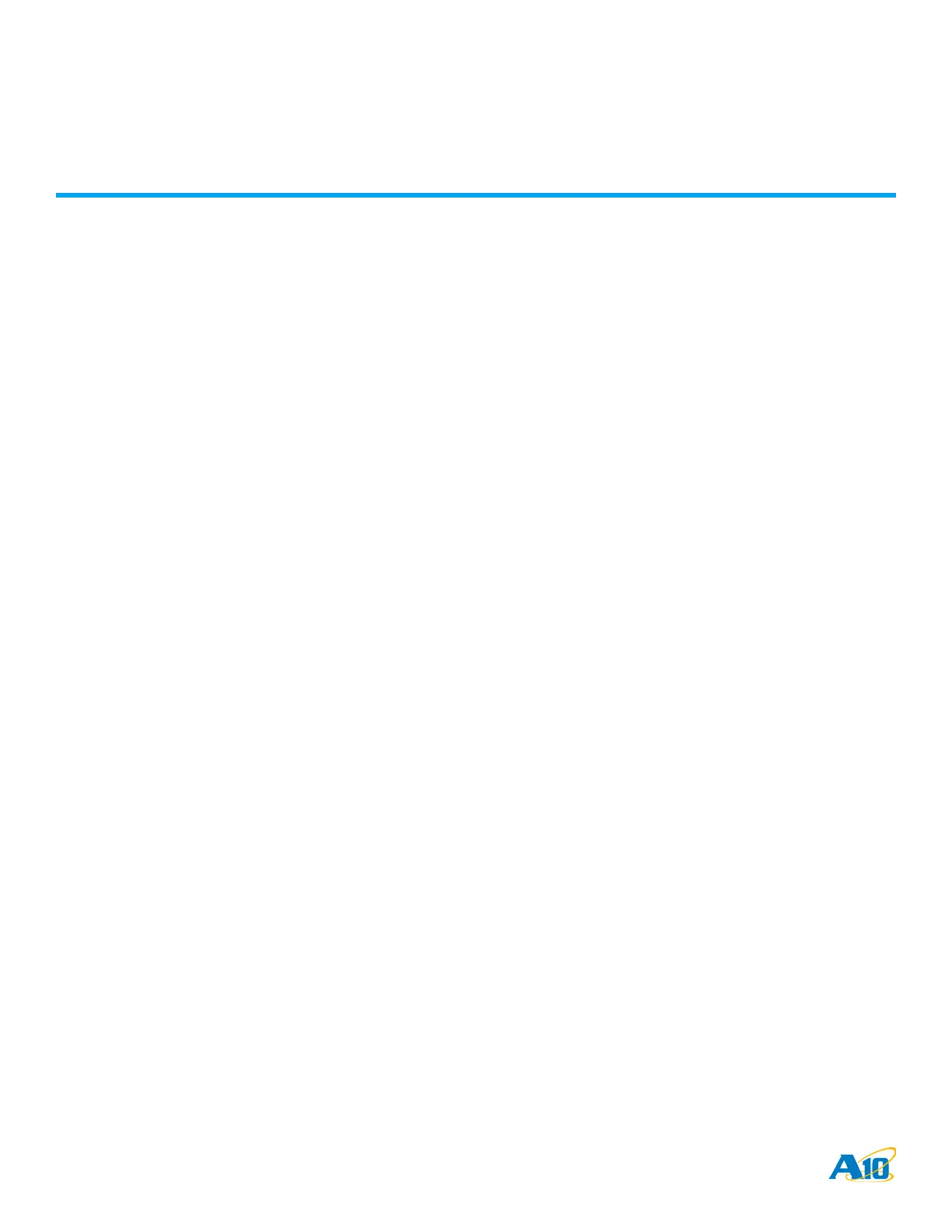page 3 | Document No.: TH-930-001 - 1/26/2015
Table of Contents
Hardware Warnings, Cautions, and Requirements ............................................................ 5
Getting Started ............................................................................................................................... 9
Inspection ............................................................................................................................................................. 9
Interface Connections ....................................................................................................................................10
LED Locations and Status Indicators .........................................................................................................11
Installation ..........................................................................................................................................................12
Power-On.............................................................................................................................................................13
Power Supply Unit Installation ...............................................................................................15
Overview .............................................................................................................................................................15
DC Power Supply Installation.......................................................................................................................17
Power Supply Hot Swap.................................................................................................................................19
Removing a Power Supply ............................................................................................................................................ 20
Inserting a Power Supply ............................................................................................................................................... 20
Initial Configuration ....................................................................................................................21
Management Interface Configuration......................................................................................................21
Connection via Console (Serial Port) ......................................................................................................................22
Login via CLI ...........................................................................................................................................................................22
Configure the Management Interface ................................................................................................................... 22
Change the Admin Password ......................................................................................................................................23
Save the Configuration Changes .............................................................................................................................. 24
Configuring a New ACOS Device Using an Existing Configuration................................................24
Fan Hot Swap ................................................................................................................................25
Fan Module Location and Fan Numbers ..................................................................................................25
Removing a Fan Module ................................................................................................................................25
Inserting a Fan Module...................................................................................................................................26
Rack Mount Kit Installation ......................................................................................................27
Front Mount Installation ................................................................................................................................28
Center Mount Installation .............................................................................................................................29
