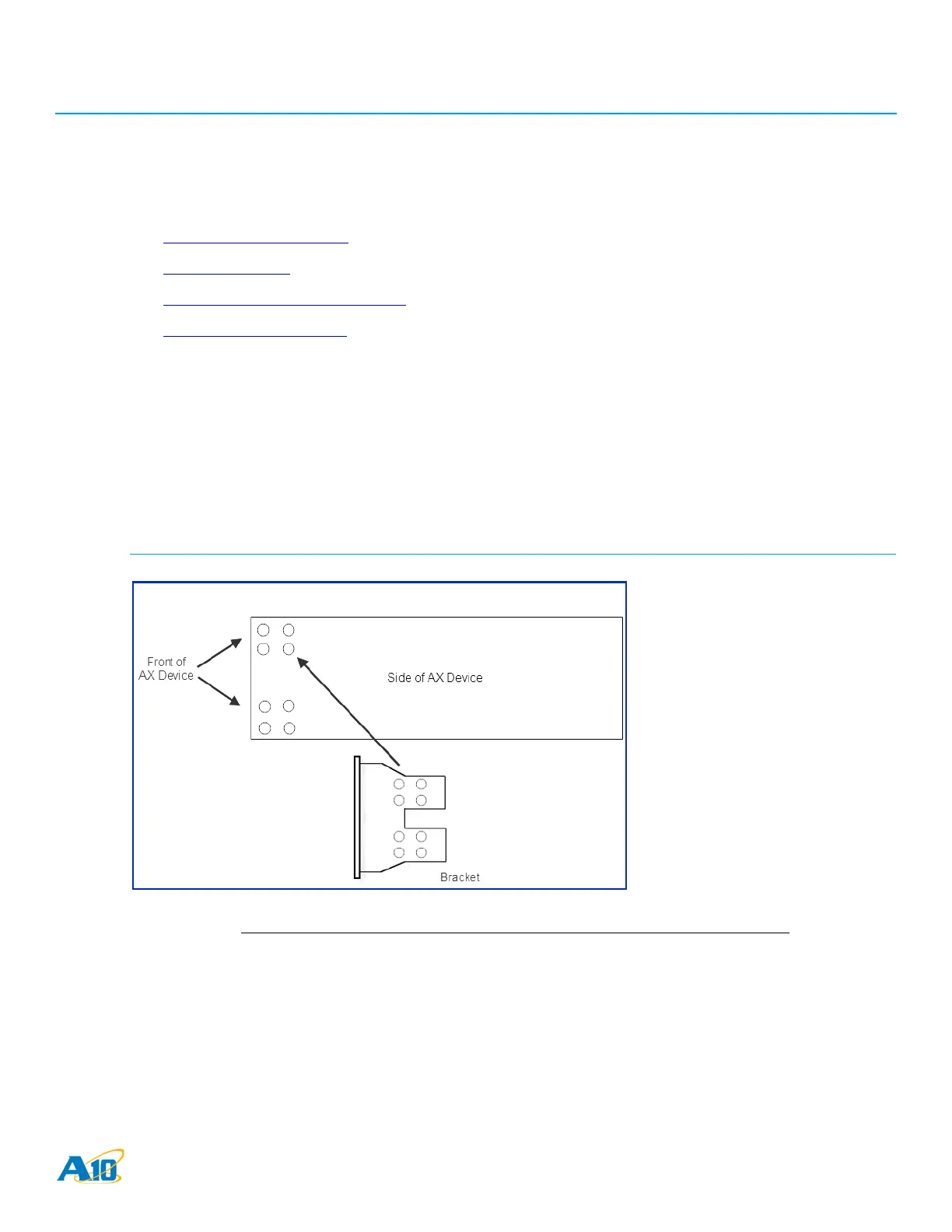A10 Thunder Series 930 Installation Guide
Sliding Rail Kit Installation
Document No.: TH-930-001 - 1/26/2015 | page 32
Sliding Rail Kit Installation
Installation consists of the following tasks:
• Attach the Mounting Brackets
• Install the Inner Rails
• Attach the Outer Rails to the Rack Posts
• Install the Chassis on the Rails
Attach the Mounting Brackets
This section describes how to install the mounting brackets. These brackets are intended to prevent the device from sliding
out in the event of an earthquake or excessive vibration.
1. Attach the mounting brackets to the sides of the chassis, using the small silver screws included in the bracket kit. (The
left bracket is shown below.
FIGURE 12 Bracket Attachment
NOTE: Example shows wide ear bracket. Narrow ear brackets also are provided in the kit. Please
use the ears that best suit your rack and your preference.
2. After attaching both brackets, lift the chassis into place in the equipment rack.
3. While holding the chassis in place, use large screws to secure it to the rack.
