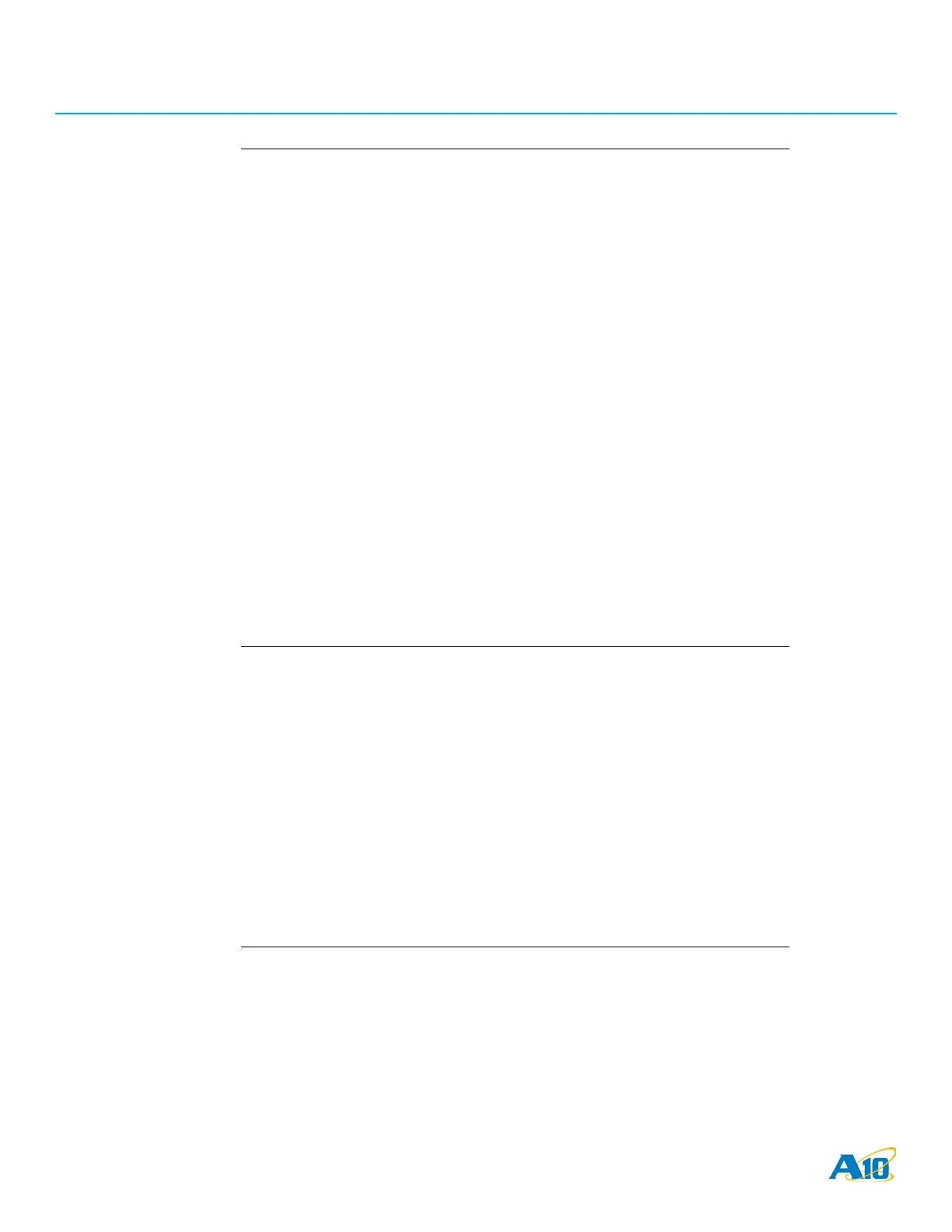page 23 | Document No.: TH-930-001 - 1/26/2015
A10 Thunder Series 930 Installation Guide
Management Interface Configuration
NOTE: The management interface is an out-of-band interface; therefore, it should not be on
the same subnet as any of the data interfaces.
In the example below, the IP address for the MGMT interface is 192.168.2.228. None of the data interfaces should have
an IP address of 192.168.2.x.
ACOS(config)#interface management
ACOS(config-if:management)#ip address 192.168.2.228 /24
ACOS(config-if:management)#ip default-gateway 192.168.2.1
4. Verify the interface IP address change:
ACOS(config-if:management)#show interfaces management
GigabitEthernet 0 is up, line protocol is up.
Hardware is GigabitEthernet, Address is xxxx.yyyy.zzzz
Internet address is 192.168.2.228, Subnet mask is 255.255.255.0
...
5. Optionally, configure the ACOS device to use the management interface as the source interface for automated man-
agement traffic generated by the ACOS device:
ACOS(config-if:management)#ip control-apps-use-mgmt-port
ACOS(config-if:management)#exit
ACOS(config)#
NOTE: For more information, see the “Enabling Use of the Management Interface as the Source
for Automated Management Traffic” chapter in the System Configuration and Administra-
tion Guide.
Change the Admin Password
A10 Networks recommends that you change the admin password immediately for security.
ACOS(config)#admin admin password newpassword
ACOS(config-admin:admin)#
The ACOS device is now network accessible for configuration under the new IP address and admin password.
NOTE: By default, Telnet access is disabled on all interfaces, including the management inter-
face. SSH, HTTP, HTTPS, and SNMP access are enabled by default on the management
interface only, and disabled by default on all data interfaces.
