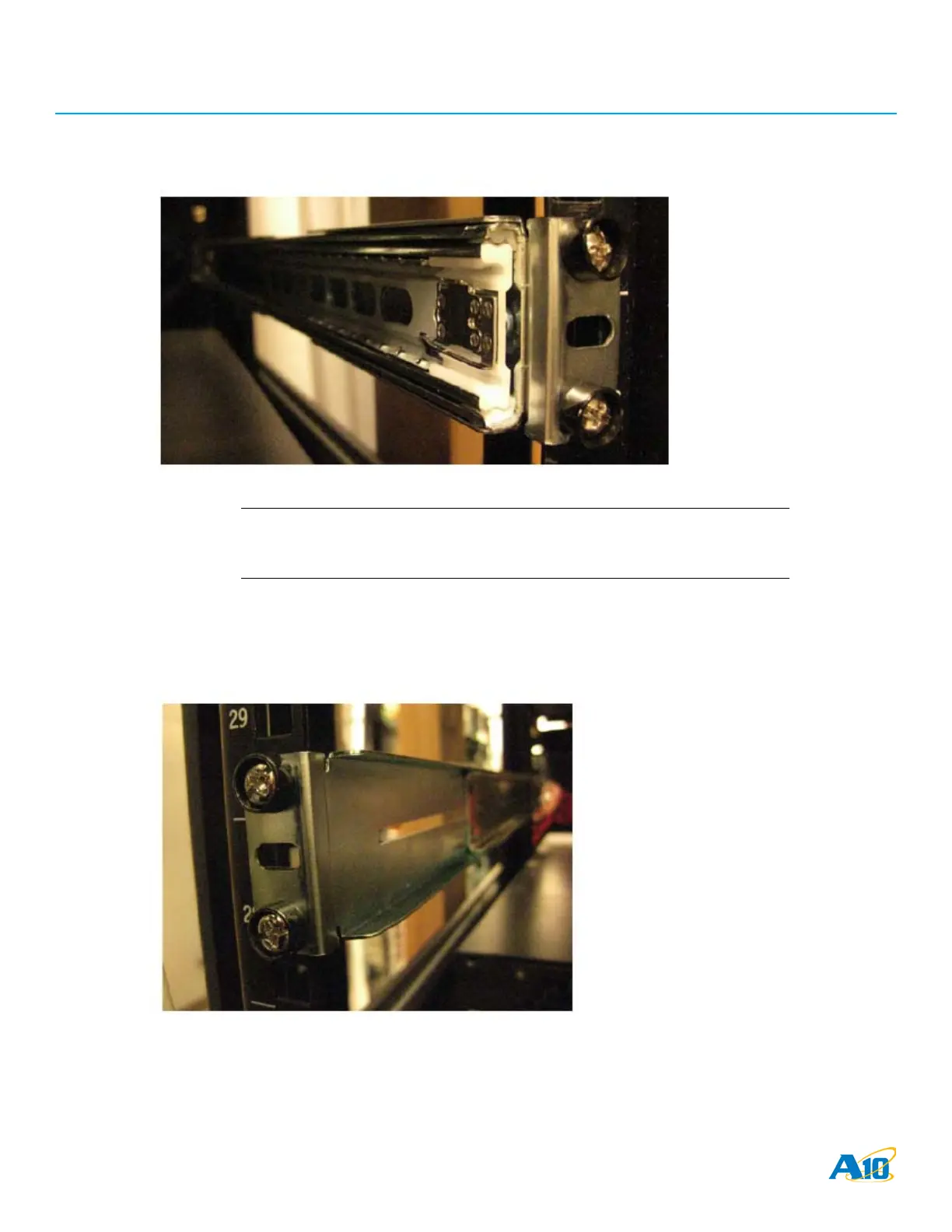page 35 | Document No.: TH-930-001 - 1/26/2015
A10 Thunder Series 930 Installation Guide
Sliding Rail Kit Installation
2. Insert 3 screws and partially tighten them. Optionally, you can use the silver flat-head screws and washers supplied with
the rail kit.
NOTE: If you plan to use your own screws, please make sure they are not too long to fit into the
rail.
NOTE: Do not completely tighten the screws yet. They need to be loose so you can adjust the
bracket.
3. Extend the outer rail until it reaches the rear of the rack.
4. Insert 2 screws and firmly tighten them.
5. Tighten the two hex nuts on the outer rail to secure the rail at its extended length.
6. Finish tightening the front screws.
