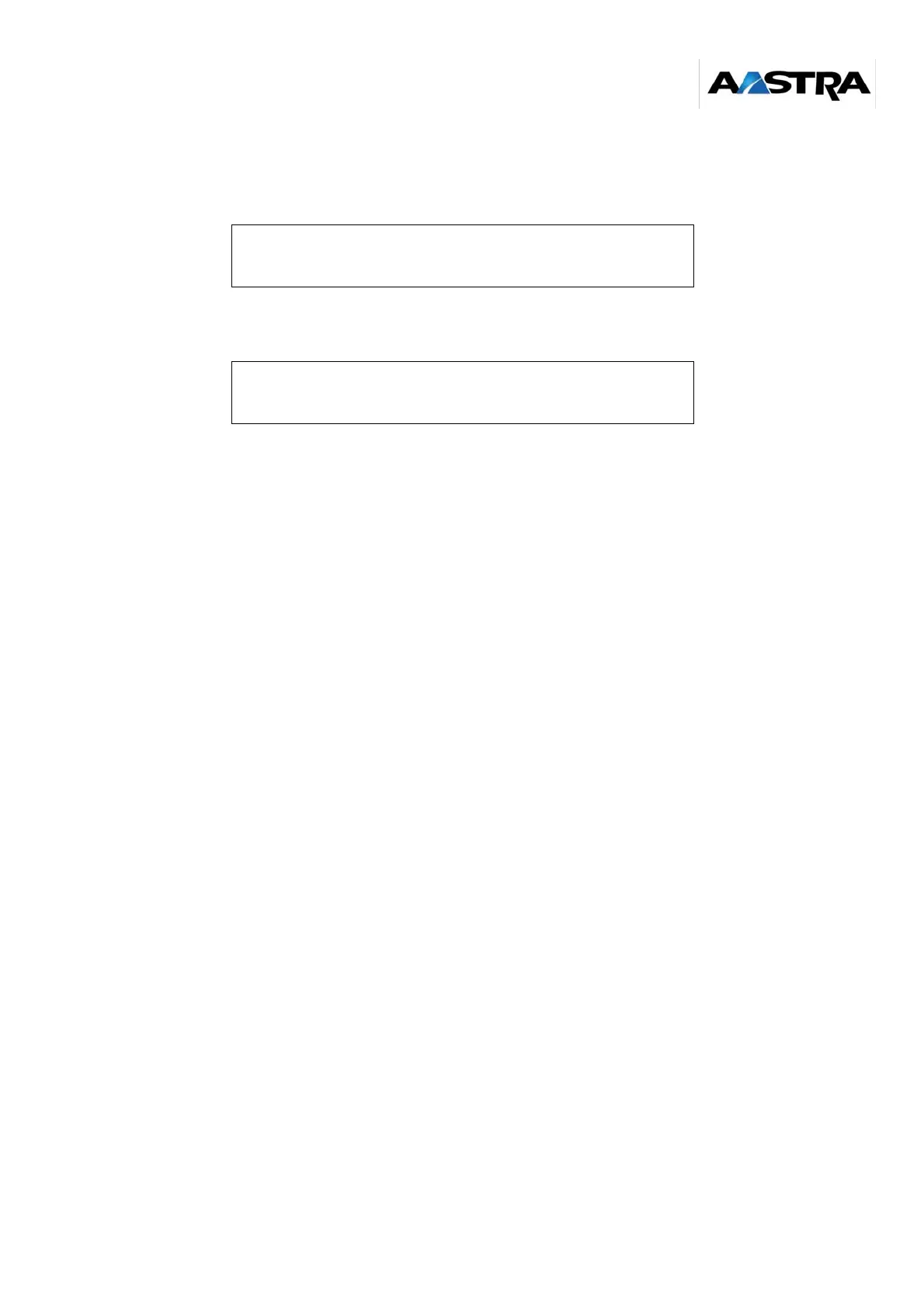AMT/PTD/PBX/0020/2/4/EN 01/2007 Page 167
9.3.3 Selecting a trunk group
MENU: 1.8.2.2 (Single-company management) or 1.9.2.2 (Multi-company management)
9.3.4 Associating the trunk group with the base station
Note: to declare a DECT trunk group in a cell, all base stations in the cell must be out of
service. The number of base stations in a cell must never exceed 8.
9.3.5 Checking the trunk group declaration
Check the radio coverage declarations using the Menu 1.8.2.6 (Single-company management)
or Menu 1.9.2.6 (Multi-company management).
TRUNK GROUP DEFINITION
SELECTION BY NAME TG0
TRUNK GROUP DEFINITION TG0
LOCATED IN CELL BLDG A
