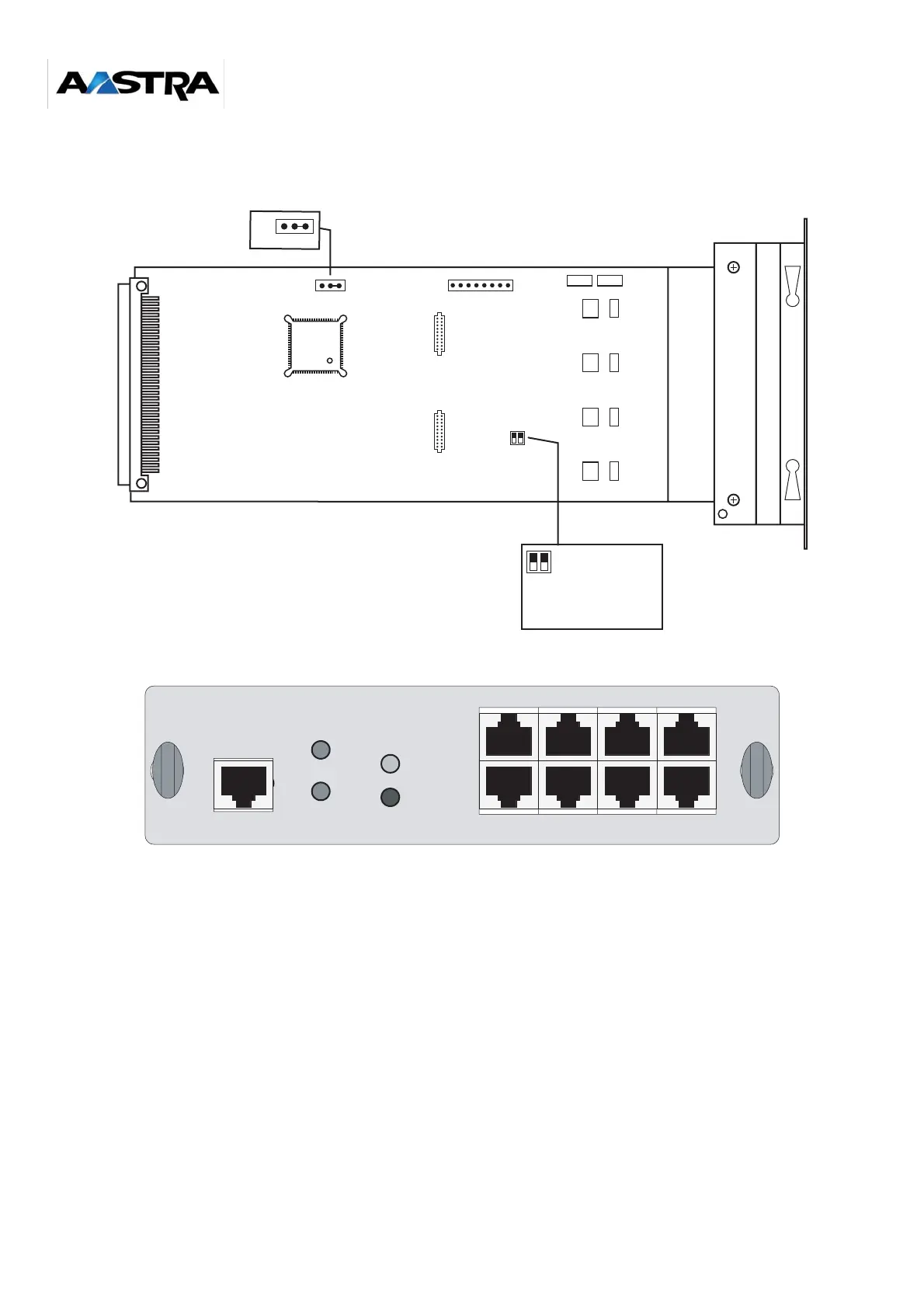Page 82 01/2007 AMT/PTD/PBX/0020/2/4/EN
4.6 (Factory) configuration of the LD4NX RJ card with RJ45
format
Figure 4-9: Overview of the LD4NX RJ card
There are two operating modes on the LD4NX RJ card:
• LD4N operating mode : standard LD4N configuration (operating mode compatible with the
previous LD4 card).
• LD4X operating mode, only compatible as of release R4.1 : LD4X operating mode is obtained
by removing or plugging the jumper J14 into pins 1 and 2 and is used to implement following
additionnal functions:
• the LD4NX RJ card in LD4X mode uses the junction assigned to its slot, there are no
more restrictions concerning card installation rules,
• hardware information of the card can be displayed by MMC (an EEPROM is installed on
the LD4NX RJ card in LD4X mode),
• you can declare up to 10 LD4NX RJ cards in LD4X mode on a NeXspan L,
• the remote power supply status of LD4NX RJ card S0 accesses in LD4X mode can be
displayed as soon as the card is in service.
J1
J6
J5
J2-1
J2-4
J2-3
J2-2
J1-1
J1-2
J1-3
J1-4
SW6SW5
J14 J4
J14
123
CA1 HVAL
ON
CA1 HVAL
12
CA1.1 = ON HVAL
CA1.1 = OFF H not validated
CA1.2 = not wired
Console
LD4NX
T
0
S
0
T
3
S
3
NMI
RST
RUN
OFF
