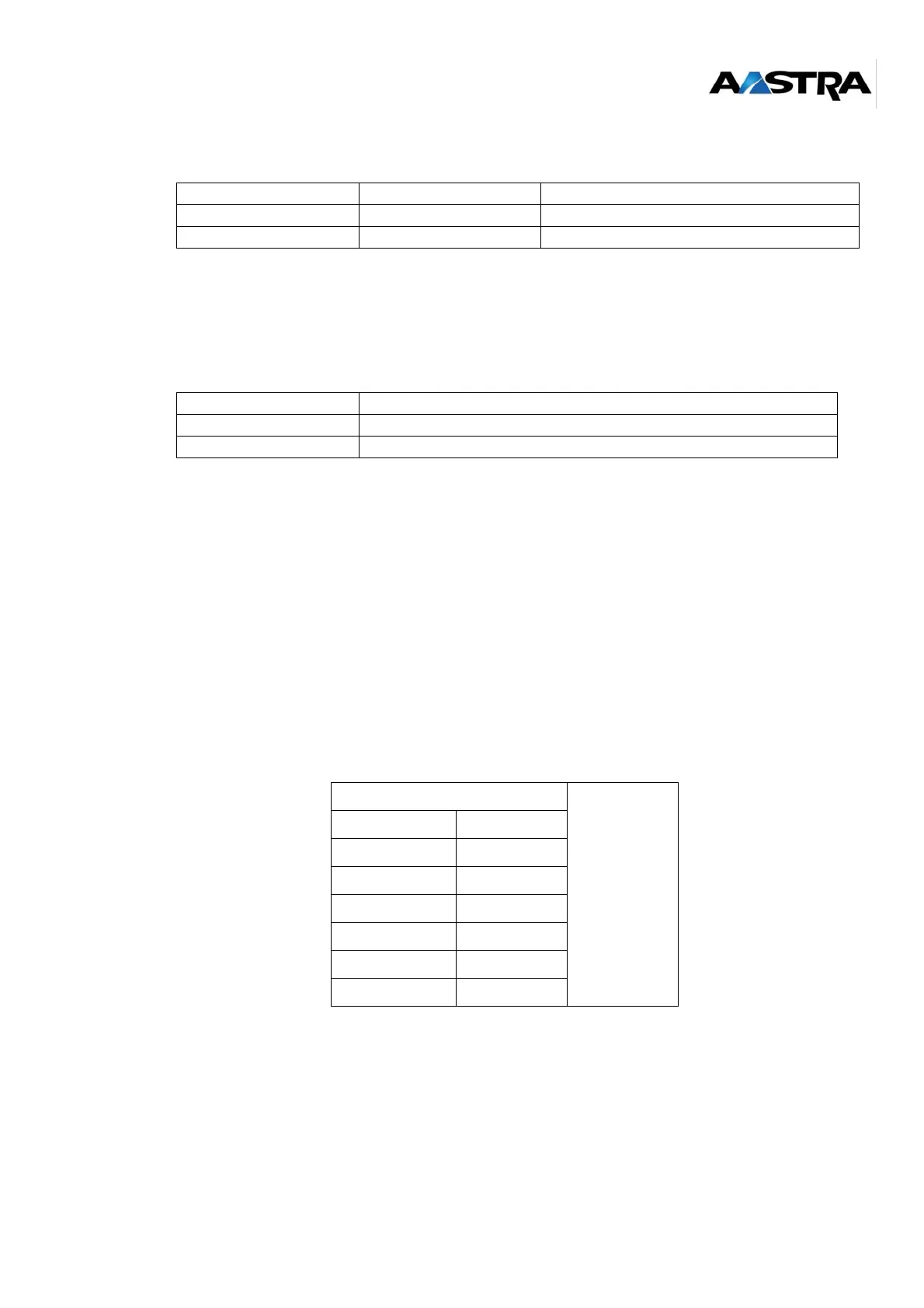AMT/PTD/PBX/0020/2/4/EN 01/2007 Page 85
4.6.3 Description of the diodes
Table 18: Description of LD4NX RJ card LEDs
Note:
You are advised to disable the card before removing it.
4.6.4 Description of push buttons
Table 19: Description of LD4NX RJ card push buttons
4.6.5 Position of LD4NX RJ card
The possible slots and restrictions for the LD4NX card (RJ45 format) in a NeXspan cabinet are
the same as for the LD4 card.
Caution: The restrictions concerning installation of LD4 and LD4NX cards in LD4N
mode do not exist for LD4NX card in LD4X mode.
Note:
The LD4NX RJ card can be hot-plugged/removed in an operational XL, rackable XS or
rackable XS12 PBX.
Layout in a NeXspan L (main cabinet only)
Figure 4-10: Slot numbers on the backplane of an XL switch
An LD4 or LD4NX card (in LD4N or LD4X mode) without ADPCM16 daughter card can be fitted
in slots 0X0 to 13.
An LD4N card in LD4X mode with ADPCM16 daughter card can be fitted in slots 00 to 13 without
restriction.
LABEL STATUS EXPLANATION
RUN (green) Flashing rapidly Card in service
OFF (orange) ON Card can be removed while powered up
LABEL EXPLANATION
RST Resets the card
NMI Factory-reserved
UCT-L
ADS300X
01 00
03 02
05 04
07 06
09 08
11 10
13 12
