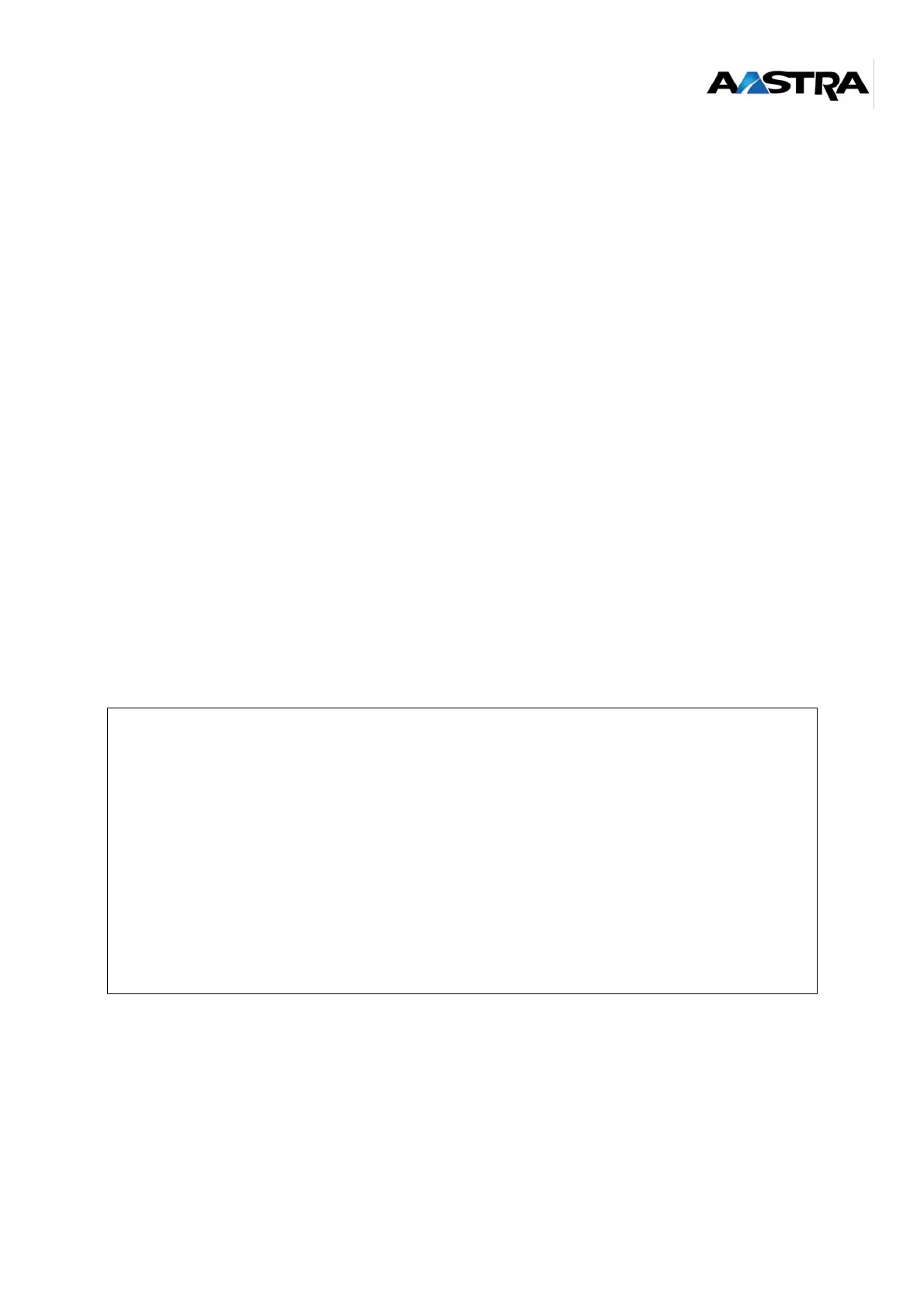AMT/PTD/PBX/0020/2/4/EN 01/2007 Page 181
10.6 Put the cards in service
The base stations are declared on the S0 accesses of the DECT interface cards. Depending on
previous subscriber registrations, the subscribers declared on these accesses must be checked
and, if necessary, deleted. To check the availability of the S0 accesses and delete any S0
subscribers present on the accesses to be used by the base stations, use the MMC XABONS,
"Subscr S0" family.
To position and put in service LDS/LDT interface cards, use the MMC XETBLS.
To put an LDS/LDT card in service, define the following parameters in the MMC XETBLS, action
"Equipment":
• cluster number (2 to 39) corresponding to the card slot,
• SBL family: BOARDS,
• SBL sub-family: CLX,
• Board Type: LDS/LDT (32 TS) or LDS/LDT (64 TS),
• CLX board number: 0 to 7
• Software variant 23 for LDS and 28 for LDT.
For the SBL equipment, the MMC will only run if the cluster is IN SERVICE or DEACTIVATED.
The MMC checks the type of LDS/LDT card declared (32 TS or 64 TS). If the card present is not
the type declared, putting in service is refused.
The card equipment can be checked in the same MMC, "Action=Display".
SBL STATUS
Object=SBL STATUS Action=Display
CCU=3.
---------------------------------------------------------------------------
SBL family =BOARDS SBL sub-family =CLX
Board number=2
---------------------------------------------------------------------------
SBL status=IN SERVICE
---------------------------------------------------------------------------
Board Type=LDS (32 TS)
Software Variant=23 Synchronous bus number=4.
---------------------------------------------------------------------------
Operation performed