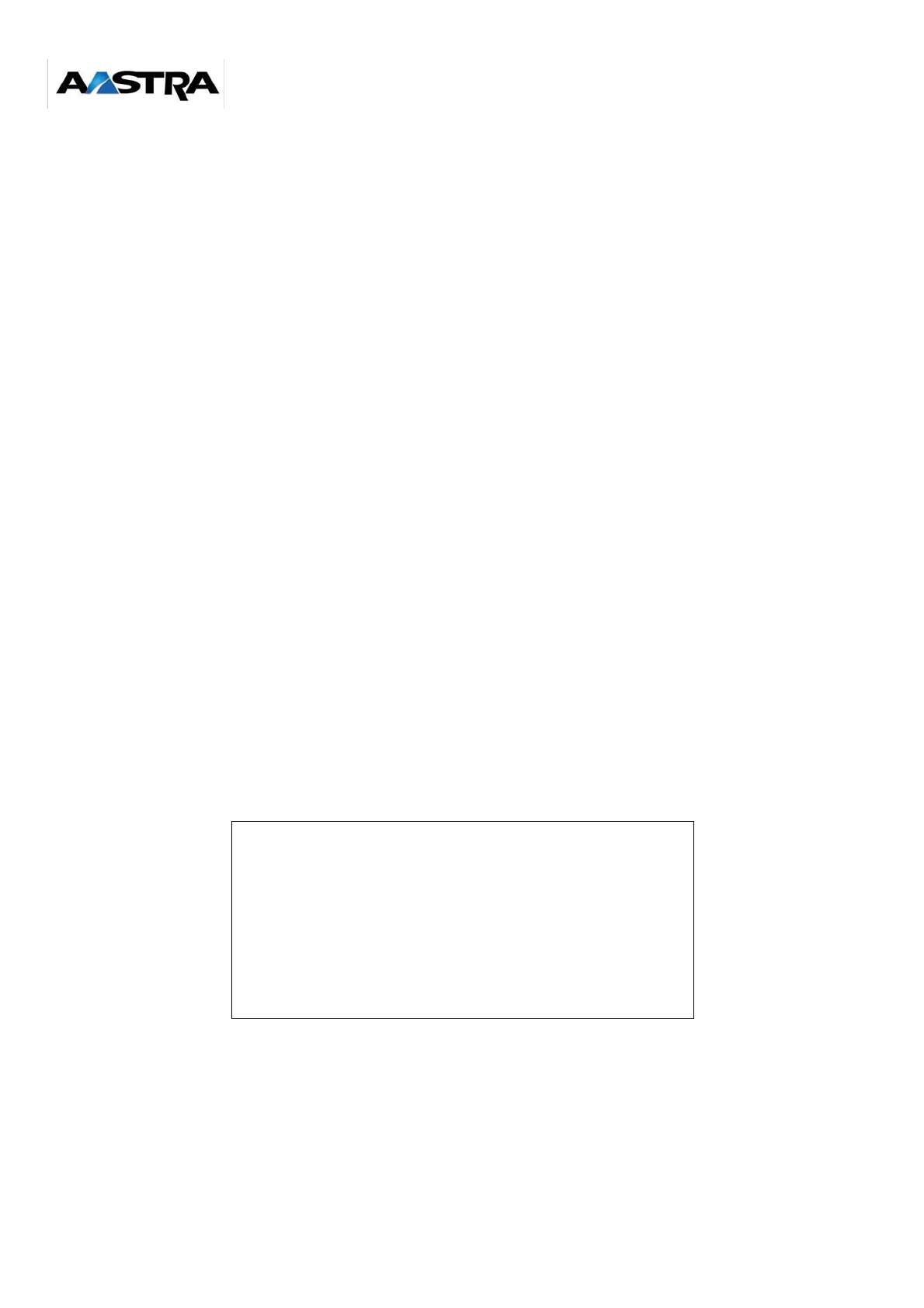Page 168 01/2007 AMT/PTD/PBX/0020/2/4/EN
9.4 Putting DECT cards and base stations in service
Menus 1.8.2.3 (Single-company management) or 1.9.2.3 (Multi-company management) "Base
station allocation" are used to declare and put in service 2- or 4-channel DECT base stations.
Follow the instructions below before using this menu.
9.4.1 Preliminary operations and checks
Before putting the base stations in service, carry out the preliminary operations below.
• Delete the S0 subscribers previously declared on the S0 accesses required for the DECT
interfaces.
• Put the DECT interface cards in service.
• Check the status of the cards and base stations
9.4.2 Deleting S0 subscribers
The base stations are declared on the S0 accesses of the various S0 interface cards. Depending
on previous subscriber registrations, all the subscribers declared on these accesses must be
checked and, if necessary, deleted.
Use Menu 1.1.6.1 (Extension directory) and Menu 1.1.5 (Add/Delete Extensions).
9.4.3 Putting DECT interface cards in service
Use Menu 3.2.1 for putting in service a DECT interface card (LD4/LD4NX) and Menu 3.2.2 for
putting in service DECT interface cards of the UCT CPU card (UCT-S and UCT-C).
1) Putting a DECT interface card in service
MENU 3.2.1 : Example of an XS
• For each slot in the cabinets enter the name of the DECT interface card.
• In the "TYPE" field enter "IN SERVICE".
Note:
For details of the positions and names of the cards refer to the corresponding sections.
COMMON BOARDS MANAGEMENT
CARD 1-00 : TYPE ...........
CARD 1-01 : TYPE LD4
: IN SERVICE ..........
CARD 1-02 : TYPE ...........
CARD 2-00 : TYPE ...........
CARD 2-01 : TYPE ...........
CARD 2-02 : TYPE ...........