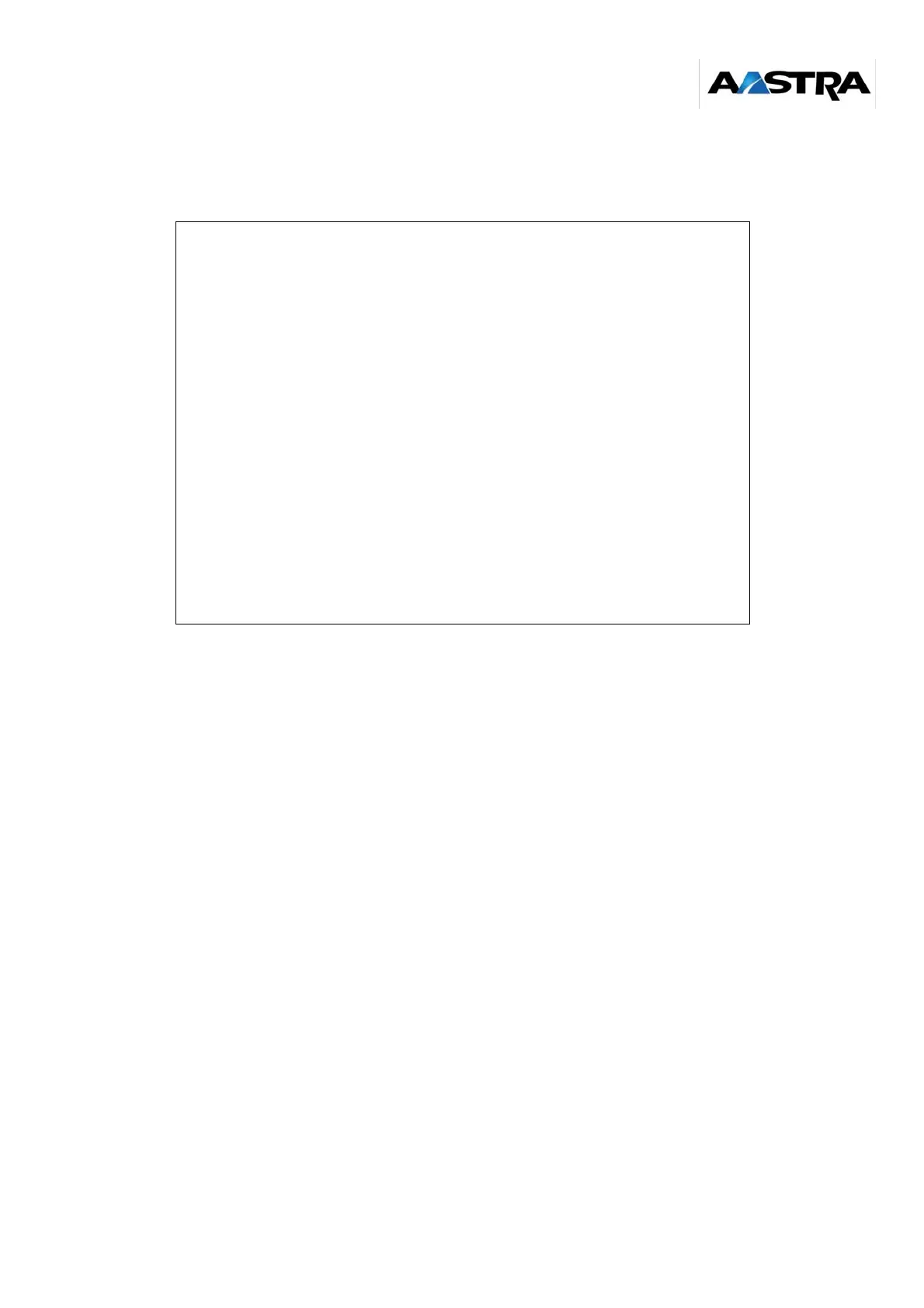AMT/PTD/PBX/0020/2/4/EN 01/2007 Page 169
2) Putting in service DECT interface cards of the UCT CPU card (UCT-S and UCT-C)
MENU 3.2.2 : Example of an XS
• The position and status of the CPU card interfaces are shown in this menu. DECT interfaces
of the CPU card are in position 0-02. Select "IN SERVICE".
MOTHER BOARD MANAGEMENT - MIGRATION
UCT: HARDWARE VIEW SOFTWARE VIEW
XXS CONFIGURATION XXS
DIG. IN 0-00: IN SERVICE ..........
ANAL IN 0-01: IN SERVICE ..........
S/T0 IN 0-02: IN SERVICE ..........
T0 IN 0-03: IN SERVICE ..........
PTX IN 0-04: IN SERVICE ..........
HSCX IN 0-05: IN SERVICE ..........
BVF IN 0-06 : IN SERVICE ..........
DIGITAL SET : 8 8
ANALOG SET : 8 8
ONLY T0 ACCESS: 2 2
TMS VC5402 TYPE 5402: EXTENSION
STATUS: IN SERVICE ..........