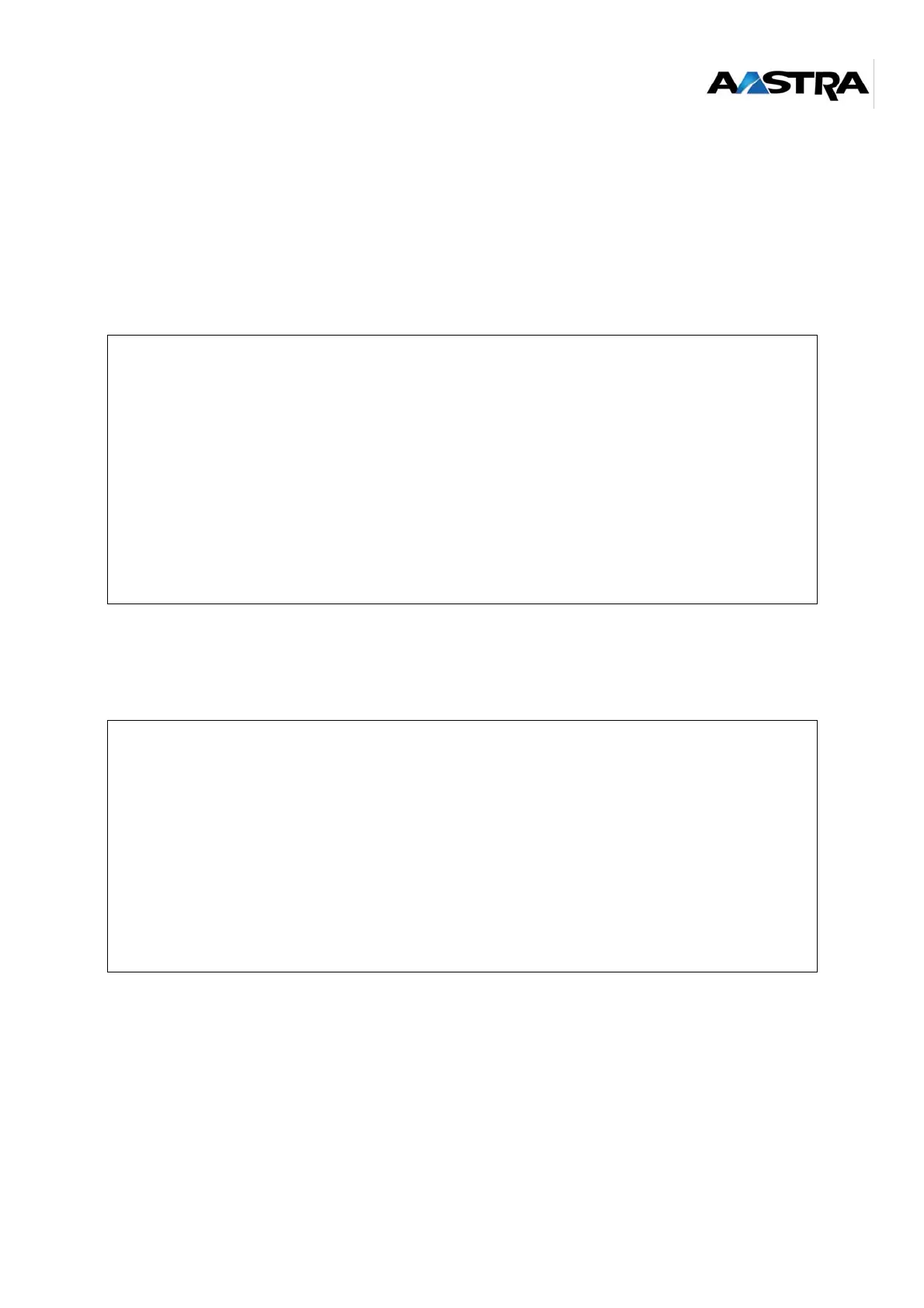AMT/PTD/PBX/0020/2/4/EN 01/2007 Page 179
10.3 Declare the TELBOR server
When being put in service for the first time, the base station is updated by downloading from the
PBX, if necessary. The TELBOR server and a PLL are used for downloading from the PBX
software.
The MMC XTGTOT "Action=Extend" is used to declare the TELBOR server.
The server characteristics can be checked in the same MMC, "Action=Display".
The PLL can be displayed using the MMC XABONS. While the base station is being loaded
(duration 10 mn), the PLL should be seen as in communication. Once loading is complete, the
PLL is disconnected. The number 999000 is assigned to the first PLL, 999001 to the second, etc.
(The PLLs are created automatically when the base stations are created).
TOTAL GROUPS
Obj.=Total groups Action=Display
Input by subscr.=NO Subscriber num=019. Total sub-group number=4
----------------------------------------------------------------------------------
Reverse charging=Denied Company=0.. Depart.=0.. Access rights list=...
Category=7. Close group type=CSG
Out. CUG List=0000000000000001 Inbound=0000000000000001
15------8------>0 15------8------>0
Nbr. Of L.C. equip.=16. Nbr. L. C. outb.=0.. Nbr. L. C. inbound=0..
Server name=TELBOR Max. size data packet=128
Operation performed
ISDN SUBSCR.
Object=Permanent link Action=Display
Search=by data subscriber Subscriber num.=999000..
---------------------------------------------------------------Page=1-
-----------------------------SUBSCRIBER IDENTITY---------------------
CCU=3. Board type=LDS_B
Board=2 Access=1. Bus=SHORT
Company=0.. Depart.=0..
TEI=1.
Status=DISCONNECTED L.C. occup.=0..
Operation complete