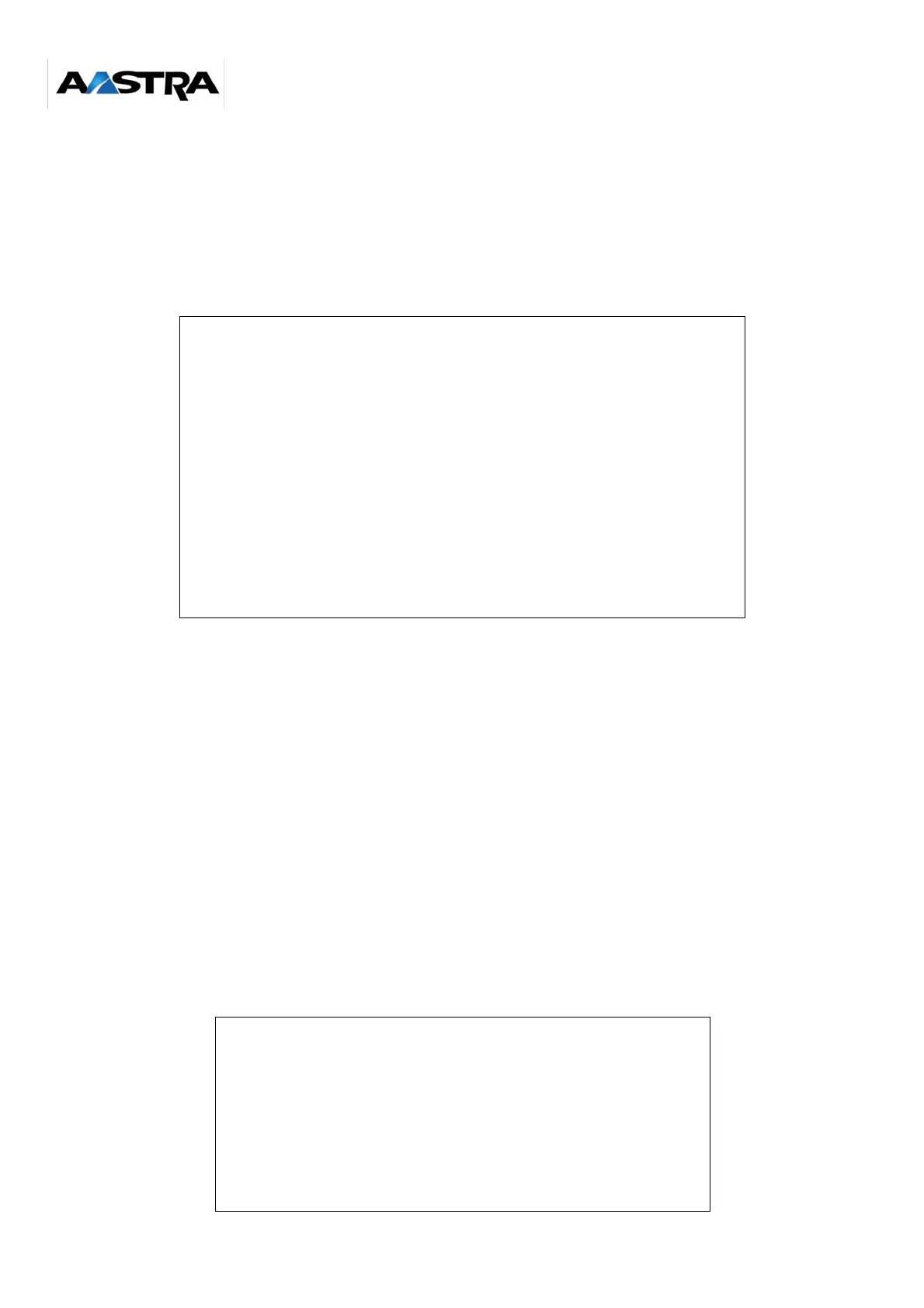Page 172 01/2007 AMT/PTD/PBX/0020/2/4/EN
9.6 Checking the programming
9.6.1 Display the base stations
Displaying the base stations enables you to carry out a final check of the declared base stations.
MENU: 1.8.2.4 (Single-company management) or 1.9.2.4 (Multi-company management)
Note:
The remote power supply information is given for each S0 access fitted on the CPU card
(UCT-S, UCTS-12 or UCT-C) and for LD4N cards S0 accesses in LD4X mode equipped
in the PBX.
9.6.2 Display coverage
This menu allows you to display the base stations declared according to the following
parameters:
• Location in the PBX.
•Type.
• Status: FREE, OUT OF SERV., LOADING.
• Associated trunk group.
• Cell in which the base station is located.
MENU: 1.8.2.6 (Single-company management) or 1.9.2.6 (Multi-company management)
DISPLAY. STAT.
EQUIP NB TYPE STATUS TRUNK GP CELL
----------------------------------------------
0-02-02 00 2 CHAN. IN SERVICE TG0 CELL0
1-00-00 08 4 CHAN. IN SERVICE TG1 CELL1
1-00-01 08 4 CHAN. IN SERVICE TG1 CELL1
ISDN EQT NO. AVAILABLE TYPE
----------------------------------------------
0-02-00 REMOTE-SUPPLY S0
1-00-02 NOT REMOTE-SUPPLIED S0
1-00-03 REMOTE-SUPPLY S0
USED BY: COMPANY DEPARTMENT
------------------------------
******** ******
AREA CELL TRK GRP NO. OF BS
------------------------------------
AREA 0 CELL 0 TG 0 1
........ CELL 1 TG 1 1
