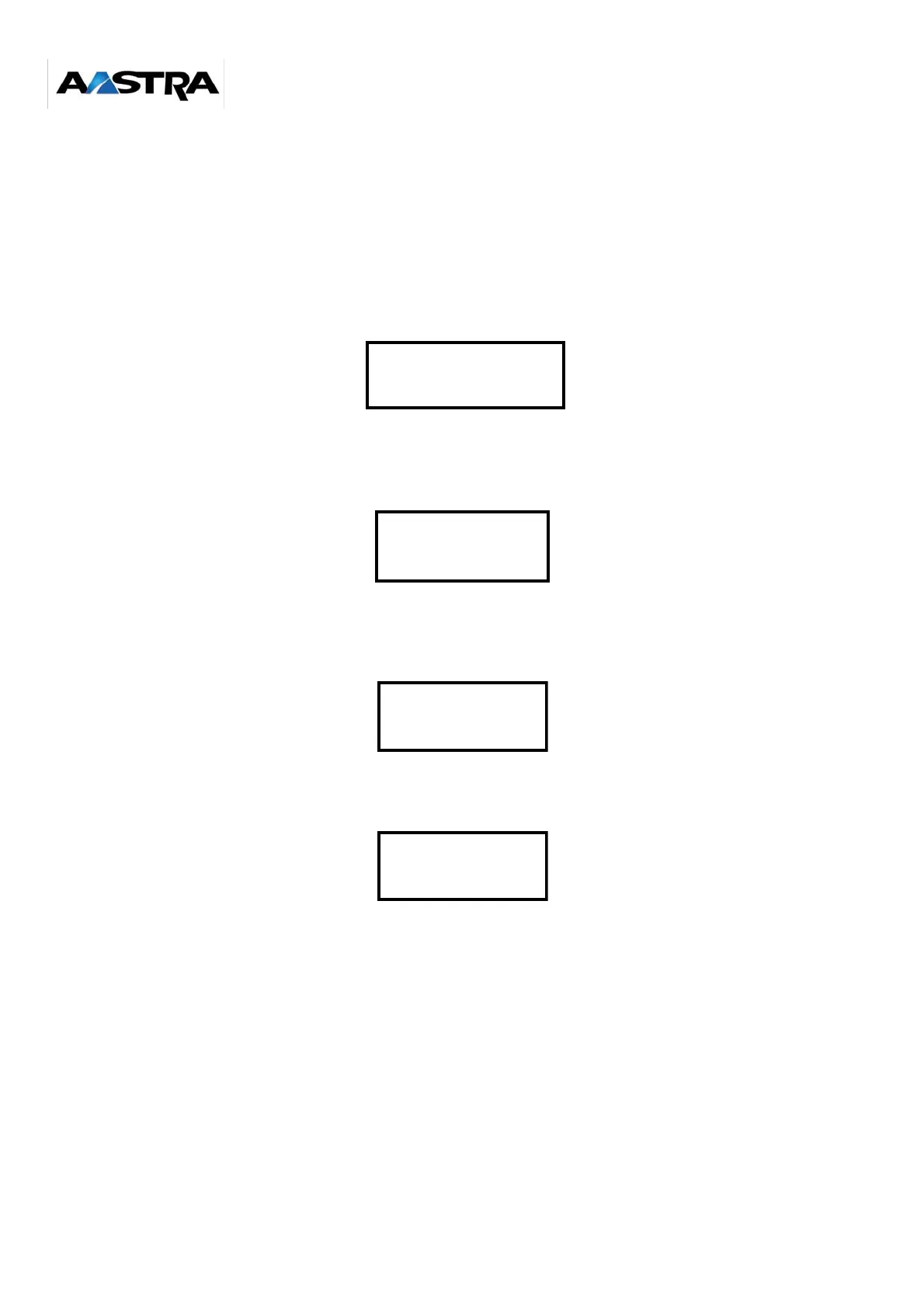Page 48 01/2007 AMT/PTD/PBX/0020/2/4/EN
Deregistering an M92x mobile terminal
1 Press the Menu key
2 Enter the installer code 9995.
3 Press the middle key or several times until "Declare" is displayed
4 Press the Declare key
The display shows:
5 Press the or key to select the base to be deleted and confirm by pressing the OK
key
The set displays:
• (n = base number)
• Press the key: yes
The set displays:
6 Press the OK key (without entering code)
The set displays:
Stop and restart the mobile by pressing the "C" key for a few seconds but not long enough
for the display to change.
½
½
¾
¾
Declare
base number?
1 2 3 4 OK
½
½
¾
½
Delete base n
¾ no yes ½
½
Enter code
n
OK
½
½
Please Wait, then
Still waiting