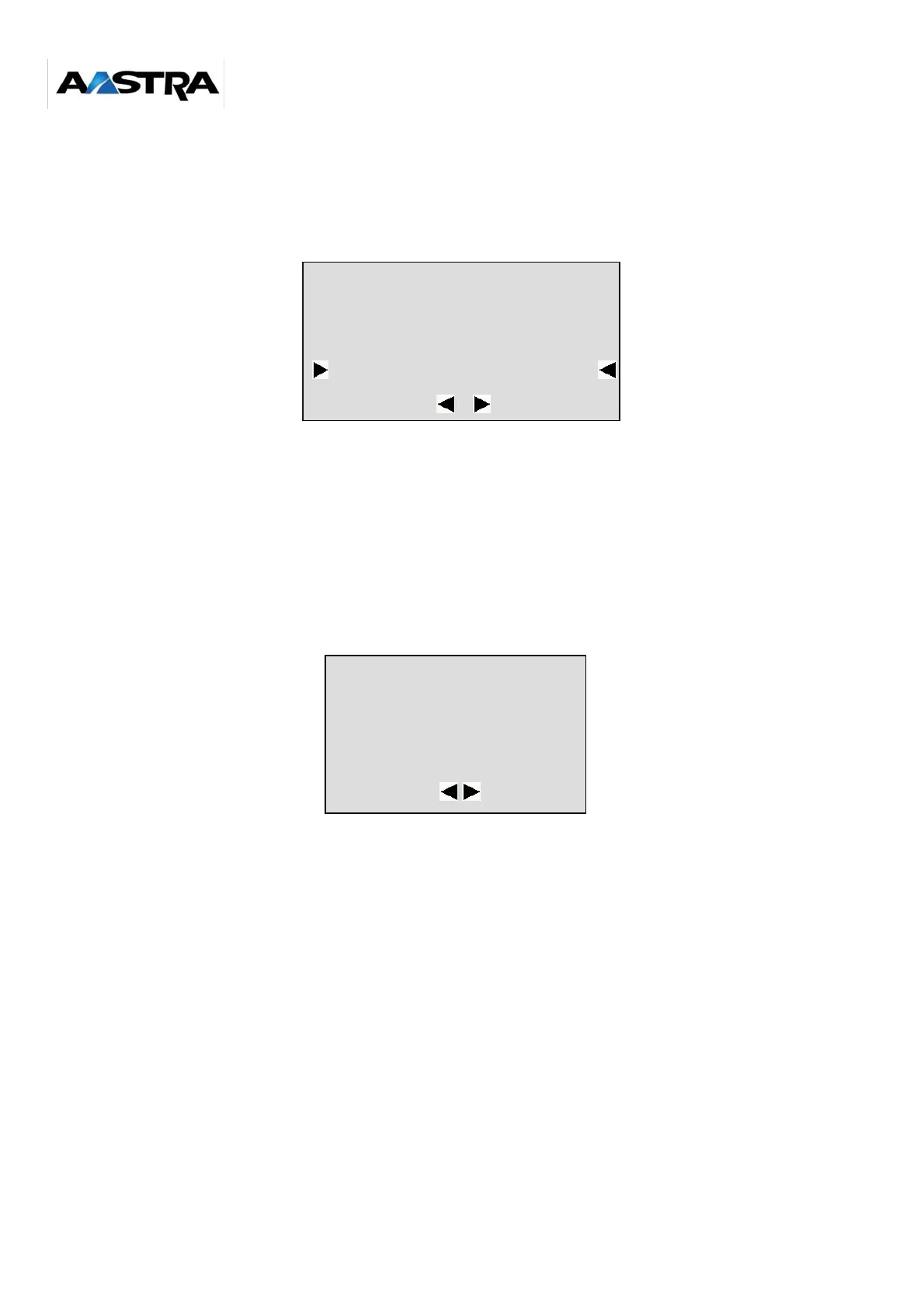Page 52 01/2007 AMT/PTD/PBX/0020/2/4/EN
Indication on the backup base station table that the base station has disappeared
The backup base station table is sorted in descending RSSI order. If a base station is not
detected after 3 full scanning operations on all the channels, its RSSI in the table is divided by
two. In this case, the RSSI level is replaced by two stars.
Figure 2-14: Indication on the backup base station table that the base station has disappeared
"RFPI display" mode
The RFPI (Radio Fixed Part Identity) is 40 bits information (for example 10.06.F0.FF.4A). The
first 4 bytes give the device’s PARI, and the last byte the RPN (Radio fixed Part Number). The
RFPIs of the detected tags are recorded in a table. The "RFPI display" mode is activated by
changing to debug mode and by using the directory key to display the RFPI screen. The RFPIs
are displayed from the most recent to the least recent.
Figure 2-15: "RFPI display" mode
A44:0 HI:0 S:0
03 4F/00 * *
AA8
01 34 40 50
A44:0 HI:0 S:0
03 4F/00 * *
AA8
01 34 40 50
RFPI 1
1006F0FF4A
1024F0FF02
----------
RFPI 1
1006F0FF4A
1024F0FF02
----------
RFPI 1
1006F0FF4A
1024F0FF02
----------