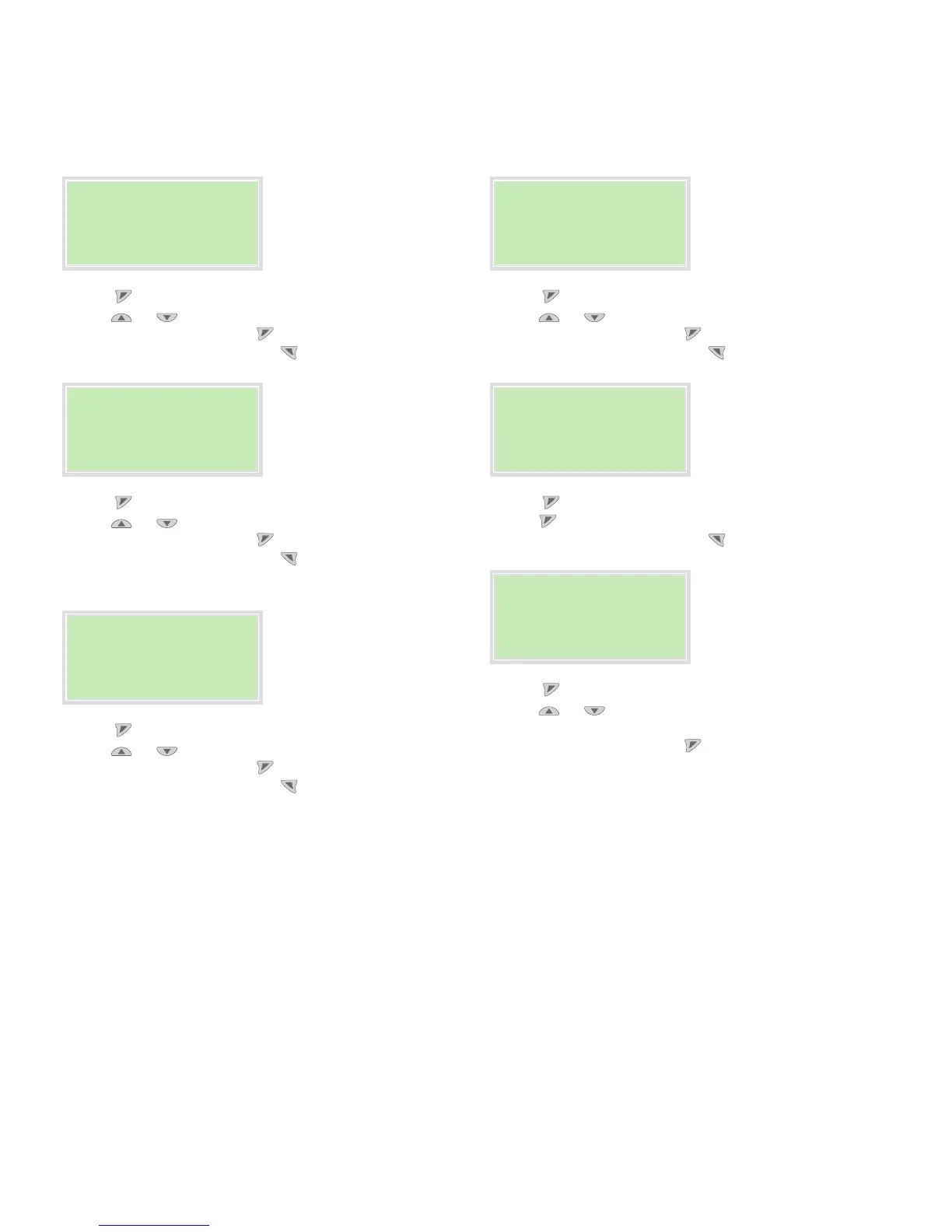266CRH / 266CRT, 266CSH / 266CST MULTIVARIABLE PRESSURE TRANSMITTER | OI/266CXX/MODBUS-EN REV. A 41
Eas
Linearization Type
Linear
Next Edit
25. Use to call up edit mode.
26. Use or to select the desired transmission function.
27. Confirm the selection with .
28. Go to the next menu item with .
Eas
Lin./Rad. Point
Next Edit
29. Use to call up edit mode.
30. Use or to select the desired Lin./Rad. transition.
31. Confirm the selection with .
32. Go to the next menu item with .
Eas
Low Flow Cut Off
0.0000%
Next Edit
33. Use to call up edit mode.
34. Use or to select the desired low flow cut off.
35. Confirm the selection with .
36. Go to the next menu item with .
Eas
Damping
1.0000
Next Edit
37. Use to call up edit mode.
38. Use or to select the desired damping.
39. Confirm the selection with .
40. Go to the next menu item with .
Eas
41. Use to call up edit mode.
42. Use to start automatic correction of the install position.
43. Go to the next menu item with .
Eas
Line 1 View
Pressure
Next Edit
44. Use to call up edit mode.
45. Use or to select the desired value for display in the
first line of the LCD display.
46. Confirm the selection with .