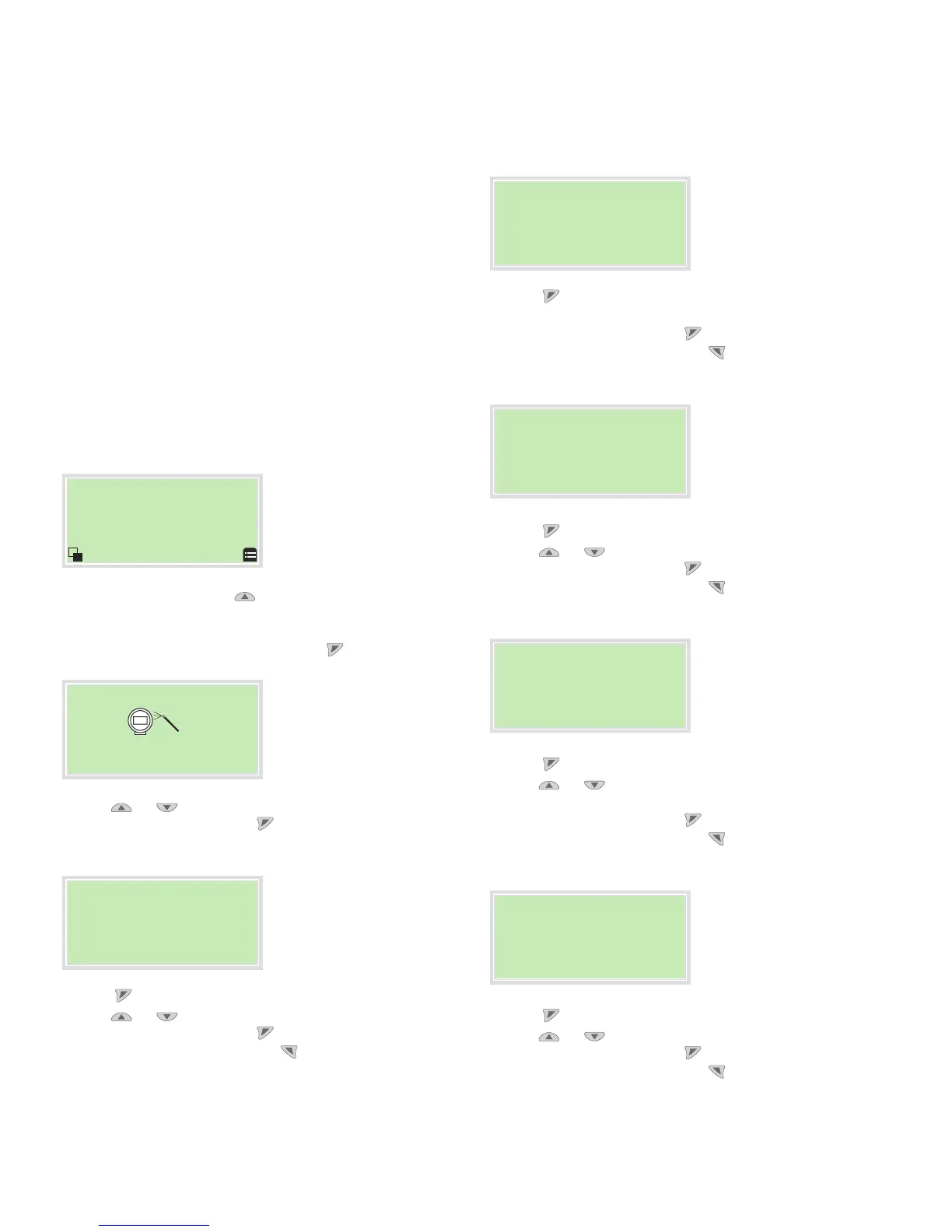40 266CRH / 266CRT, 266CSH / 266CST MULTIVARIABLE PRESSURE TRANSMITTER | OI/266CXX/MODBUS-EN REV. A
… 7 Commissioning
Configuration via the LCD indicator with the operating buttons (optional)
Note
For a detailed description of the individual parameters and
menus on the configuration level, please refer to Overview of
parameters on the configuration level on page 49.
The LCD display is only used for visualization of the measured
values and for configuration of the display and of the
transmitter.
In addition, diagnostics messages are displayed.
Parameterization via the ‘Easy Setup’ menu function
The device can be factory parameterized to customer
specifications upon request. If no customer information is
available, the device is delivered with factory settings.
The setting of the most current parameters is summarized in the
‘Easy Setup’ menu.
Process dis
1. Press the operating key and keep it depressed until both
symbols are shown left and right in the lower process
display.
2. Change to the configuration level with .
Easy Setup
Exit Select
3. Use or to select ‘Easy Setup’.
4. Confirm the selection with .
Eas
Language
Deutsch
Next Edit
5. Use to call up edit mode.
6. Use or to select the desired language.
7. Confirm the selection with .
8. Go to the next menu item with .
Eas
Tag
ABB266
Next Edit
9. Use to call up edit mode.
10. Enter the desired measurement point code
11. Confirm the selection with .
12. Go to the next menu item with .
Eas
PV Unit
kPa
Next Edit
13. Use to call up edit mode.
14. Use or to select the desired unit.
15. Confirm the selection with .
16. Go to the next menu item with .
Eas
PV Lower Range Value
0.0000 kPa
Next Edit
17. Use to call up edit mode.
18. Use or to set the start of the measurement range
(LRV).
19. Confirm the selection with .
20. Go to the next menu item with .
Eas
PV Upper Range Value
0.0000 kPa
Next Edit
21. Use to call up edit mode.
22. Use or to set the end of the measuring range (URV).
23. Confirm the selection with .
24. Go to the next menu item with .
