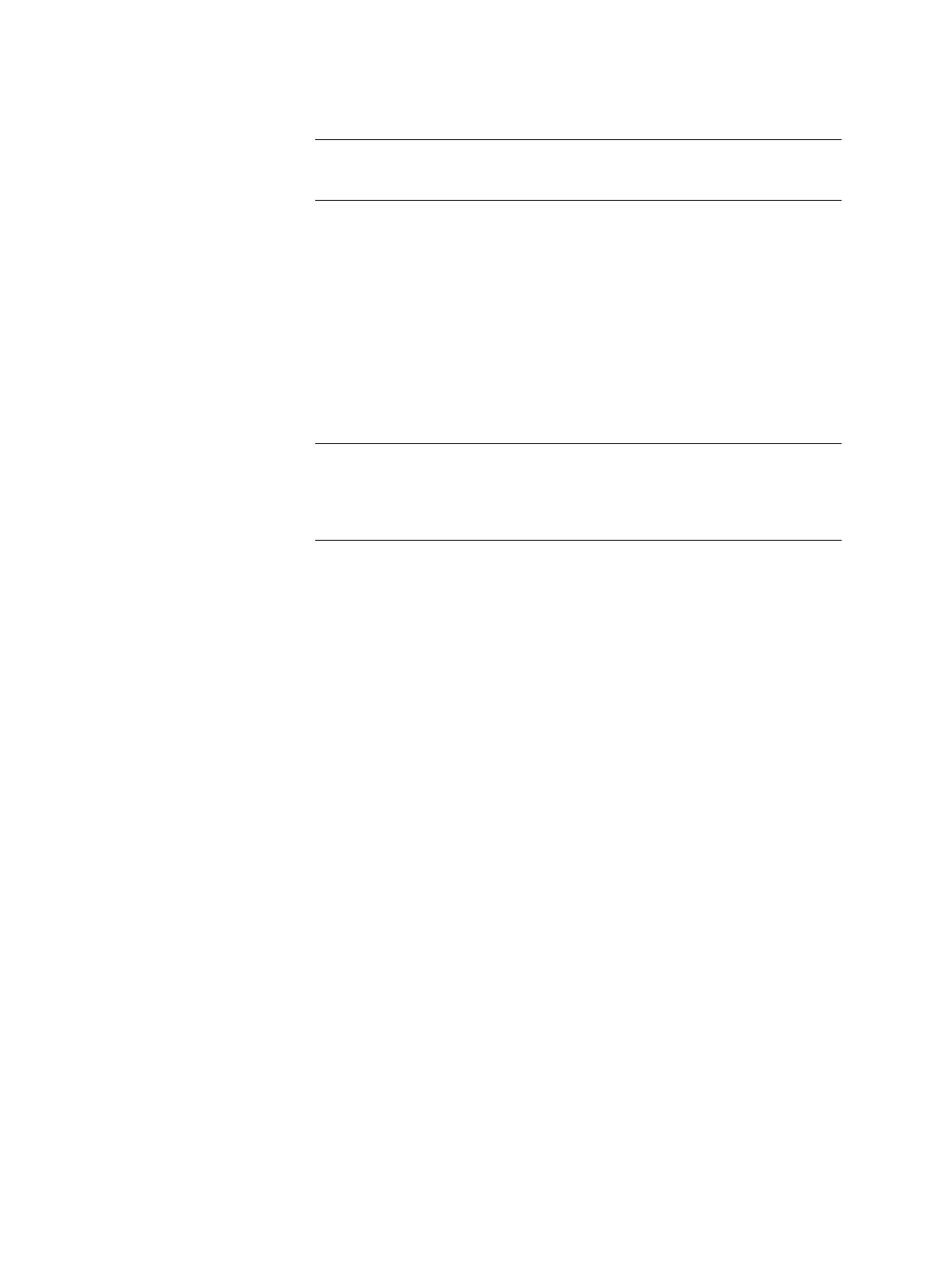AO2000 CONTINUOUS GAS ANALYZERS | OI/AO2000-EN REV. B 159
Adding a measurement range
NOTE
The addition of measurement ranges is only possible with the Fidas24 ana-
lyzer module.
Menu path
MENU → Configure → Component-Specific → Measurement Range →
Select Component → ...
Selection
All measurement ranges configured (at the factory) for a sample component
are displayed.
If the entry "Free" appears in the list, a measurement range can be added to
the configuration of the sample component. The softkey NEW MEASURING
RANGE is displayed for this purpose.
NOTE
The addition of measurement ranges can be locked when configuring the
gas analyzer by means of the test and calibration software TCT. In this case
the entry "Free" is not shown, even if fewer than the 4 maximum possible
measurement ranges are displayed.
Procedure
1 Press NEW MEASURING RANGE.
2 Confirm safety interrogation by pressing NEW MEASURING RANGE, if
necessary, enter password (level 1).
In the list a new measurement range is displayed instead of the entry
"Free".
3 If necessary, select the menu for changing range limits (see page 156)
and change the limits of the added measurement range by pressing
CHANGE LIMITS.
4 If necessary, select the menu for changing places after the decimal point
(see page 158) and change the number of decimal places in the added
measurement range by pressing DECIMAL POINTS.
