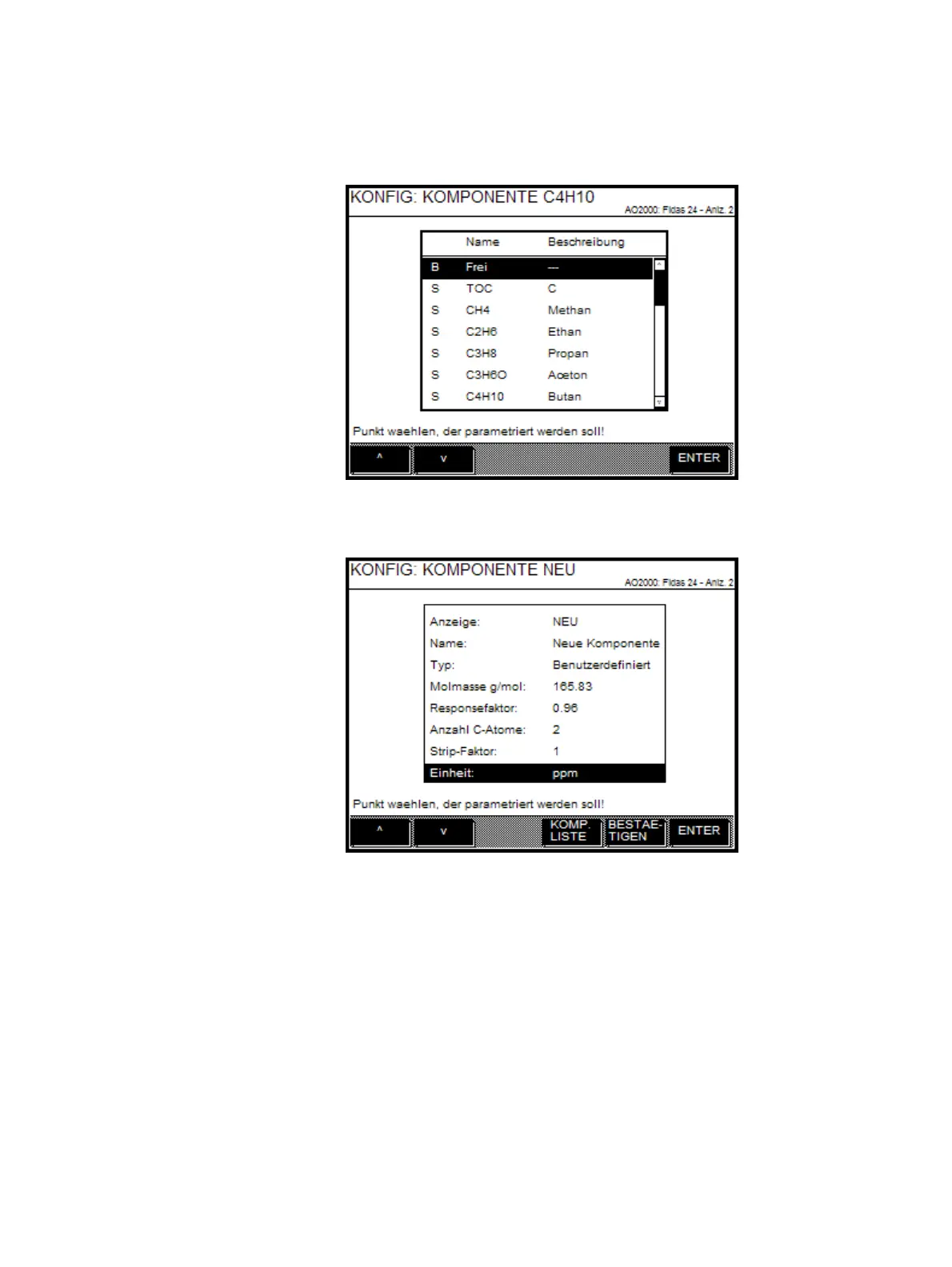AO2000 CONTINUOUS GAS ANALYZERS | OI/AO2000-EN REV. B 169
Adding a user component
1 Select the entry "Free" in the component selection list and confirm with
ENTER.
2 Enter the display name of the new component. This input is required as
a minimum for the new component to be saved in the component list.
Enter the additional parameters for the new component and save the
configuration with CONFIRM,
