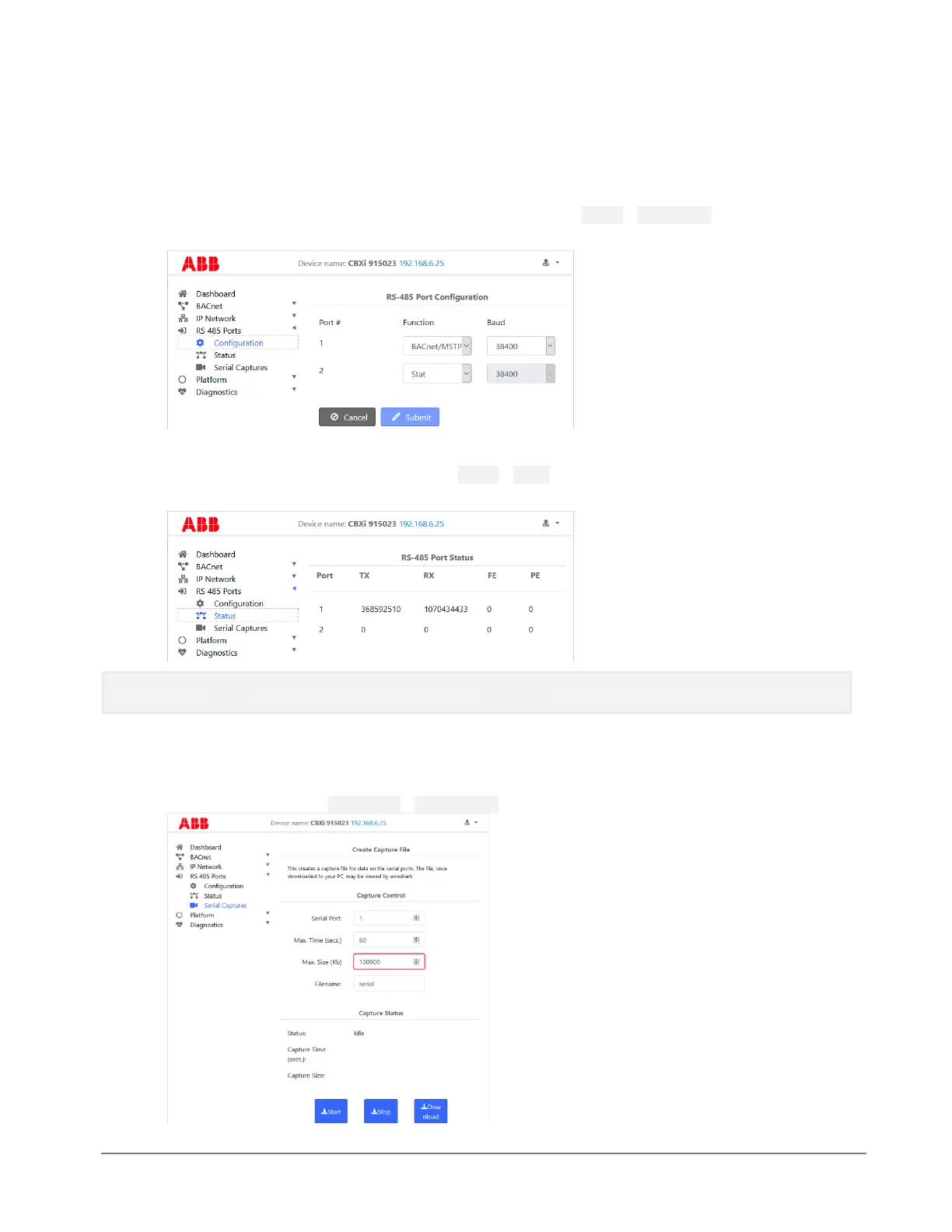RS-485 PORT
Configuration
The RS-485 port can be configured for BACnet or Modbus on the RS 485 > Configuration page, and the baud
rate can be set as appropriate. See
Configuring a Modbus RTU connection
on page 51 for more detail.
Status
The status of the ports can be viewed on the RS 485 > Status page. It includes the number of characters
transmitted, and also received errors.
Note: If the RX errors value is a large percentage of the RX characters value (for example > 10 %), it may be
beneficial to review your wiring for correct termination or unexpected line breaks.
Serial Captures
If required for diagnosing errors or tuning network performance, the CBXi can capture serial port
communications and store it in a file that can be analysed using WireShark.
This is done through the RS-485 Ports > Serial Captures dialog: